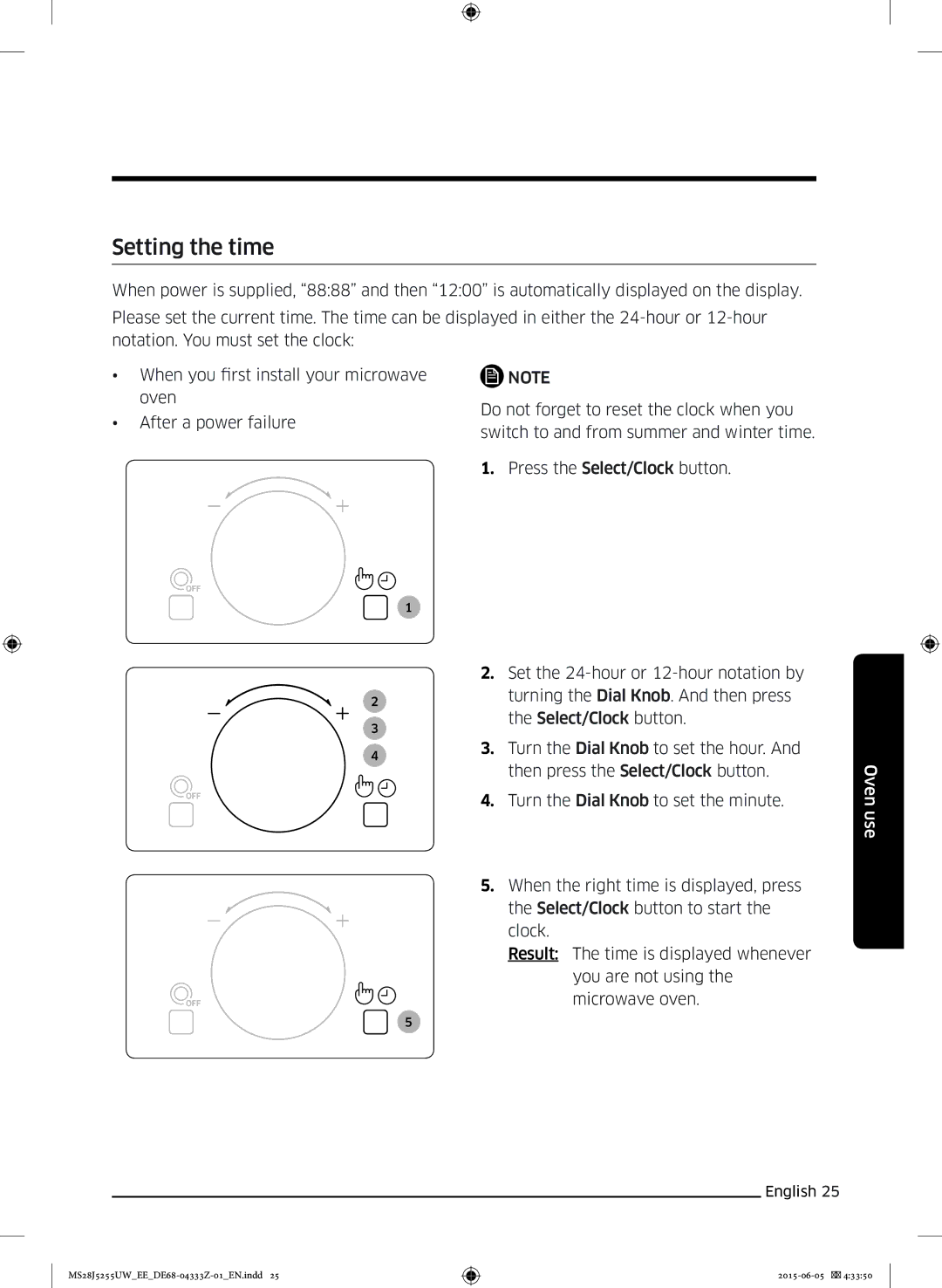Setting the time
When power is supplied, “88:88” and then “12:00” is automatically displayed on the display.
Please set the current time. The time can be displayed in either the
•When you first install your microwave oven
•After a power failure
![]() NOTE
NOTE
Do not forget to reset the clock when you switch to and from summer and winter time.
1.Press the Select/Clock button.
1
2
3
4
2.Set the
3.Turn the Dial Knob to set the hour. And then press the Select/Clock button.
4.Turn the Dial Knob to set the minute.
5.When the right time is displayed, press the Select/Clock button to start the clock.
Result:
Oven use
5