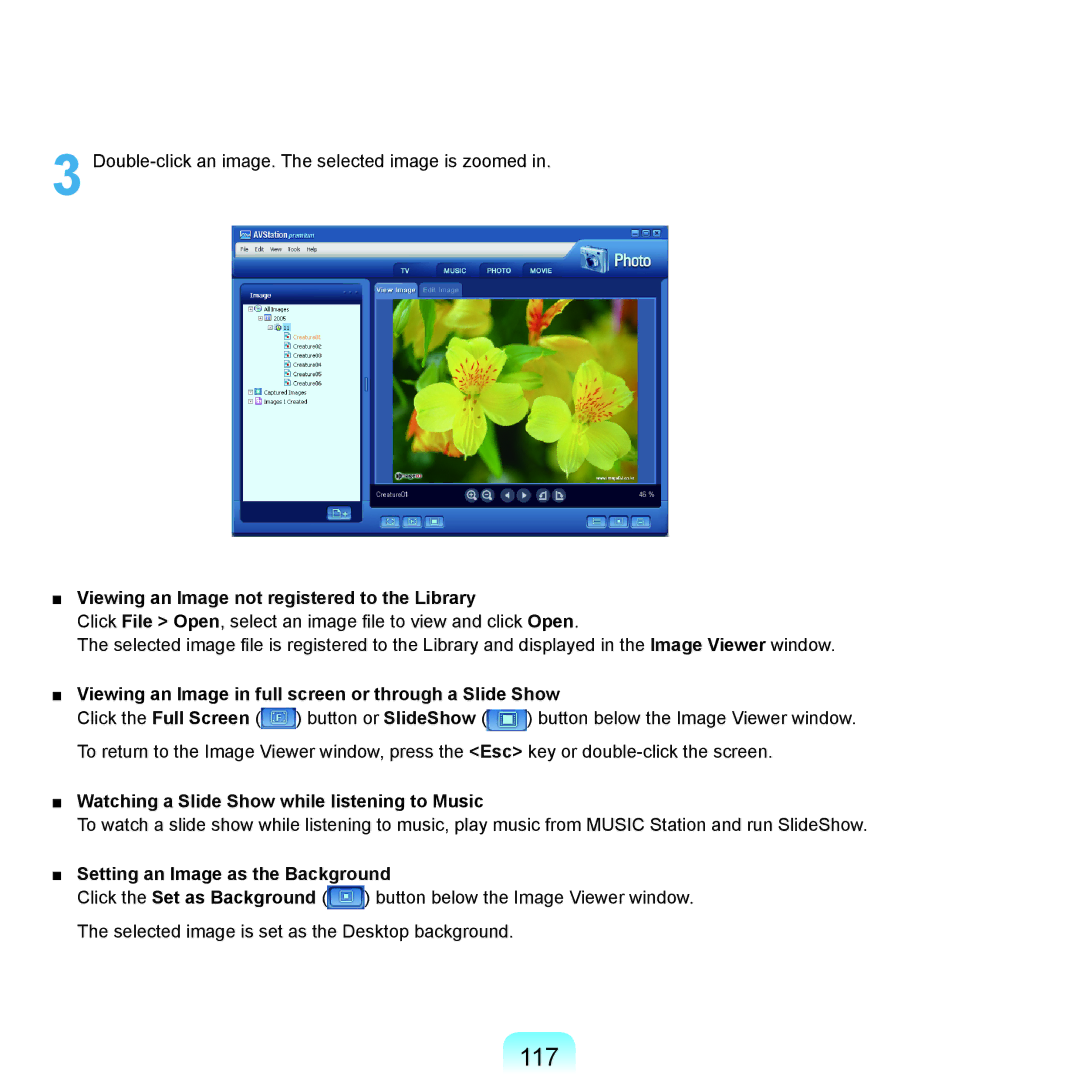3
■Viewing an Image not registered to the Library
Click File > Open, select an image file to view and click Open.
The selected image file is registered to the Library and displayed in the Image Viewer window.
■Viewing an Image in full screen or through a Slide Show
Click the Full Screen (![]() ) button or SlideShow (
) button or SlideShow (![]() ) button below the Image Viewer window.
) button below the Image Viewer window.
To return to the Image Viewer window, press the <Esc> key or
■Watching a Slide Show while listening to Music
To watch a slide show while listening to music, play music from MUSIC Station and run SlideShow.
■Setting an Image as the Background
Click the Set as Background (![]() ) button below the Image Viewer window. The selected image is set as the Desktop background.
) button below the Image Viewer window. The selected image is set as the Desktop background.