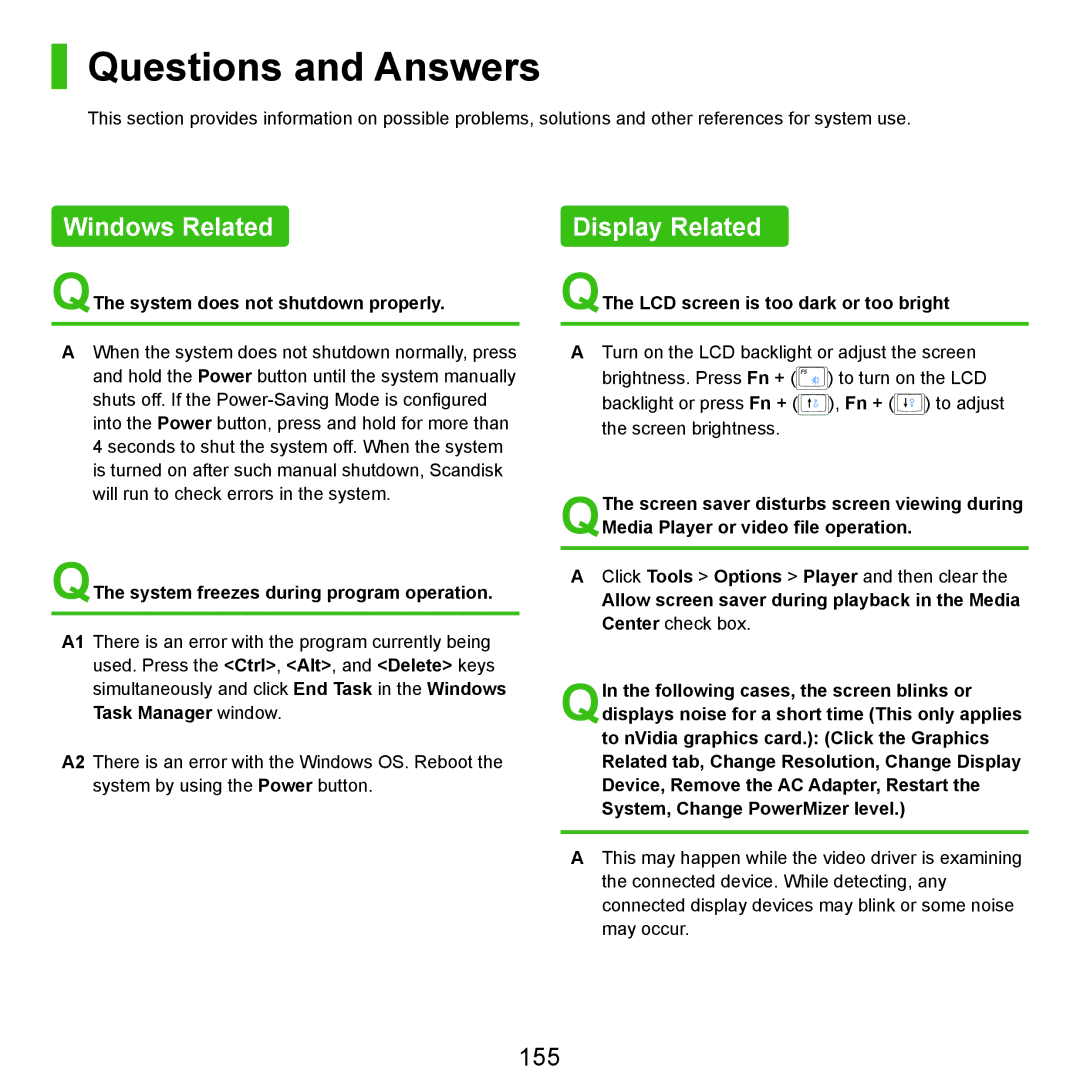Questions and Answers
This section provides information on possible problems, solutions and other references for system use.
Windows Related
QThe system does not shutdown properly.
AWhen the system does not shutdown normally, press and hold the Power button until the system manually shuts off. If the
QThe system freezes during program operation.
A1 There is an error with the program currently being used. Press the <Ctrl>, <Alt>, and <Delete> keys simultaneously and click End Task in the Windows Task Manager window.
A2 There is an error with the Windows OS. Reboot the system by using the Power button.
Display Related
QThe LCD screen is too dark or too bright
ATurn on the LCD backlight or adjust the screen
brightness. Press Fn + (![]() ) to turn on the LCD backlight or press Fn + (
) to turn on the LCD backlight or press Fn + (![]() ), Fn + (
), Fn + (![]() ) to adjust the screen brightness.
) to adjust the screen brightness.
QThe screen saver disturbs screen viewing during Media Player or video file operation.
AClick Tools > Options > Player and then clear the
Allow screen saver during playback in the Media Center check box.
QIn the following cases, the screen blinks or displays noise for a short time (This only applies to nVidia graphics card.): (Click the Graphics Related tab, Change Resolution, Change Display Device, Remove the AC Adapter, Restart the System, Change PowerMizer level.)
AThis may happen while the video driver is examining the connected device. While detecting, any connected display devices may blink or some noise may occur.