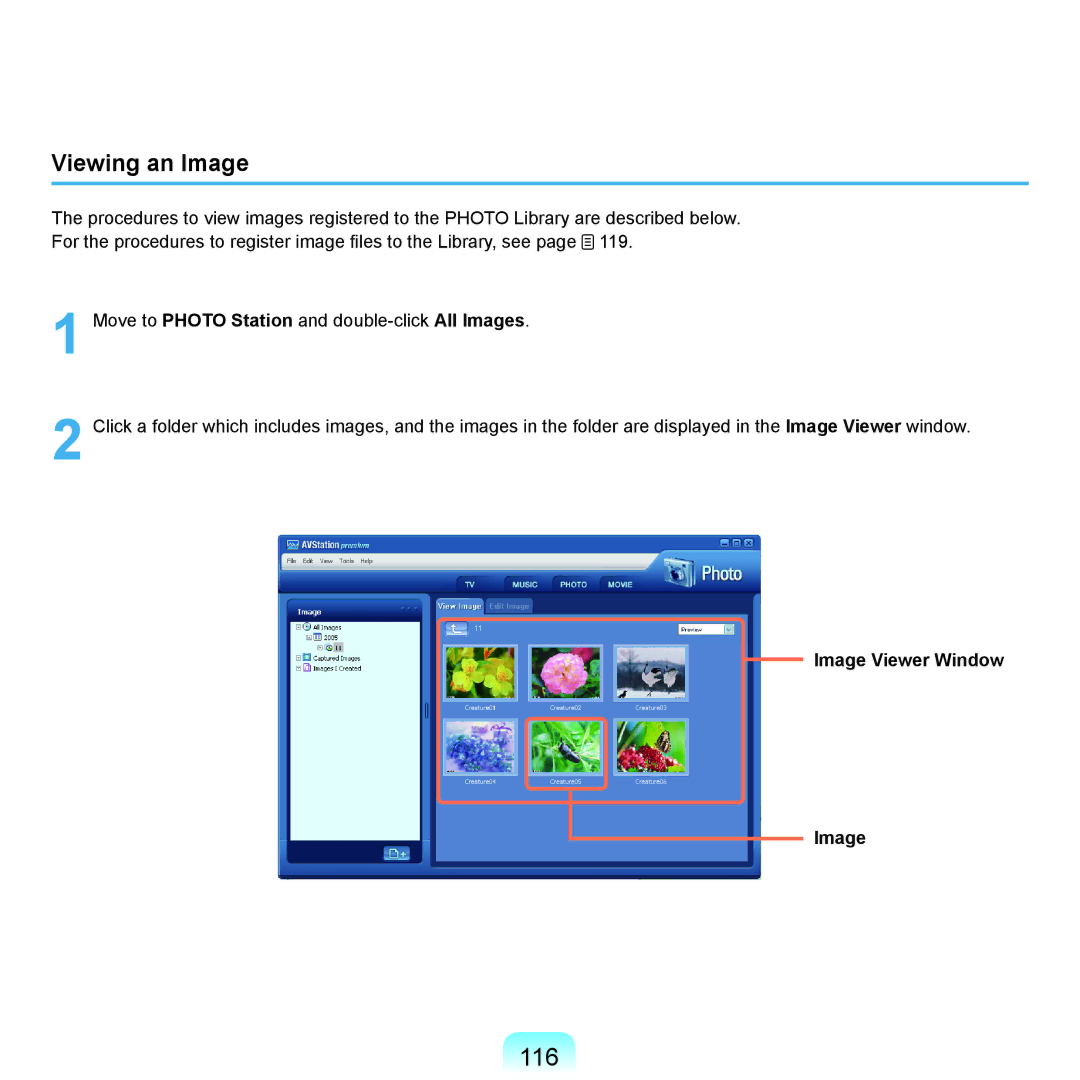Viewing an Image
The procedures to view images registered to the PHOTO Library are described below.
For the procedures to register image files to the Library, see page ![]() 119.
119.
1 Move to PHOTO Station and
2 Click a folder which includes images, and the images in the folder are displayed in the Image Viewer window.
Image Viewer Window
Image