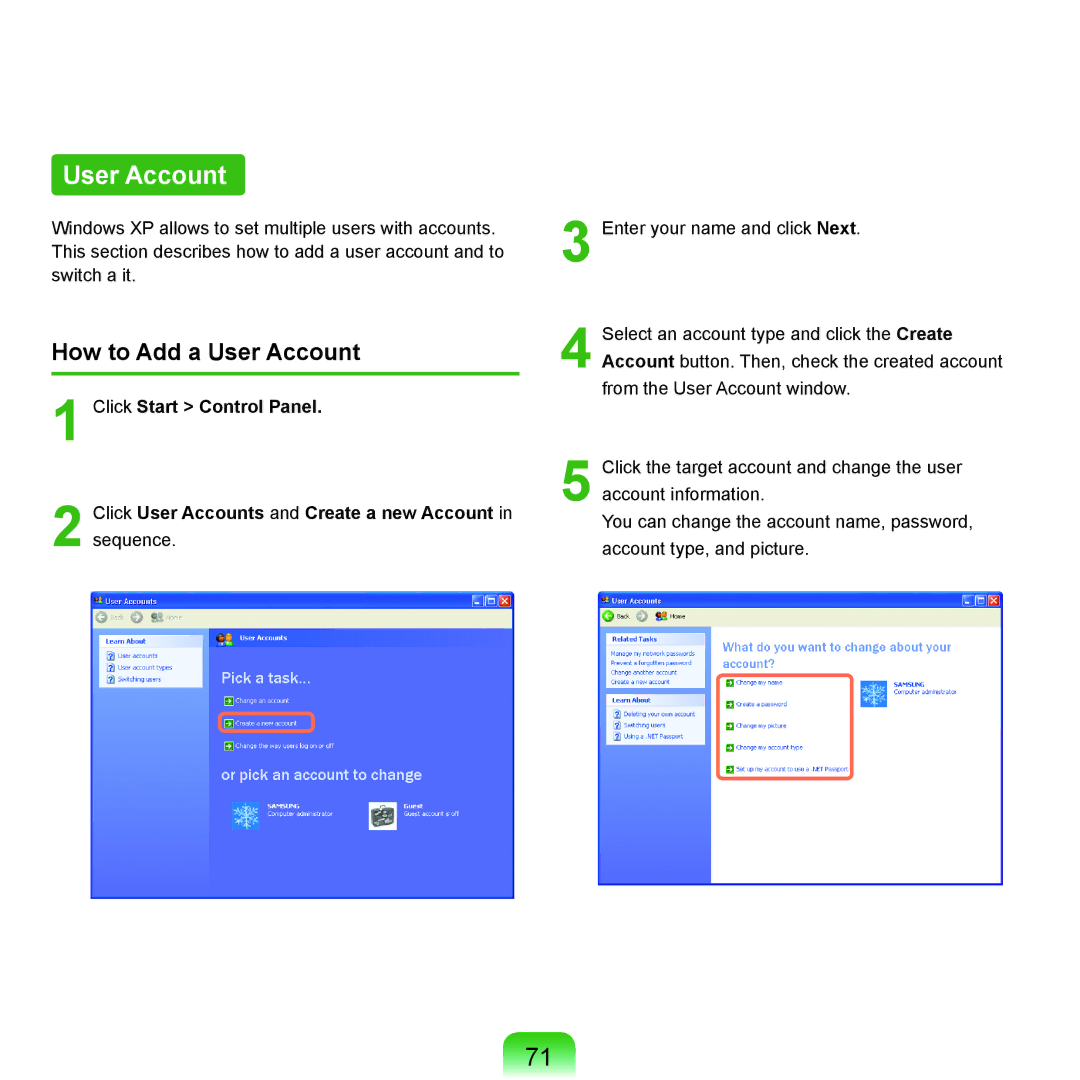User Account
Windows XP allows to set multiple users with accounts. This section describes how to add a user account and to switch a it.
How to Add a User Account
1 Click Start > Control Panel.
2 Click User Accounts and Create a new Account in sequence.
3 Enter your name and click Next.
4 Select an account type and click the Create Account button. Then, check the created account from the User Account window.
5 Click the target account and change the user account information.
You can change the account name, password, account type, and picture.
71