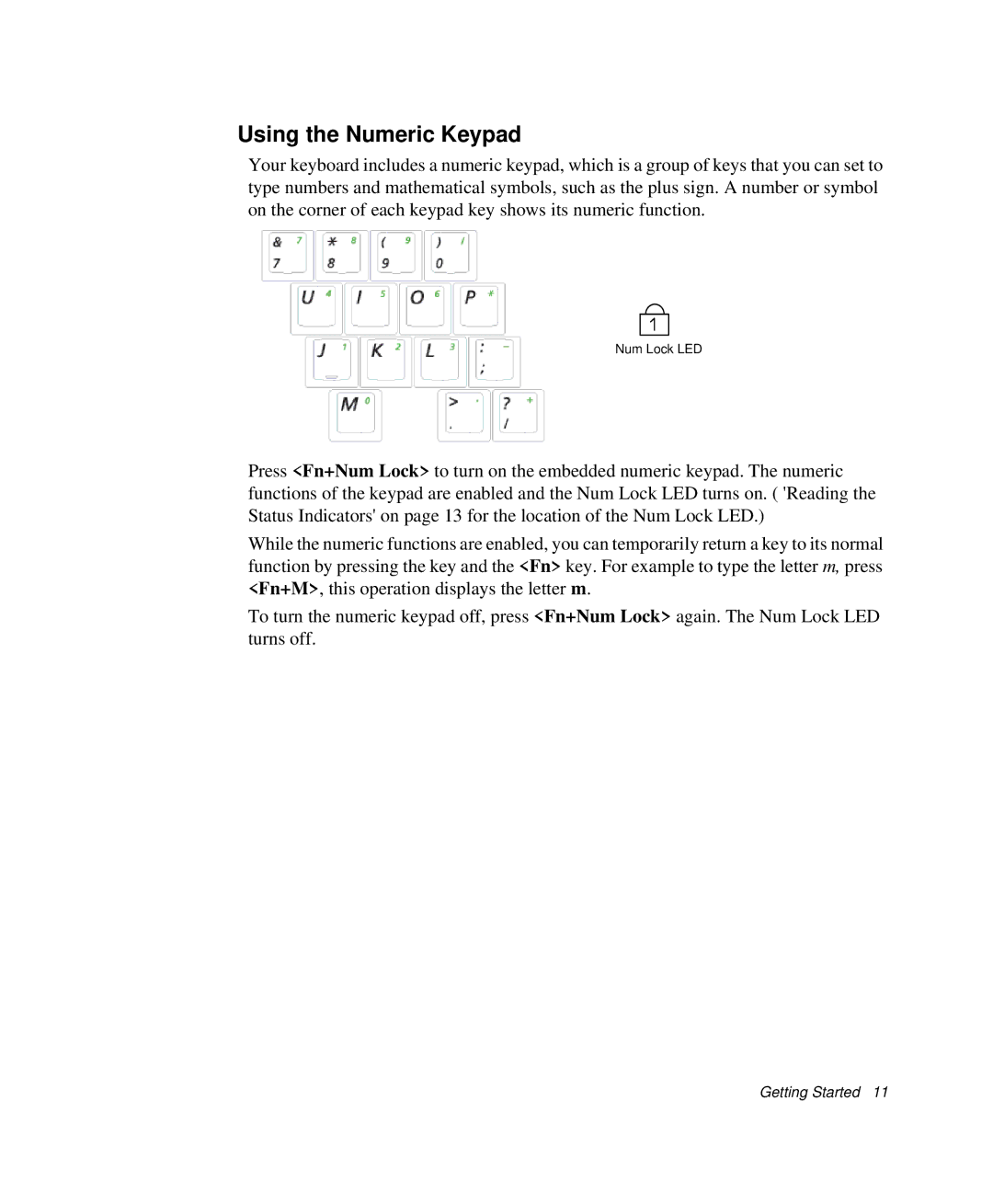Using the Numeric Keypad
Your keyboard includes a numeric keypad, which is a group of keys that you can set to type numbers and mathematical symbols, such as the plus sign. A number or symbol on the corner of each keypad key shows its numeric function.
Num Lock LED
Press <Fn+Num Lock> to turn on the embedded numeric keypad. The numeric functions of the keypad are enabled and the Num Lock LED turns on. ( 'Reading the Status Indicators' on page 13 for the location of the Num Lock LED.)
While the numeric functions are enabled, you can temporarily return a key to its normal function by pressing the key and the <Fn> key. For example to type the letter m, press <Fn+M>, this operation displays the letter m.
To turn the numeric keypad off, press <Fn+Num Lock> again. The Num Lock LED turns off.
Getting Started 11