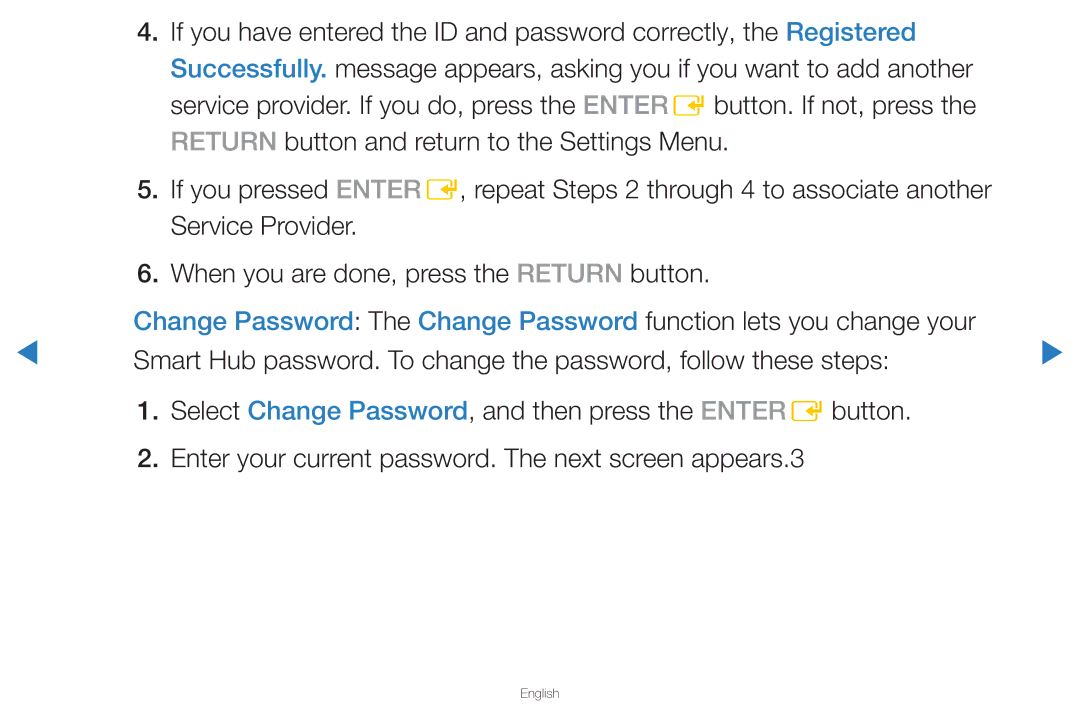▶
4.If you have entered the ID and password correctly, the Registered Successfully. message appears, asking you if you want to add another service provider. If you do, press the ENTERE button. If not, press the RETURN button and return to the Settings Menu.
5.If you pressed ENTERE, repeat Steps 2 through 4 to associate another Service Provider.
6.When you are done, press the RETURN button.
Change Password: The Change Password function lets you change your | ▶ |
Smart Hub password. To change the password, follow these steps: |
1.Select Change Password, and then press the ENTERE button.
2.Enter your current password. The next screen appears.3