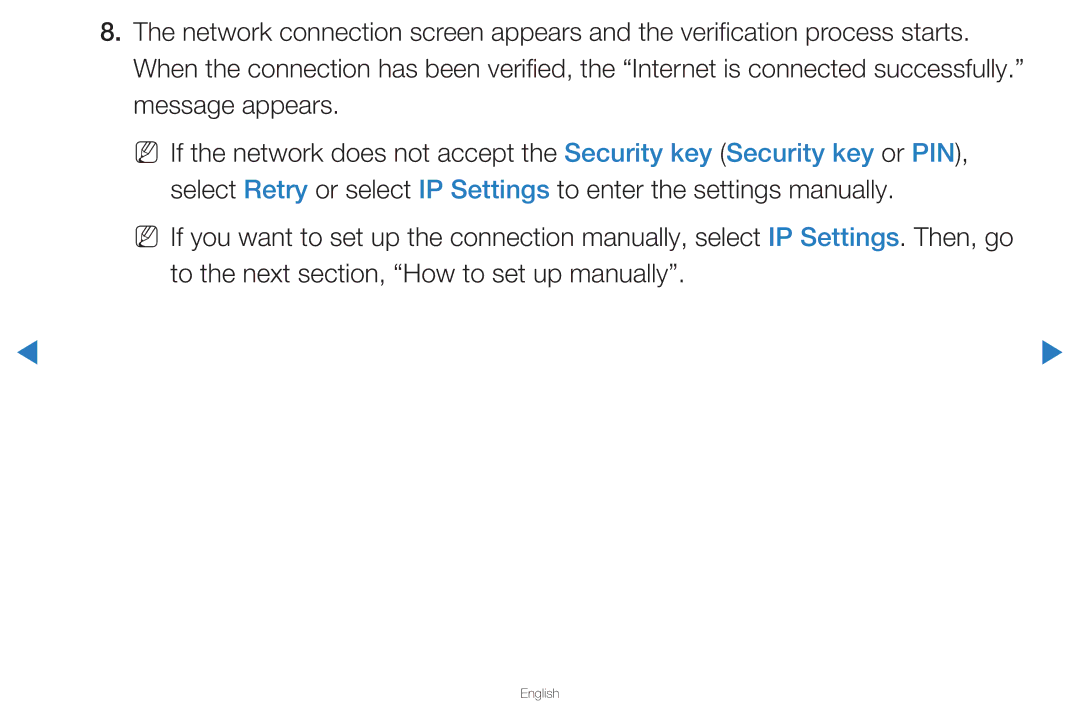▶
8.The network connection screen appears and the verification process starts. When the connection has been verified, the “Internet is connected successfully.” message appears.
NN If the network does not accept the Security key (Security key or PIN), select Retry or select IP Settings to enter the settings manually.
NN If you want to set up the connection manually, select IP Settings. Then, go to the next section, “How to set up manually”.
▶