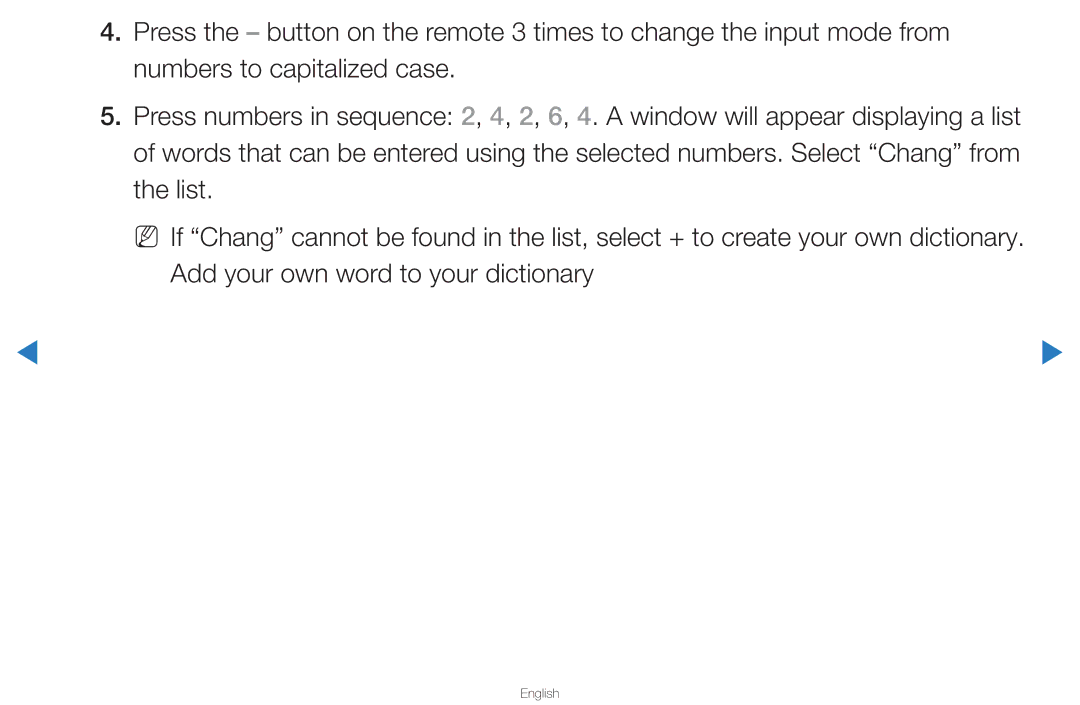▶
4.Press the – button on the remote 3 times to change the input mode from numbers to capitalized case.
5.Press numbers in sequence: 2, 4, 2, 6, 4. A window will appear displaying a list of words that can be entered using the selected numbers. Select “Chang” from the list.
NN If “Chang” cannot be found in the list, select + to create your own dictionary. Add your own word to your dictionary
▶