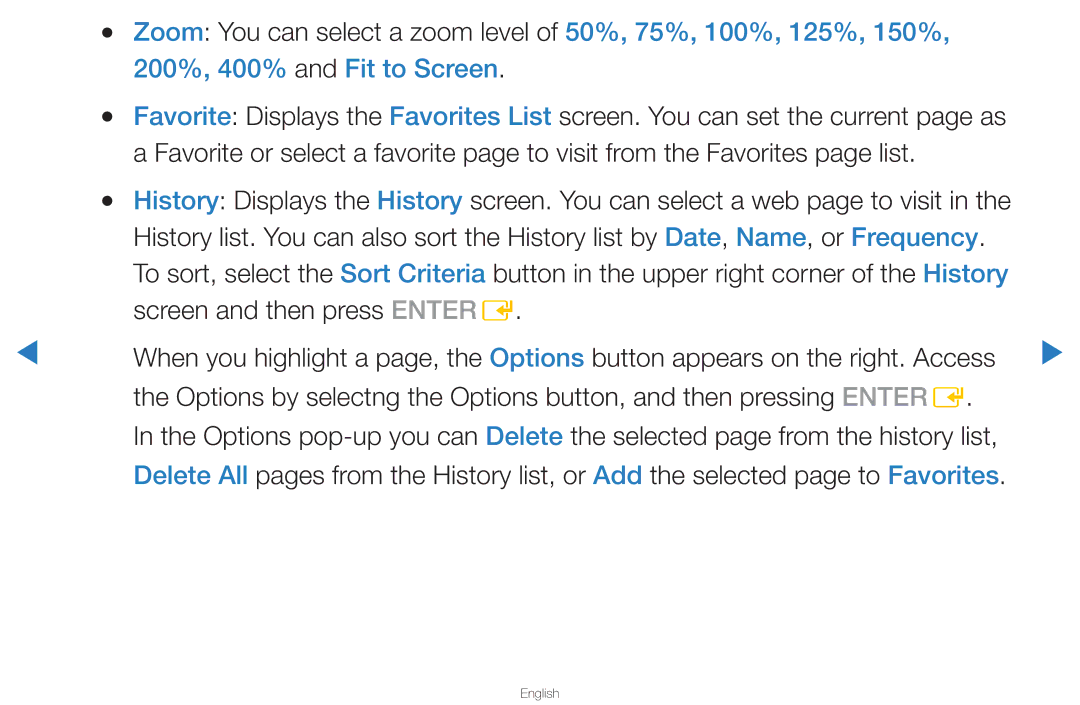▶
●● | Zoom: You can select a zoom level of 50%, 75%, 100%, 125%, 150%, |
| 200%, 400% and Fit to Screen. |
●● | Favorite: Displays the Favorites List screen. You can set the current page as |
| a Favorite or select a favorite page to visit from the Favorites page list. |
●● | History: Displays the History screen. You can select a web page to visit in the |
| History list. You can also sort the History list by Date, Name, or Frequency. |
| To sort, select the Sort Criteria button in the upper right corner of the History |
| screen and then press ENTERE. |
| When you highlight a page, the Options button appears on the right. Access ▶ |
| the Options by selectng the Options button, and then pressing ENTERE. |
| In the Options |
| Delete All pages from the History list, or Add the selected page to Favorites. |