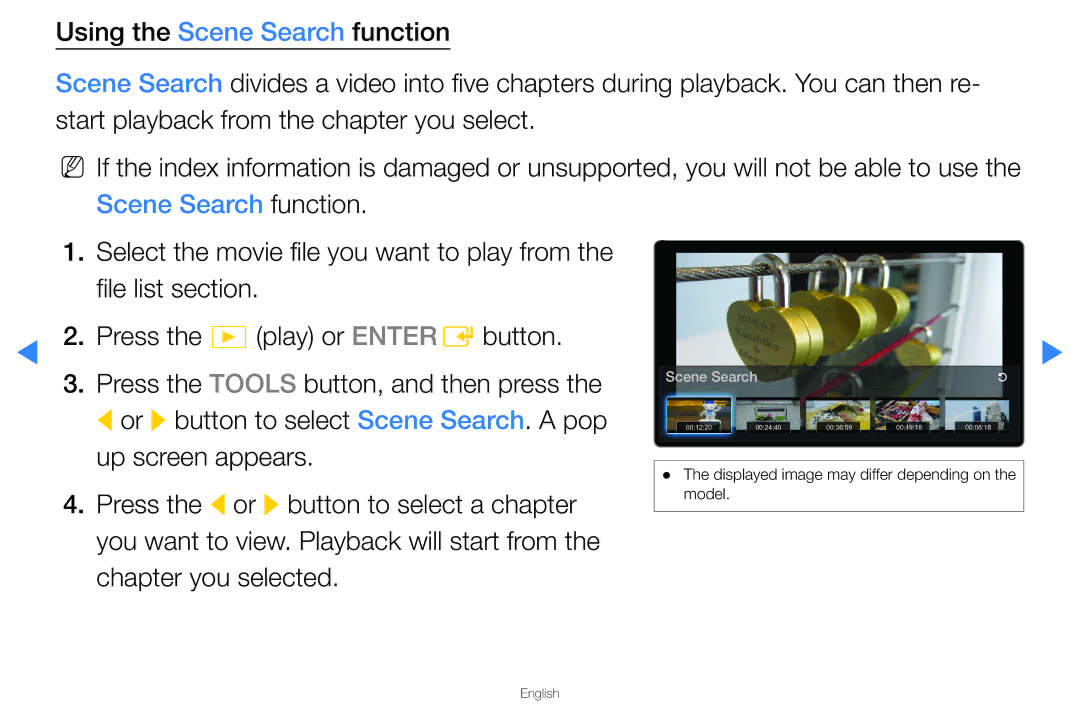▶
Using the Scene Search function
Scene Search divides a video into five chapters during playback. You can then re- start playback from the chapter you select.
NN If the index information is damaged or unsupported, you will not be able to use the Scene Search function.
1.Select the movie file you want to play from the file list section.
2. Press the � (play) or ENTERE button. | ▶ |
|
3.Press the TOOLS button, and then press the l or r button to select Scene Search. A pop up screen appears.
4.Press the l or r button to select a chapter you want to view. Playback will start from the chapter you selected.
Scene Search
00:12:20 | 00:24:40 | 00:36:59 | 00:49:18 | 00:08:18 |