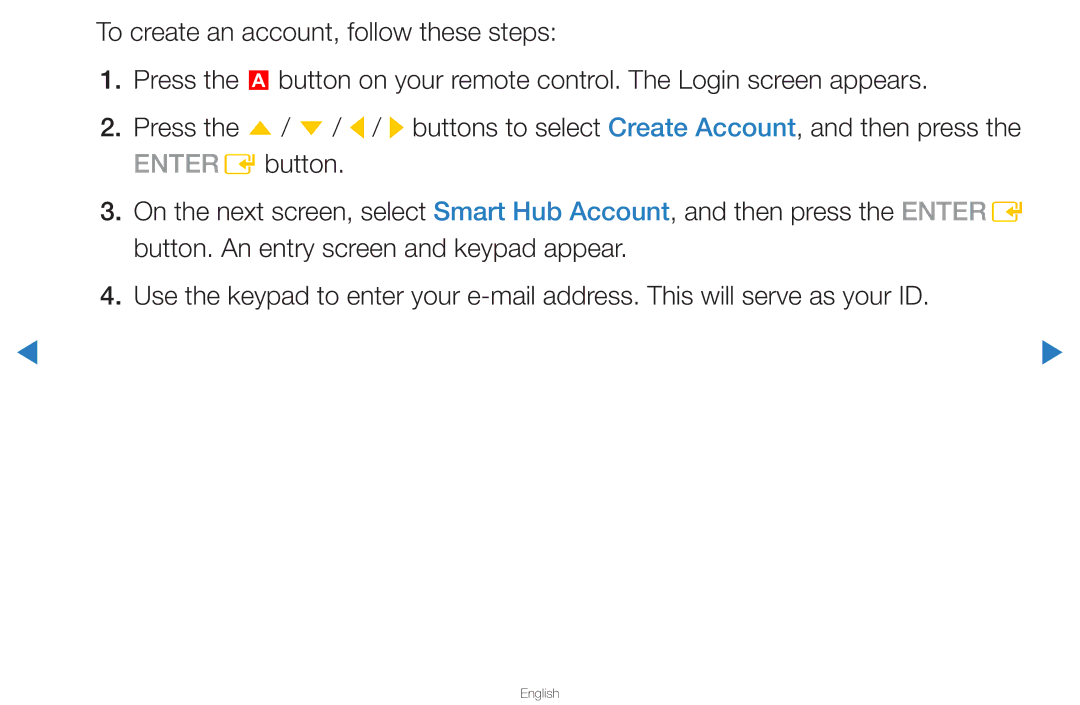▶
To create an account, follow these steps:
1.Press the a button on your remote control. The Login screen appears.
2.Press the u / d / l / r buttons to select Create Account, and then press the ENTERE button.
3.On the next screen, select Smart Hub Account, and then press the ENTERE button. An entry screen and keypad appear.
4.Use the keypad to enter your
▶