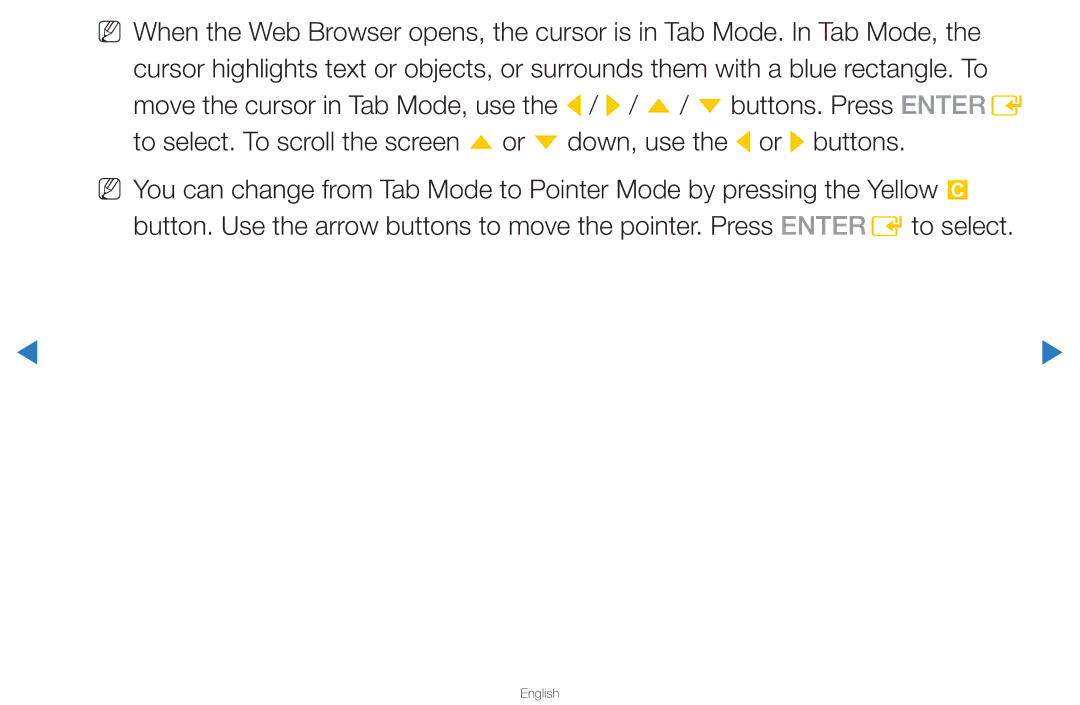▶
NN When the Web Browser opens, the cursor is in Tab Mode. In Tab Mode, the cursor highlights text or objects, or surrounds them with a blue rectangle. To move the cursor in Tab Mode, use the l / r / u / d buttons. Press ENTERE to select. To scroll the screen u or d down, use the l or r buttons.
NN You can change from Tab Mode to Pointer Mode by pressing the Yellow { button. Use the arrow buttons to move the pointer. Press ENTERE to select.
▶