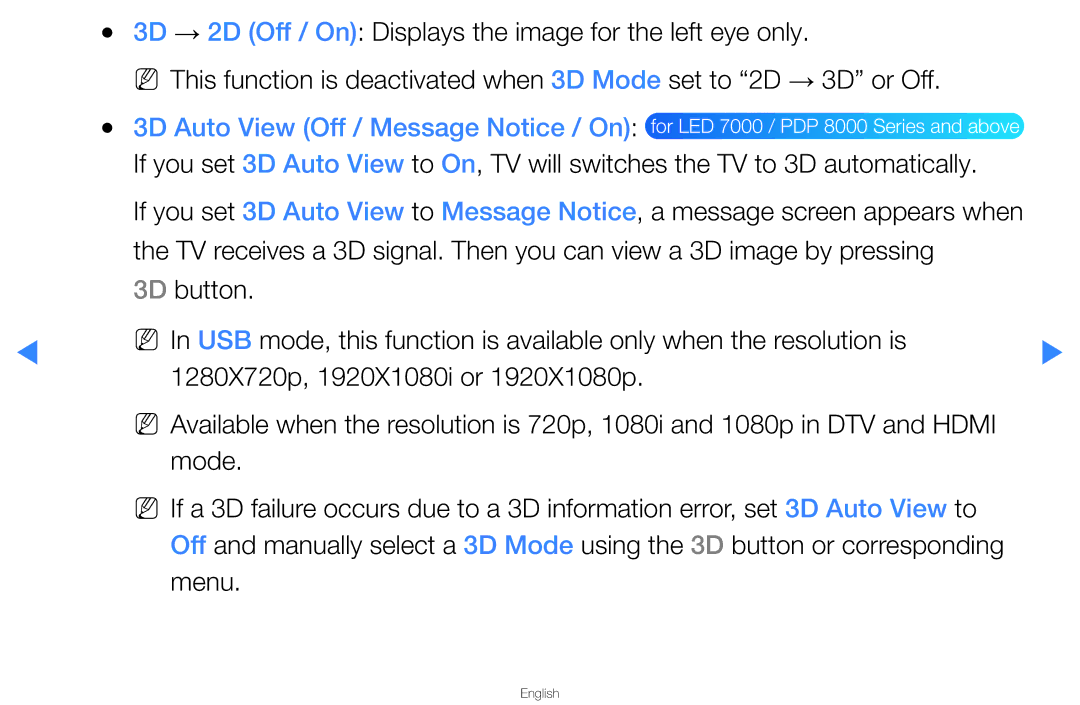▶
●● | 3D → 2D (Off / On): Displays the image for the left eye only. |
|
| NN This function is deactivated when 3D Mode set to “2D → 3D” or Off. |
|
●● | 3D Auto View (Off / Message Notice / On): for LED 7000 / PDP 8000 Series and above |
|
| If you set 3D Auto View to On, TV will switches the TV to 3D automatically. |
|
| If you set 3D Auto View to Message Notice, a message screen appears when |
|
| the TV receives a 3D signal. Then you can view a 3D image by pressing |
|
| 3D button. |
|
| NN In USB mode, this function is available only when the resolution is | ▶ |
| 1280X720p, 1920X1080i or 1920X1080p. | |
|
| |
| NN Available when the resolution is 720p, 1080i and 1080p in DTV and HDMI |
|
| mode. |
|
| NN If a 3D failure occurs due to a 3D information error, set 3D Auto View to |
|
| Off and manually select a 3D Mode using the 3D button or corresponding |
|
| menu. |
|