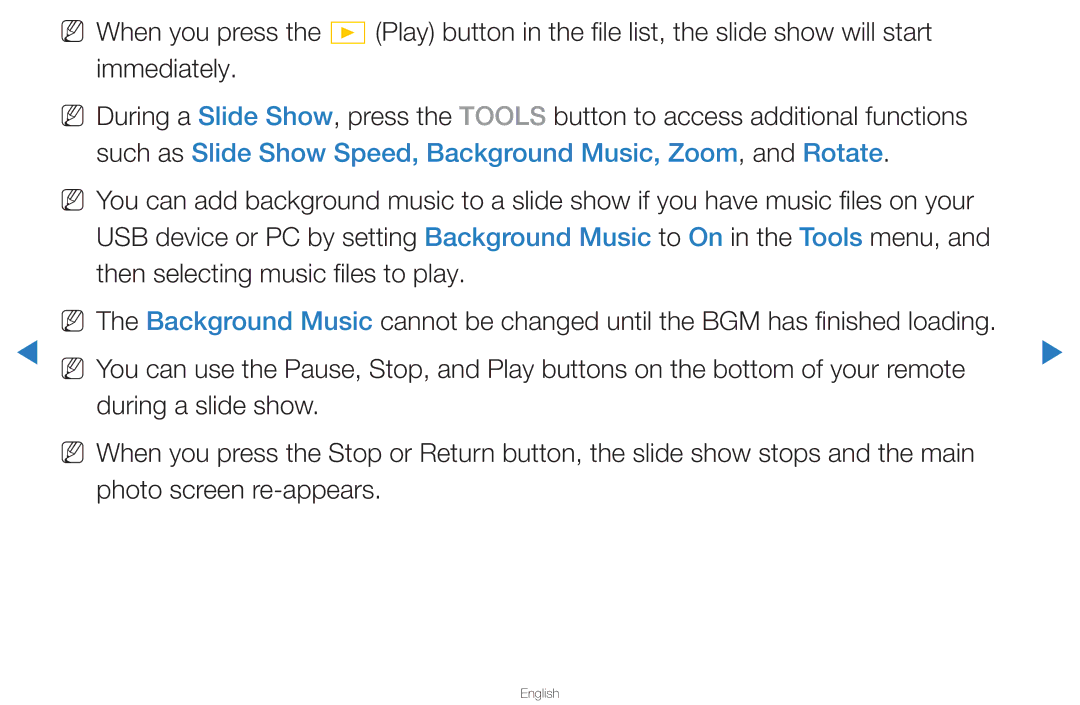▶
NN When you press the � (Play) button in the file list, the slide show will start immediately.
NN During a Slide Show, press the TOOLS button to access additional functions
such as Slide Show Speed, Background Music, Zoom, and Rotate.
NN You can add background music to a slide show if you have music files on your USB device or PC by setting Background Music to On in the Tools menu, and then selecting music files to play.
NN The Background Music cannot be changed until the BGM has finished loading.
NN You can use the Pause, Stop, and Play buttons on the bottom of your remote | ▶ |
| |
during a slide show. |
|
NN When you press the Stop or Return button, the slide show stops and the main |
|
photo screen |
|