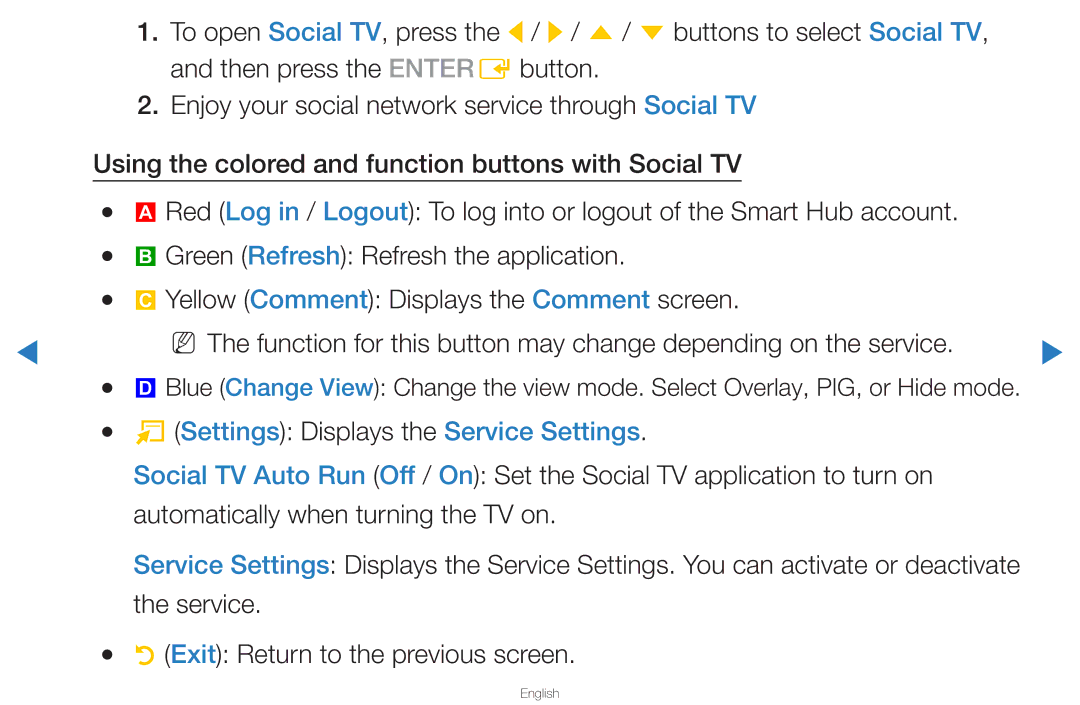▶
1.To open Social TV, press the l / r / u / d buttons to select Social TV, and then press the ENTERE button.
2.Enjoy your social network service through Social TV
Using the colored and function buttons with Social TV
●● a Red (Log in / Logout): To log into or logout of the Smart Hub account.
●● b Green (Refresh): Refresh the application.
●● { Yellow (Comment): Displays the Comment screen.
NN | The function for this button may change depending on the service. | ▶ |
|
|
●● } Blue (Change View): Change the view mode. Select Overlay, PIG, or Hide mode.
●● T (Settings): Displays the Service Settings.
Social TV Auto Run (Off / On): Set the Social TV application to turn on automatically when turning the TV on.
Service Settings: Displays the Service Settings. You can activate or deactivate the service.
●● R (Exit): Return to the previous screen.