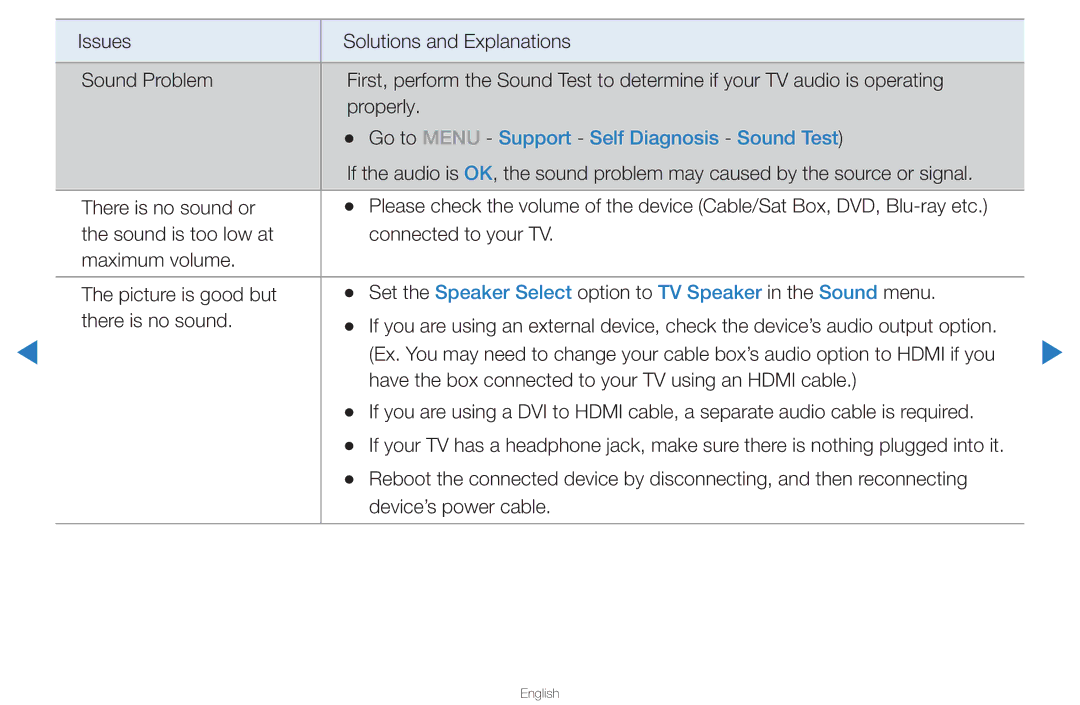▶
Issues | Solutions and Explanations |
|
|
|
|
Sound Problem | First, perform the Sound Test to determine if your TV audio is operating |
|
| properly. |
|
| •• Go to MENU - Support - Self Diagnosis - Sound Test) |
|
| If the audio is OK, the sound problem may caused by the source or signal. |
|
|
|
|
There is no sound or | •• Please check the volume of the device (Cable/Sat Box, DVD, |
|
the sound is too low at | connected to your TV. |
|
maximum volume. |
|
|
|
|
|
The picture is good but | •• Set the Speaker Select option to TV Speaker in the Sound menu. |
|
there is no sound. | •• If you are using an external device, check the device’s audio output option. | ▶ |
| (Ex. You may need to change your cable box’s audio option to HDMI if you | |
| have the box connected to your TV using an HDMI cable.) |
|
| •• If you are using a DVI to HDMI cable, a separate audio cable is required. |
|
| •• If your TV has a headphone jack, make sure there is nothing plugged into it. |
|
| •• Reboot the connected device by disconnecting, and then reconnecting |
|
| device’s power cable. |
|
|
|
|