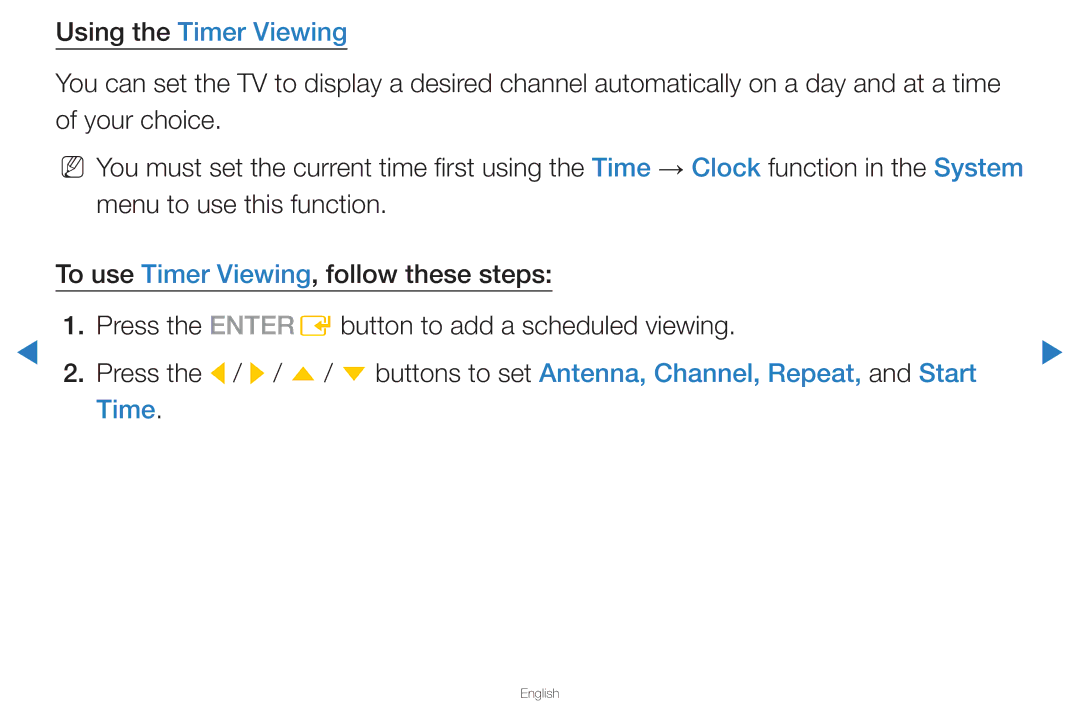Using the Timer Viewing
You can set the TV to display a desired channel automatically on a day and at a time of your choice.
NN You must set the current time first using the Time → Clock function in the System menu to use this function.
▶
To use Timer Viewing, follow these steps:
1. | Press the ENTERE button to add a scheduled viewing. | ▶ | |
2. | Press the l / r / u / d buttons to set Antenna, Channel, Repeat, and Start | ||
|
Time.
English