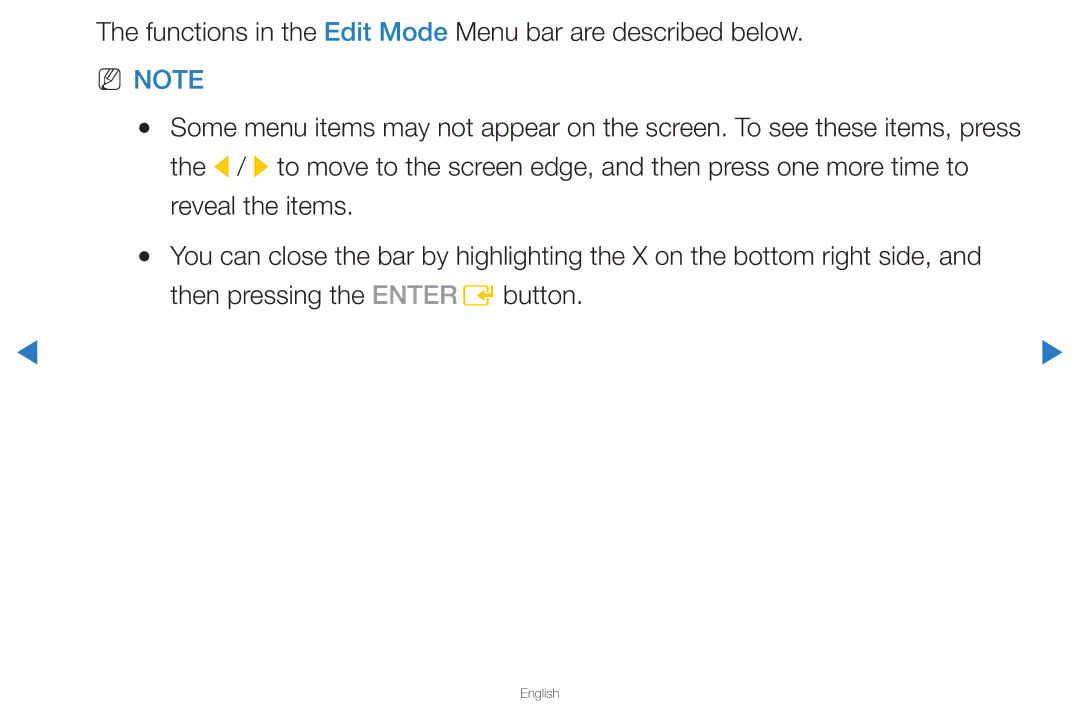▶
The functions in the Edit Mode Menu bar are described below.
NN NOTE
●● Some menu items may not appear on the screen. To see these items, press the l / r to move to the screen edge, and then press one more time to reveal the items.
●● You can close the bar by highlighting the X on the bottom right side, and then pressing the ENTERE button.
▶