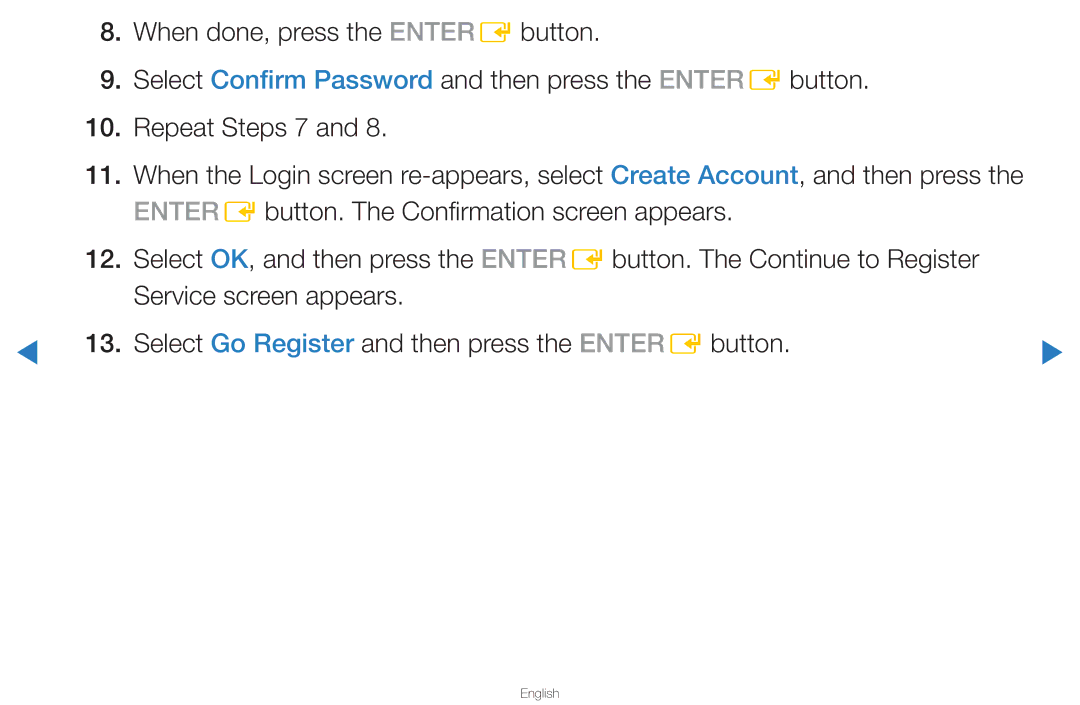▶
8.When done, press the ENTERE button.
9.Select Confirm Password and then press the ENTERE button.
10.Repeat Steps 7 and 8.
11.When the Login screen
12.Select OK, and then press the ENTERE button. The Continue to Register Service screen appears.
13. Select Go Register and then press the ENTERE button. | ▶ |