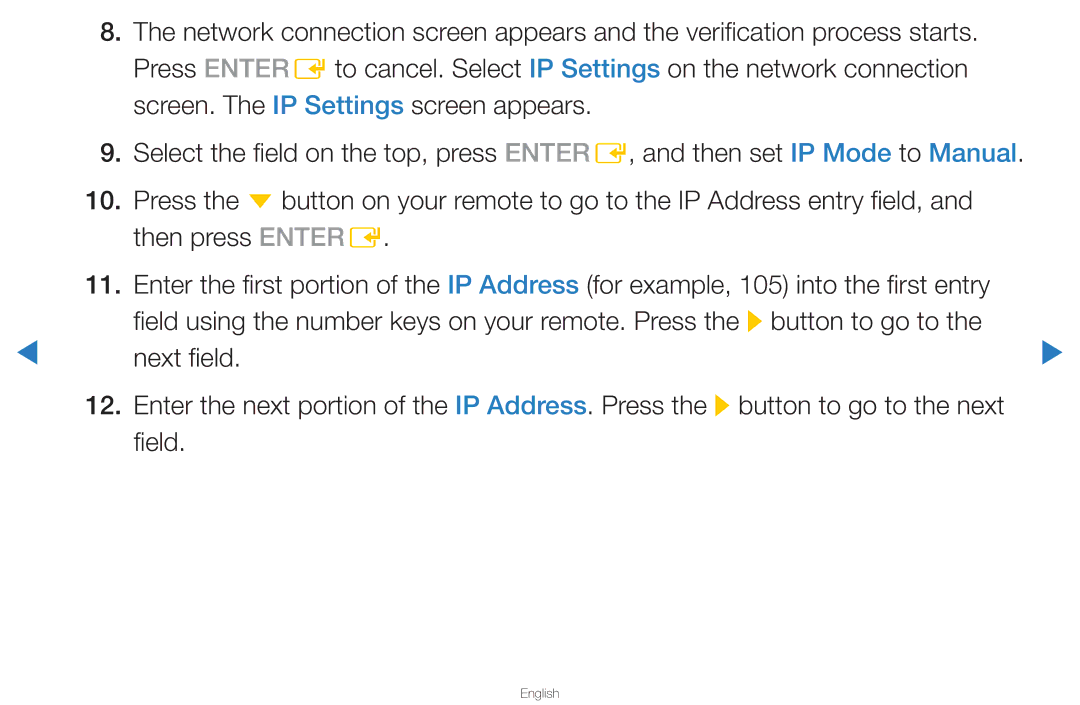▶
8.The network connection screen appears and the verification process starts. Press ENTERE to cancel. Select IP Settings on the network connection screen. The IP Settings screen appears.
9.Select the field on the top, press ENTERE, and then set IP Mode to Manual.
10.Press the d button on your remote to go to the IP Address entry field, and then press ENTERE.
11.Enter the first portion of the IP Address (for example, 105) into the first entry field using the number keys on your remote. Press the r button to go to the
next field. | ▶ |
12.Enter the next portion of the IP Address. Press the r button to go to the next field.