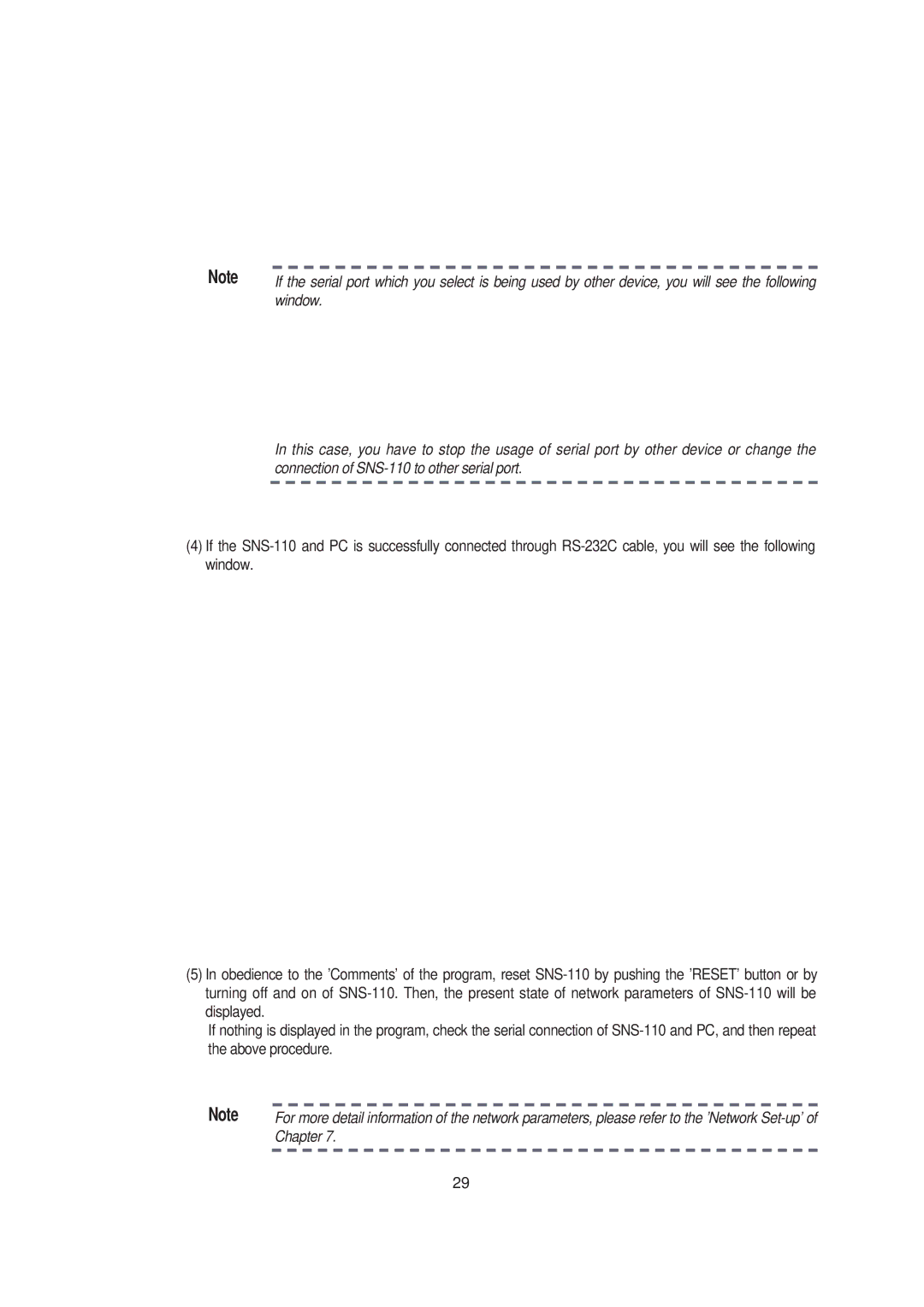Note | If the serial port which you select is being used by other device, you will see the following |
| window. |
In this case, you have to stop the usage of serial port by other device or change the connection of
(4)If the
(5)In obedience to the 'Comments' of the program, reset
If nothing is displayed in the program, check the serial connection of
Note | For more detail information of the network parameters, please refer to the 'Network |
| Chapter 7. |
29