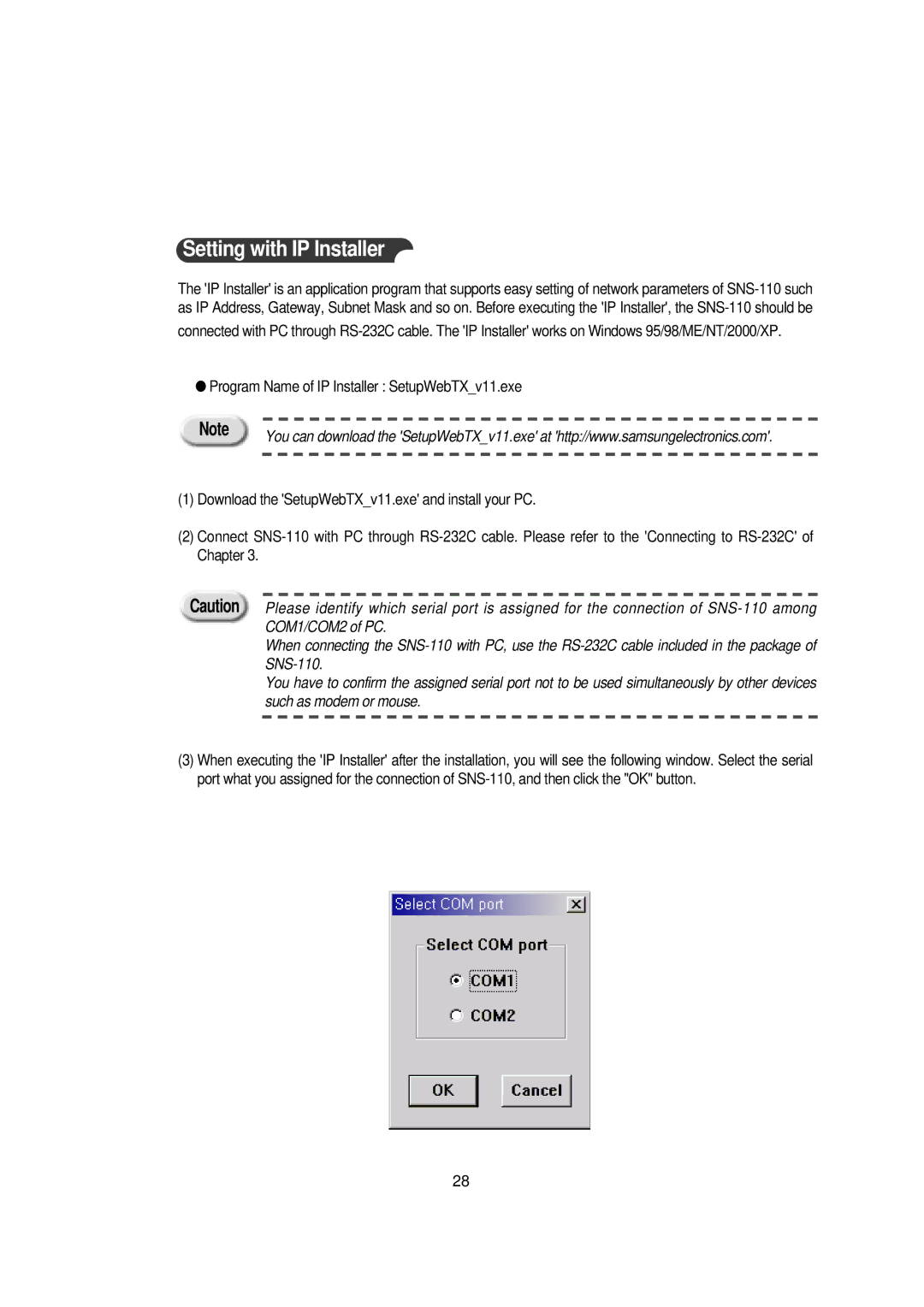Setting with IP Installer
The 'IP Installer' is an application program that supports easy setting of network parameters of
connected with PC through
●Program Name of IP Installer : SetupWebTX_v11.exe
Note | You can download the 'SetupWebTX_v11.exe' at 'http://www.samsungelectronics.com'. |
|
(1)Download the 'SetupWebTX_v11.exe' and install your PC.
(2)Connect
Caution Please identify which serial port is assigned for the connection of
When connecting the
You have to confirm the assigned serial port not to be used simultaneously by other devices such as modem or mouse.
(3)When executing the 'IP Installer' after the installation, you will see the following window. Select the serial port what you assigned for the connection of
28