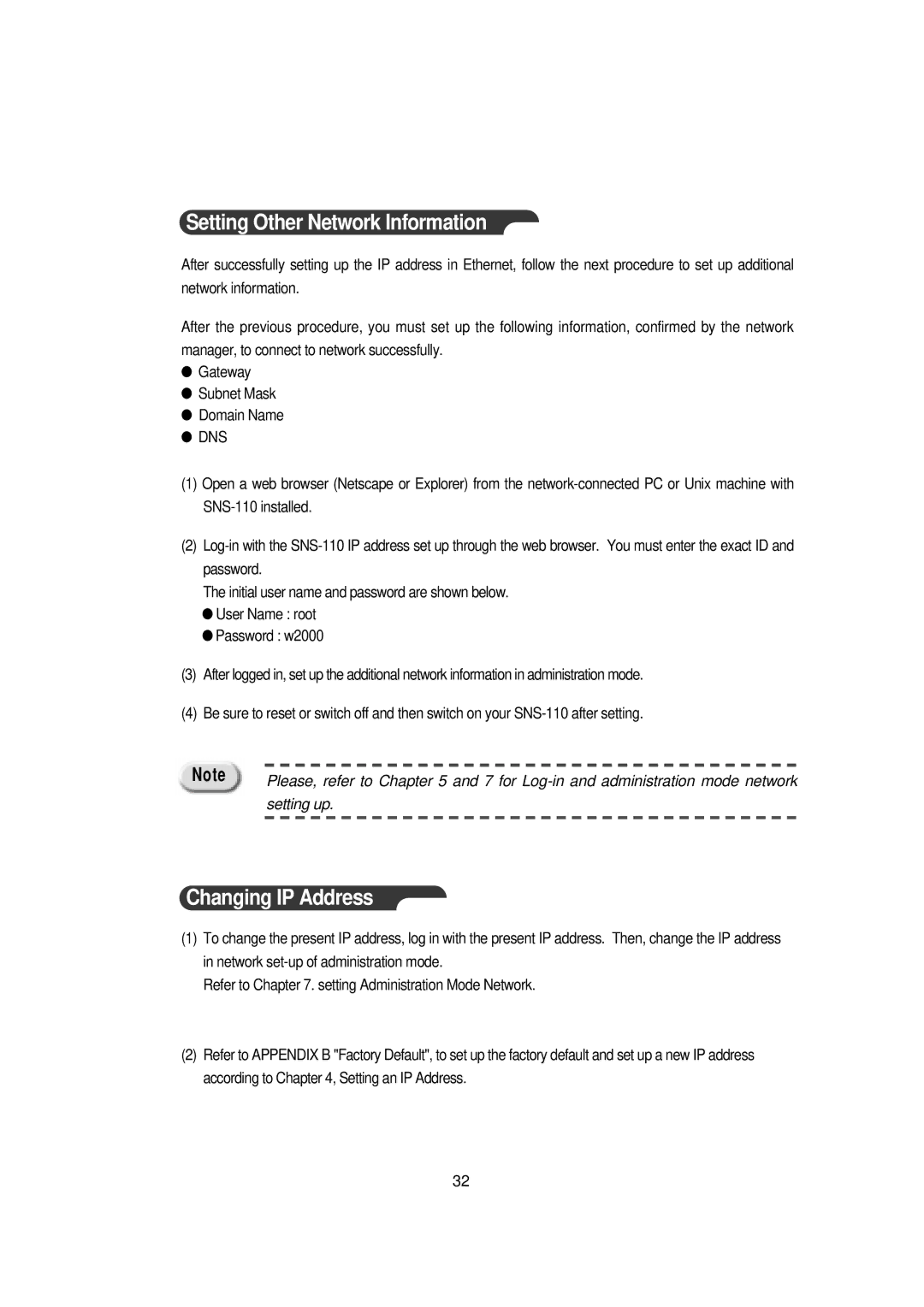Setting Other Network Information
After successfully setting up the IP address in Ethernet, follow the next procedure to set up additional network information.
After the previous procedure, you must set up the following information, confirmed by the network manager, to connect to network successfully.
●Gateway
●Subnet Mask
●Domain Name
●DNS
(1)Open a web browser (Netscape or Explorer) from the
(2)
The initial user name and password are shown below.
●User Name : root
●Password : w2000
(3)After logged in, set up the additional network information in administration mode.
(4)Be sure to reset or switch off and then switch on your
Note | Please, refer to Chapter 5 and 7 for |
| setting up. |
Changing IP Address
(1)To change the present IP address, log in with the present IP address. Then, change the IP address in network
Refer to Chapter 7. setting Administration Mode Network.
(2)Refer to APPENDIX B "Factory Default", to set up the factory default and set up a new IP address according to Chapter 4, Setting an IP Address.
32