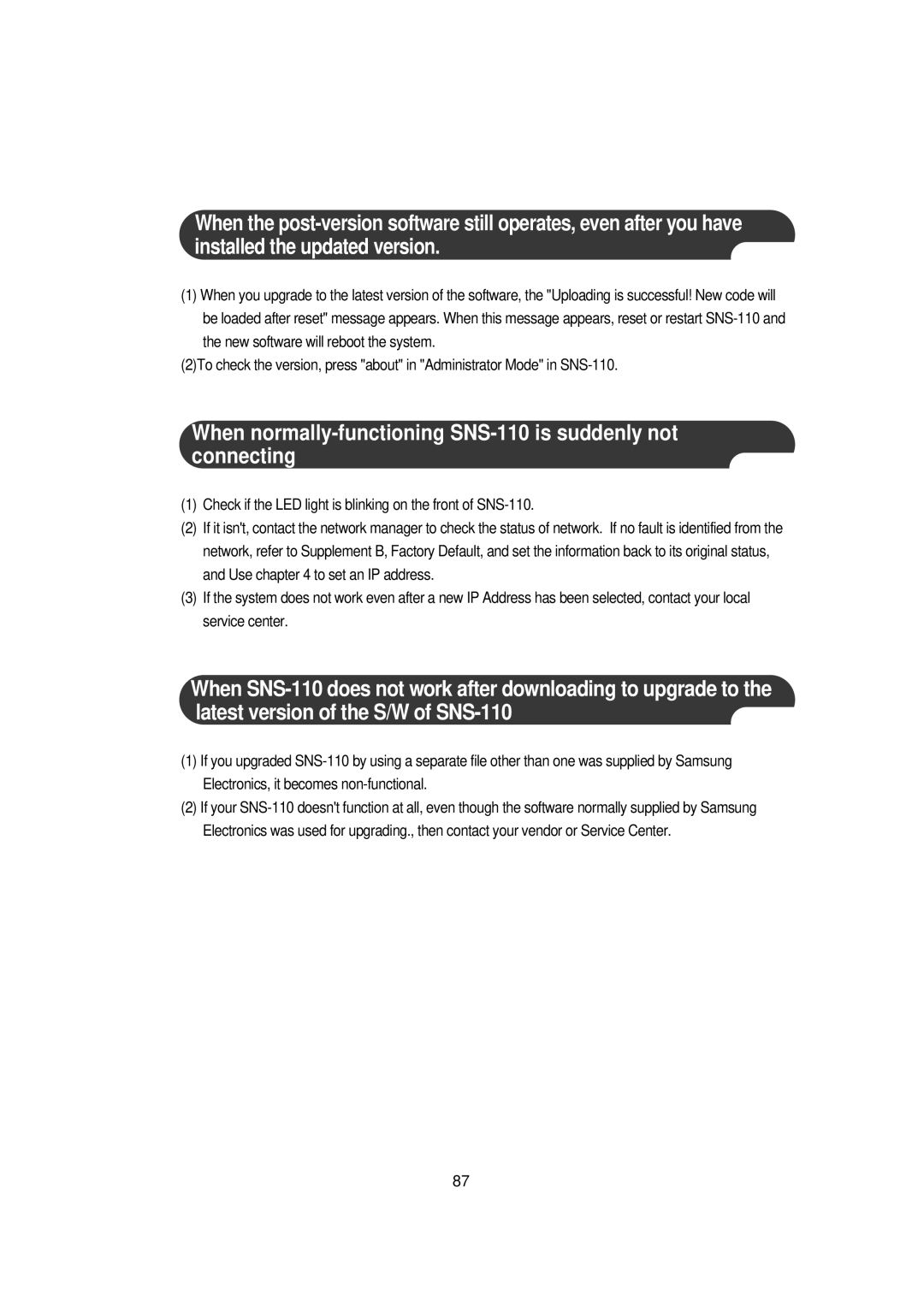When the ![]()
(1)When you upgrade to the latest version of the software, the "Uploading is successful! New code will be loaded after reset" message appears. When this message appears, reset or restart
(2)To check the version, press "about" in "Administrator Mode" in
When normally-functioning SNS-110 is suddenly not connecting
(1)Check if the LED light is blinking on the front of
(2)If it isn't, contact the network manager to check the status of network. If no fault is identified from the network, refer to Supplement B, Factory Default, and set the information back to its original status, and Use chapter 4 to set an IP address.
(3)If the system does not work even after a new IP Address has been selected, contact your local service center.
When ![]()
(1)If you upgraded
(2)If your
87