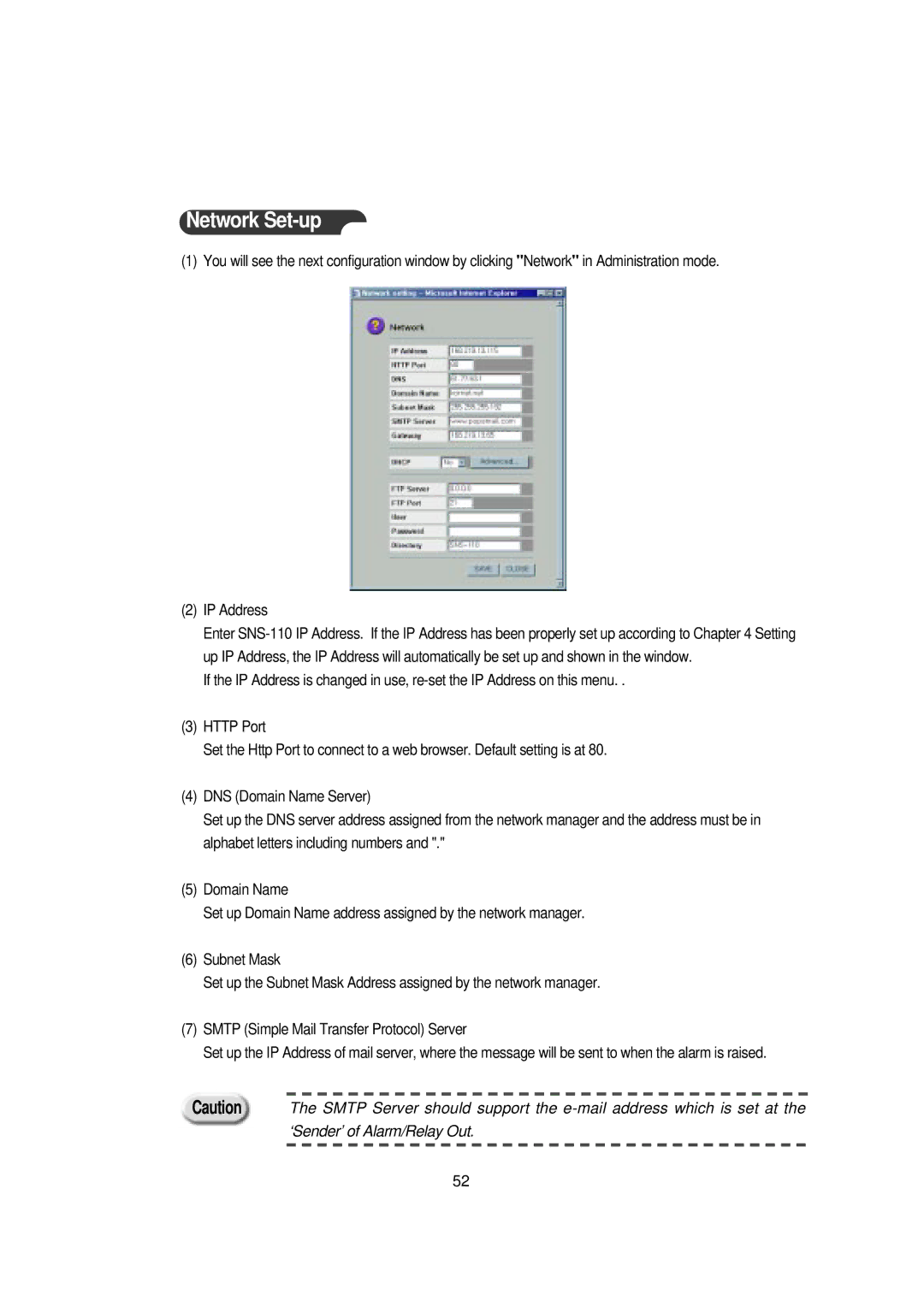Network Set-up
(1) You will see the next configuration window by clicking "Network" in Administration mode.
(2)IP Address
Enter
If the IP Address is changed in use,
(3)HTTP Port
Set the Http Port to connect to a web browser. Default setting is at 80.
(4)DNS (Domain Name Server)
Set up the DNS server address assigned from the network manager and the address must be in alphabet letters including numbers and "."
(5)Domain Name
Set up Domain Name address assigned by the network manager.
(6)Subnet Mask
Set up the Subnet Mask Address assigned by the network manager.
(7)SMTP (Simple Mail Transfer Protocol) Server
Set up the IP Address of mail server, where the message will be sent to when the alarm is raised.
Caution The SMTP Server should support the
52