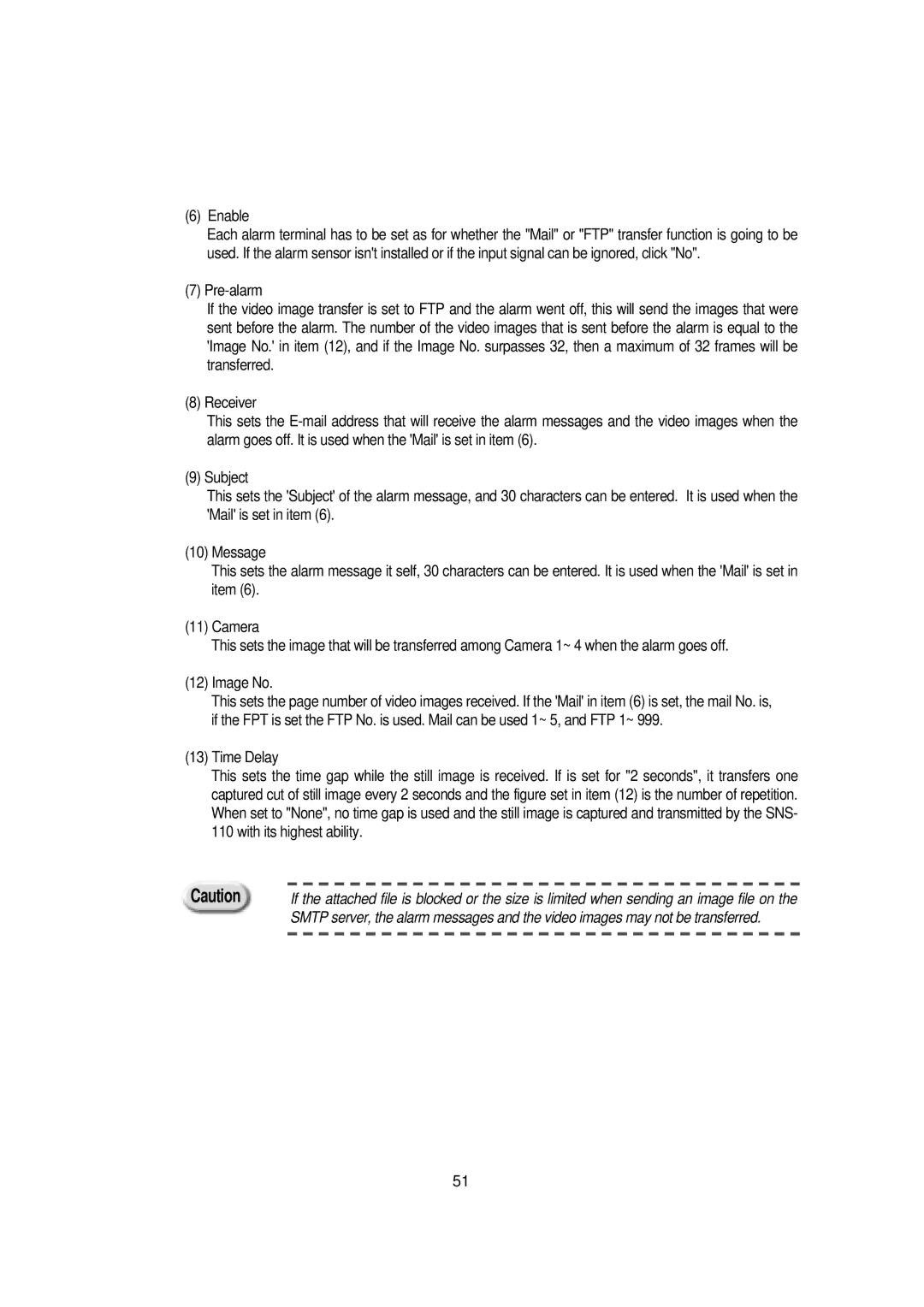(6)Enable
Each alarm terminal has to be set as for whether the "Mail" or "FTP" transfer function is going to be used. If the alarm sensor isn't installed or if the input signal can be ignored, click "No".
(7)
If the video image transfer is set to FTP and the alarm went off, this will send the images that were sent before the alarm. The number of the video images that is sent before the alarm is equal to the 'Image No.' in item (12), and if the Image No. surpasses 32, then a maximum of 32 frames will be transferred.
(8) Receiver
This sets the
(9) Subject
This sets the 'Subject' of the alarm message, and 30 characters can be entered. It is used when the 'Mail' is set in item (6).
(10)Message
This sets the alarm message it self, 30 characters can be entered. It is used when the 'Mail' is set in item (6).
(11)Camera
This sets the image that will be transferred among Camera 1~ 4 when the alarm goes off.
(12)Image No.
This sets the page number of video images received. If the 'Mail' in item (6) is set, the mail No. is, if the FPT is set the FTP No. is used. Mail can be used 1~ 5, and FTP 1~ 999.
(13)Time Delay
This sets the time gap while the still image is received. If is set for "2 seconds", it transfers one captured cut of still image every 2 seconds and the figure set in item (12) is the number of repetition. When set to "None", no time gap is used and the still image is captured and transmitted by the SNS- 110 with its highest ability.
Caution | If the attached file is blocked or the size is limited when sending an image file on the |
| SMTP server, the alarm messages and the video images may not be transferred. |
51