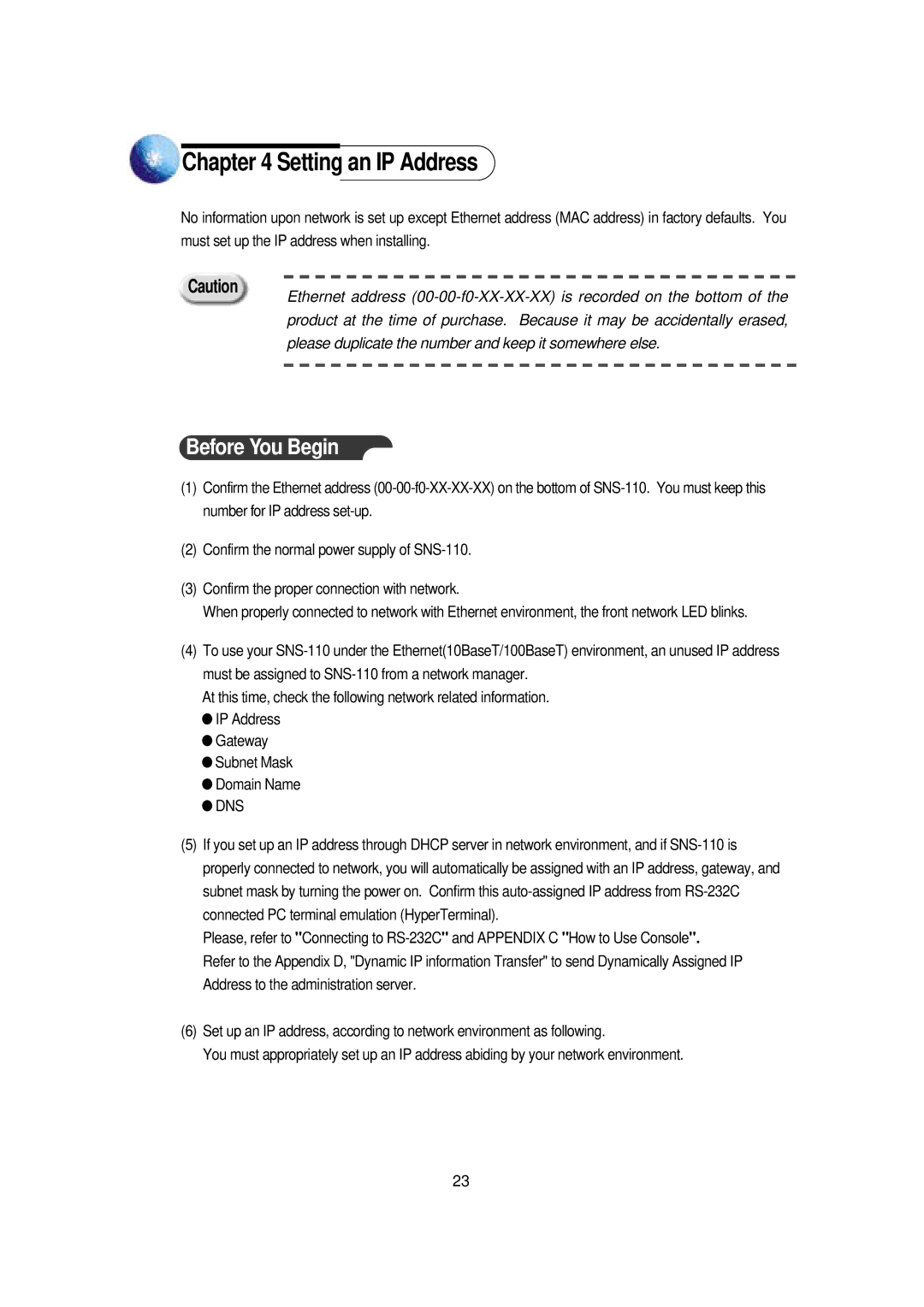Chapter 4 Setting an IP Address
No information upon network is set up except Ethernet address (MAC address) in factory defaults. You must set up the IP address when installing.
Caution
Ethernet address
Before You Begin
(1)Confirm the Ethernet address
(2)Confirm the normal power supply of
(3)Confirm the proper connection with network.
When properly connected to network with Ethernet environment, the front network LED blinks.
(4)To use your
At this time, check the following network related information.
●IP Address
●Gateway
●Subnet Mask
●Domain Name
●DNS
(5)If you set up an IP address through DHCP server in network environment, and if
Please, refer to "Connecting to
Refer to the Appendix D, "Dynamic IP information Transfer" to send Dynamically Assigned IP Address to the administration server.
(6)Set up an IP address, according to network environment as following.
You must appropriately set up an IP address abiding by your network environment.
23