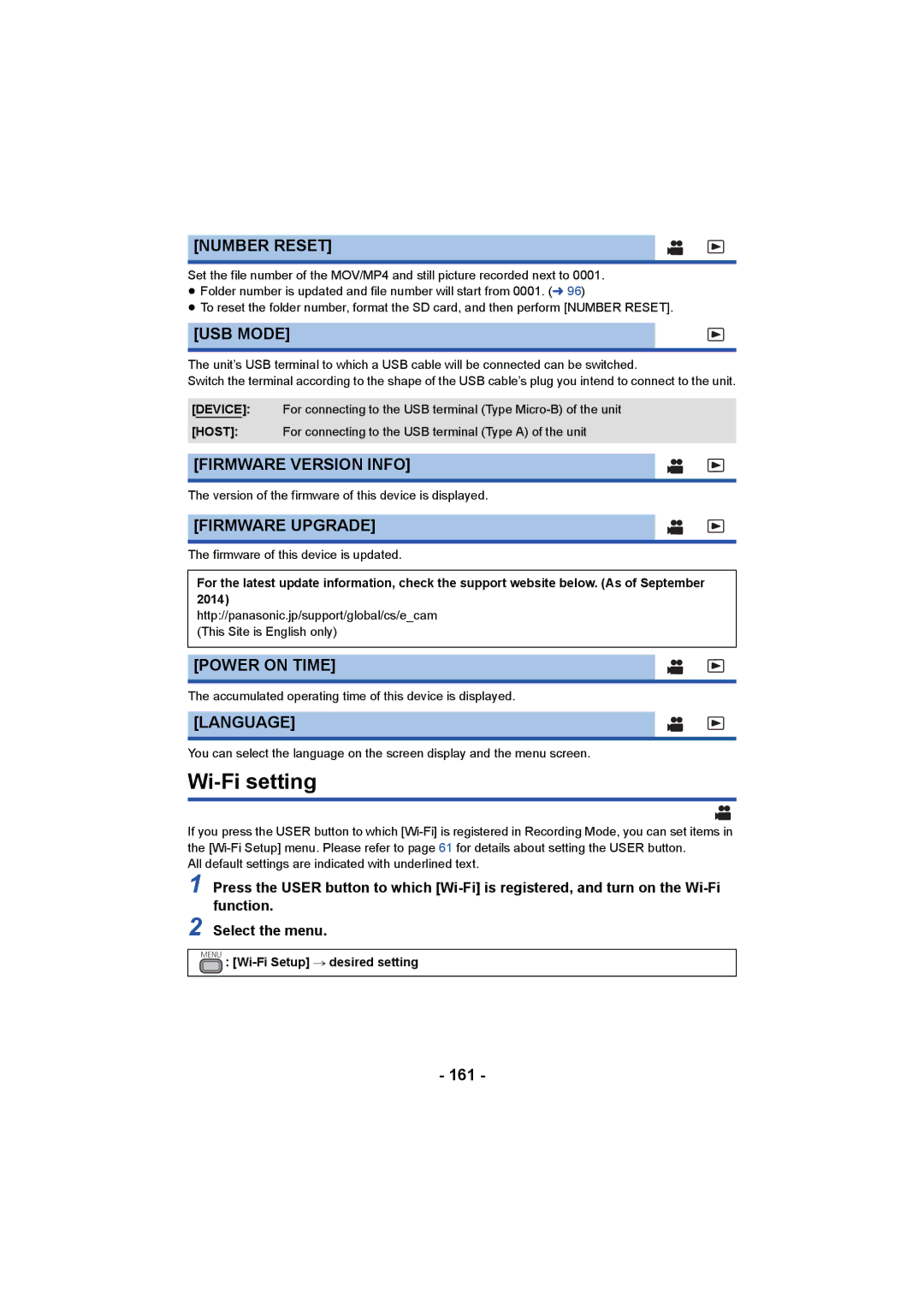[NUMBER RESET]
Set the file number of the MOV/MP4 and still picture recorded next to 0001.
≥Folder number is updated and file number will start from 0001. (l 96)
≥To reset the folder number, format the SD card, and then perform [NUMBER RESET].
[USB MODE]
The unit’s USB terminal to which a USB cable will be connected can be switched.
Switch the terminal according to the shape of the USB cable’s plug you intend to connect to the unit.
[DEVICE]: For connecting to the USB terminal (Type
[HOST]: For connecting to the USB terminal (Type A) of the unit
[FIRMWARE VERSION INFO]
The version of the firmware of this device is displayed.
[FIRMWARE UPGRADE]
The firmware of this device is updated.
For the latest update information, check the support website below. (As of September 2014)
http://panasonic.jp/support/global/cs/e_cam (This Site is English only)
[POWER ON TIME]
The accumulated operating time of this device is displayed.
[LANGUAGE]
You can select the language on the screen display and the menu screen.
Wi-Fi setting
If you press the USER button to which
All default settings are indicated with underlined text.
1 Press the USER button to which
2 Select the menu.
MENU :
- 161 -