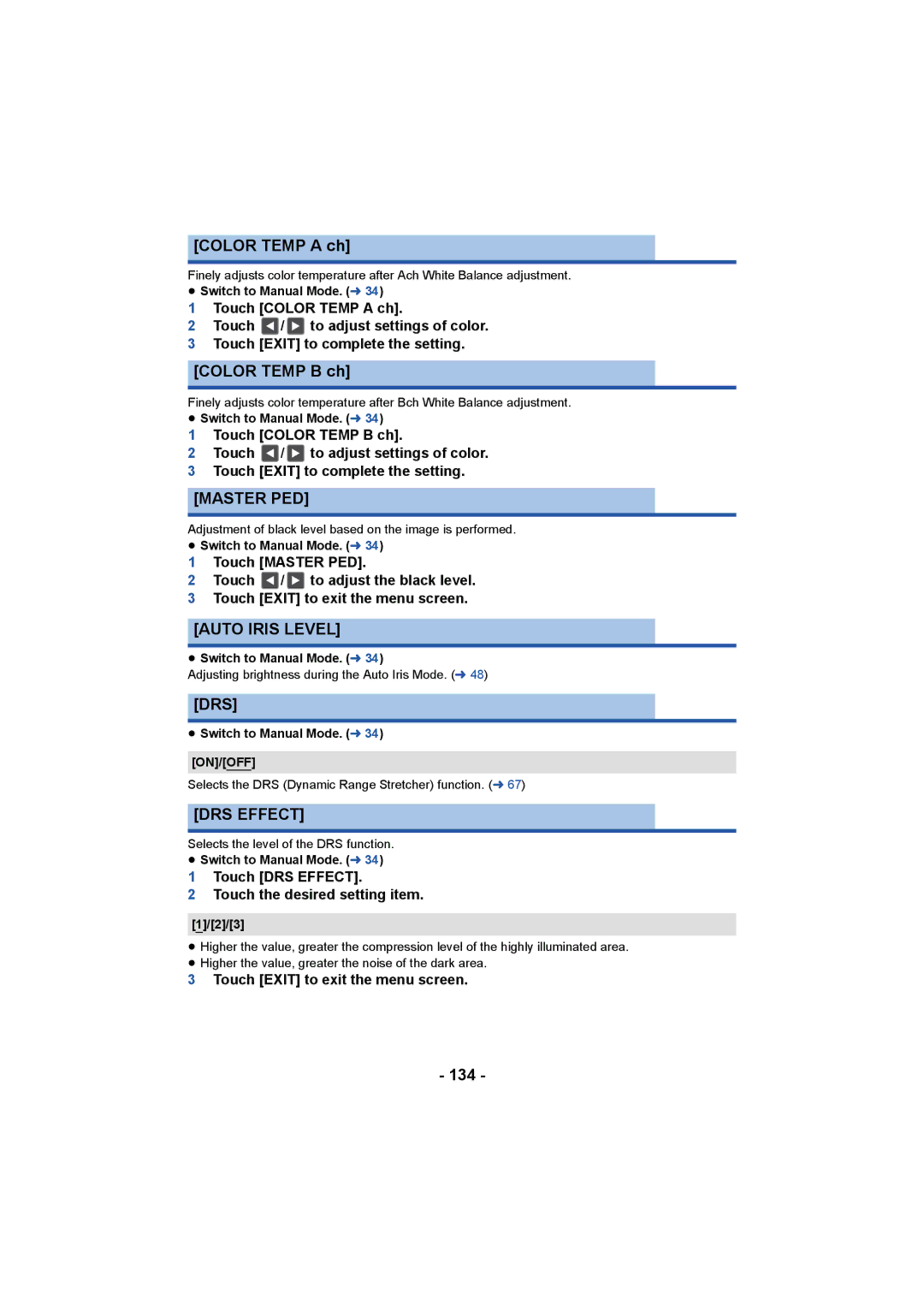[COLOR TEMP A ch]
Finely adjusts color temperature after Ach White Balance adjustment.
≥Switch to Manual Mode. (l 34)
1Touch [COLOR TEMP A ch].
2Touch ![]() /
/![]() to adjust settings of color.
to adjust settings of color.
3 Touch [EXIT] to complete the setting.
[COLOR TEMP B ch]
Finely adjusts color temperature after Bch White Balance adjustment.
≥Switch to Manual Mode. (l 34)
1Touch [COLOR TEMP B ch].
2Touch ![]() /
/ ![]() to adjust settings of color.
to adjust settings of color.
3 Touch [EXIT] to complete the setting.
[MASTER PED]
Adjustment of black level based on the image is performed.
≥Switch to Manual Mode. (l 34)
1 Touch [MASTER PED].
2 Touch ![]() /
/ ![]() to adjust the black level. 3 Touch [EXIT] to exit the menu screen.
to adjust the black level. 3 Touch [EXIT] to exit the menu screen.
[AUTO IRIS LEVEL]
≥Switch to Manual Mode. (l 34)
Adjusting brightness during the Auto Iris Mode. (l 48)
[DRS]
≥Switch to Manual Mode. (l 34)
[ON]/[OFF]
Selects the DRS (Dynamic Range Stretcher) function. (l 67)
[DRS EFFECT]
Selects the level of the DRS function.
≥Switch to Manual Mode. (l 34)
1 Touch [DRS EFFECT].
2 Touch the desired setting item.
[1]/[2]/[3]
≥Higher the value, greater the compression level of the highly illuminated area.
≥Higher the value, greater the noise of the dark area.
3Touch [EXIT] to exit the menu screen.
- 134 -