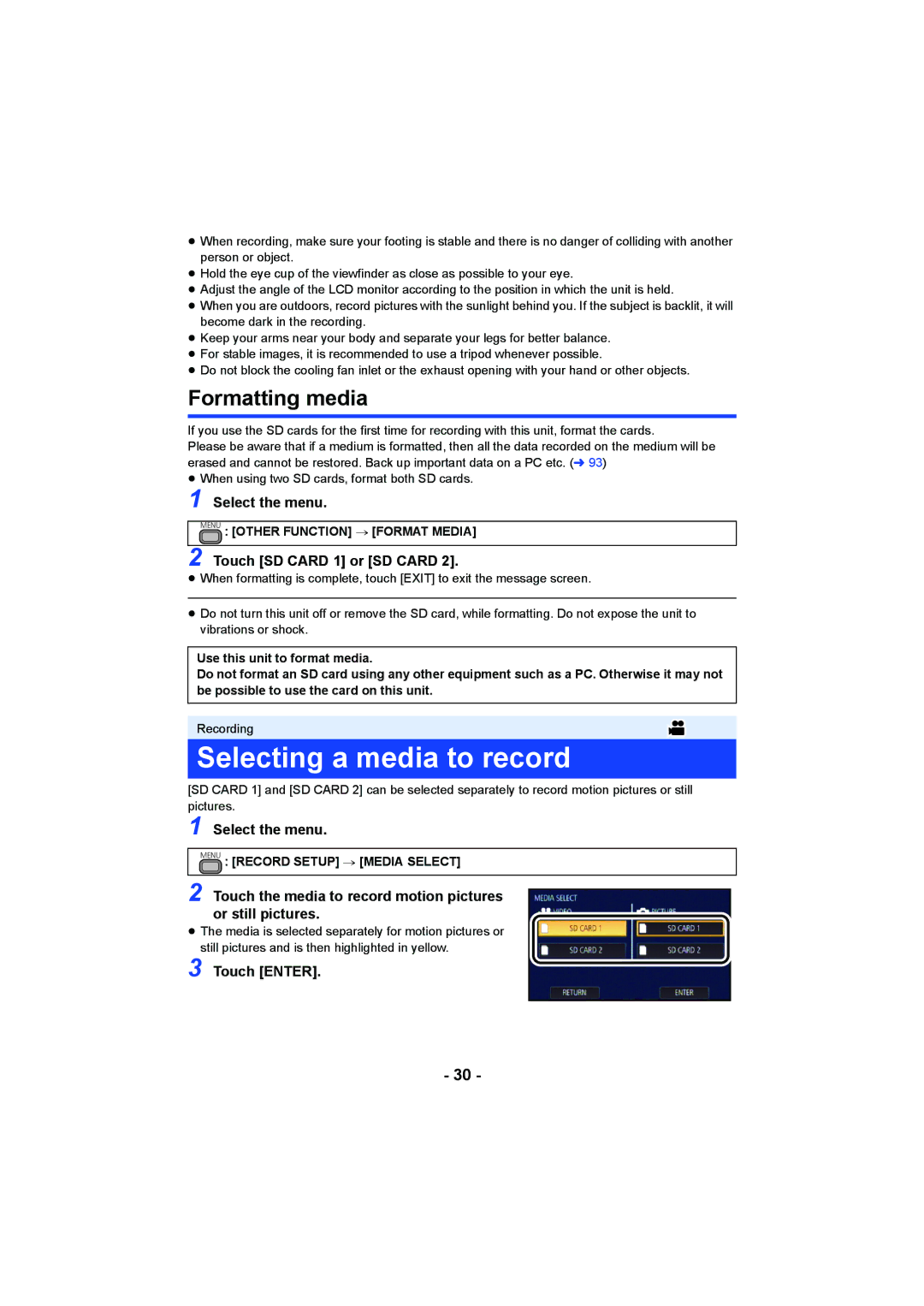≥When recording, make sure your footing is stable and there is no danger of colliding with another person or object.
≥Hold the eye cup of the viewfinder as close as possible to your eye.
≥Adjust the angle of the LCD monitor according to the position in which the unit is held.
≥When you are outdoors, record pictures with the sunlight behind you. If the subject is backlit, it will become dark in the recording.
≥Keep your arms near your body and separate your legs for better balance.
≥For stable images, it is recommended to use a tripod whenever possible.
≥Do not block the cooling fan inlet or the exhaust opening with your hand or other objects.
Formatting media
If you use the SD cards for the first time for recording with this unit, format the cards.
Please be aware that if a medium is formatted, then all the data recorded on the medium will be erased and cannot be restored. Back up important data on a PC etc. (l 93)
≥When using two SD cards, format both SD cards.
1 Select the menu.
MENU : [OTHER FUNCTION] # [FORMAT MEDIA]
2 Touch [SD CARD 1] or [SD CARD 2].
≥When formatting is complete, touch [EXIT] to exit the message screen.
≥Do not turn this unit off or remove the SD card, while formatting. Do not expose the unit to vibrations or shock.
Use this unit to format media.
Do not format an SD card using any other equipment such as a PC. Otherwise it may not be possible to use the card on this unit.
Recording
Selecting a media to record
[SD CARD 1] and [SD CARD 2] can be selected separately to record motion pictures or still pictures.
1 Select the menu.
MENU : [RECORD SETUP] # [MEDIA SELECT]
2 Touch the media to record motion pictures or still pictures.
≥The media is selected separately for motion pictures or still pictures and is then highlighted in yellow.
3 Touch [ENTER].
- 30 -