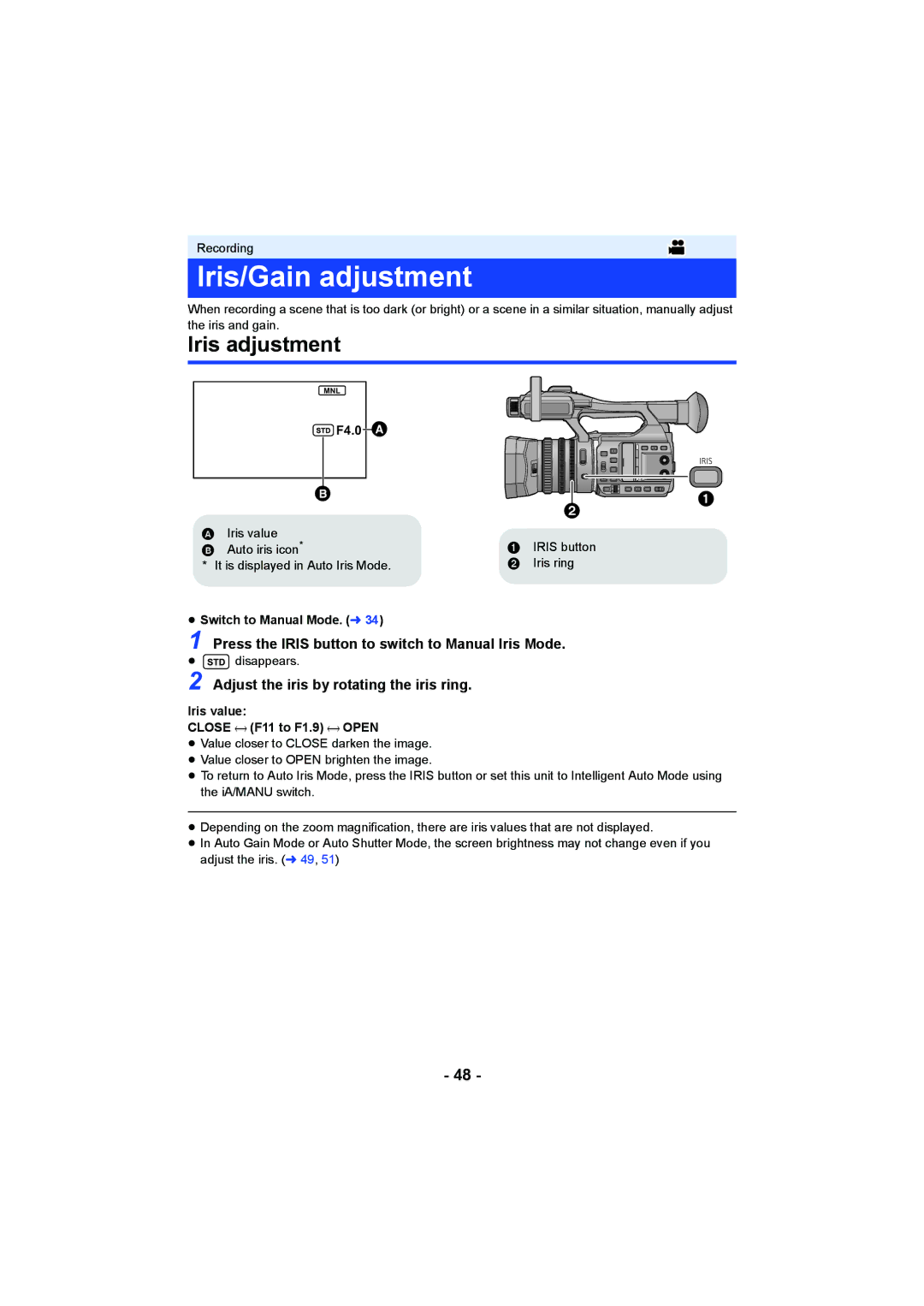Recording
Iris/Gain adjustment
When recording a scene that is too dark (or bright) or a scene in a similar situation, manually adjust the iris and gain.
Iris adjustment
MNL |
|
F4.0 | |
|
|
| |
IRIS
A Iris value |
| IRIS button |
B Auto iris icon* | 1 | |
* It is displayed in Auto Iris Mode. | 2 | Iris ring |
≥Switch to Manual Mode. (l 34)
1 Press the IRIS button to switch to Manual Iris Mode.
≥![]()
![]()
![]() disappears.
disappears.
2 Adjust the iris by rotating the iris ring.
Iris value:
CLOSE !# (F11 to F1.9) !# OPEN
≥Value closer to CLOSE darken the image.
≥Value closer to OPEN brighten the image.
≥To return to Auto Iris Mode, press the IRIS button or set this unit to Intelligent Auto Mode using the iA/MANU switch.
≥Depending on the zoom magnification, there are iris values that are not displayed.
≥In Auto Gain Mode or Auto Shutter Mode, the screen brightness may not change even if you adjust the iris. (l 49, 51)
- 48 -