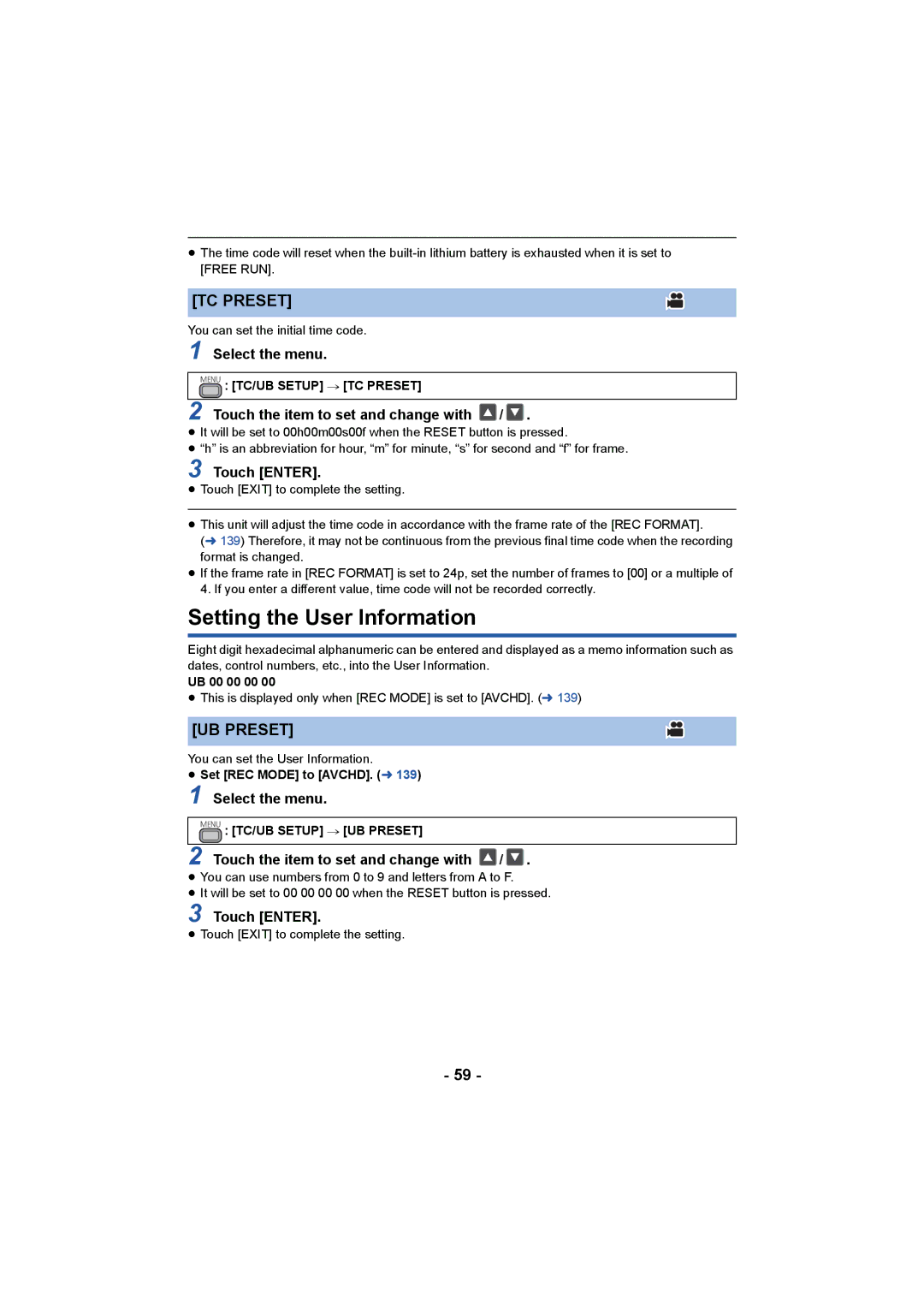≥The time code will reset when the
[TC PRESET]
You can set the initial time code.
1 Select the menu.
MENU : [TC/UB SETUP] # [TC PRESET]
2 Touch the item to set and change with  /
/  .
.
≥It will be set to 00h00m00s00f when the RESET button is pressed.
≥“h” is an abbreviation for hour, “m” for minute, “s” for second and “f” for frame.
3 Touch [ENTER].
≥Touch [EXIT] to complete the setting.
≥This unit will adjust the time code in accordance with the frame rate of the [REC FORMAT].
(l 139) Therefore, it may not be continuous from the previous final time code when the recording format is changed.
≥If the frame rate in [REC FORMAT] is set to 24p, set the number of frames to [00] or a multiple of 4. If you enter a different value, time code will not be recorded correctly.
Setting the User Information
Eight digit hexadecimal alphanumeric can be entered and displayed as a memo information such as dates, control numbers, etc., into the User Information.
UB 00 00 00 00
≥This is displayed only when [REC MODE] is set to [AVCHD]. (l 139)
[UB PRESET]
You can set the User Information.
≥Set [REC MODE] to [AVCHD]. (l 139)
1 Select the menu.
MENU : [TC/UB SETUP] # [UB PRESET]
2 Touch the item to set and change with ![]() /
/ ![]() .
.
≥You can use numbers from 0 to 9 and letters from A to F.
≥It will be set to 00 00 00 00 when the RESET button is pressed.
3 Touch [ENTER].
≥Touch [EXIT] to complete the setting.
- 59 -