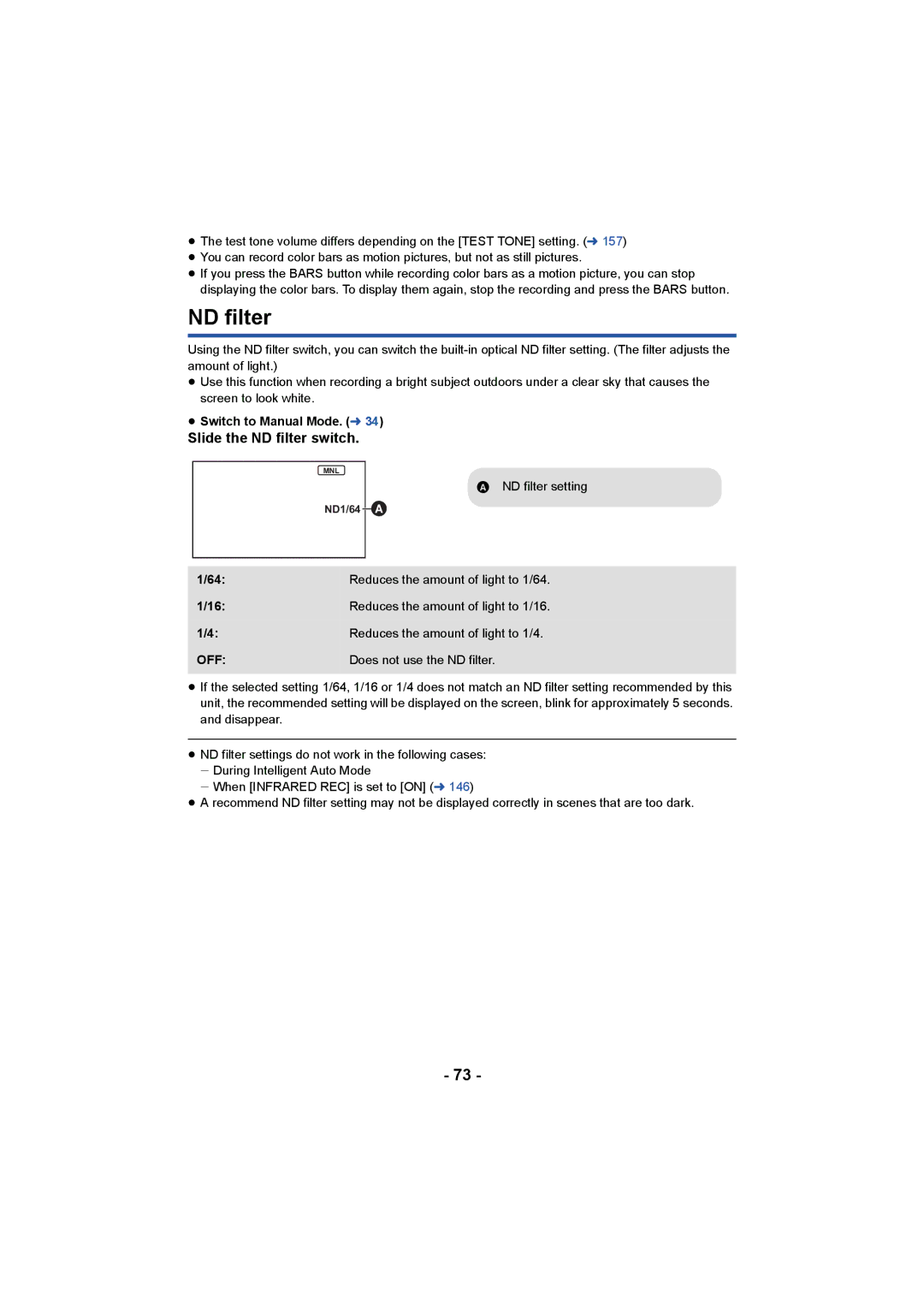≥The test tone volume differs depending on the [TEST TONE] setting. (l 157)
≥You can record color bars as motion pictures, but not as still pictures.
≥If you press the BARS button while recording color bars as a motion picture, you can stop displaying the color bars. To display them again, stop the recording and press the BARS button.
ND filter
Using the ND filter switch, you can switch the
≥Use this function when recording a bright subject outdoors under a clear sky that causes the screen to look white.
≥Switch to Manual Mode. (l 34)
Slide the ND filter switch.
|
| MNL |
|
| |
|
|
|
|
| A ND filter setting |
|
| ND1/64 |
|
| |
|
|
|
| ||
|
|
|
|
|
|
|
|
|
|
|
|
1/64: | Reduces the amount of light to 1/64. | ||||
1/16: | Reduces the amount of light to 1/16. | ||||
1/4: | Reduces the amount of light to 1/4. | ||||
| OFF: | Does not use the ND filter. | |||
|
|
|
|
|
|
≥If the selected setting 1/64, 1/16 or 1/4 does not match an ND filter setting recommended by this unit, the recommended setting will be displayed on the screen, blink for approximately 5 seconds. and disappear.
≥ND filter settings do not work in the following cases: jDuring Intelligent Auto Mode
jWhen [INFRARED REC] is set to [ON] (l 146)
≥A recommend ND filter setting may not be displayed correctly in scenes that are too dark.
- 73 -