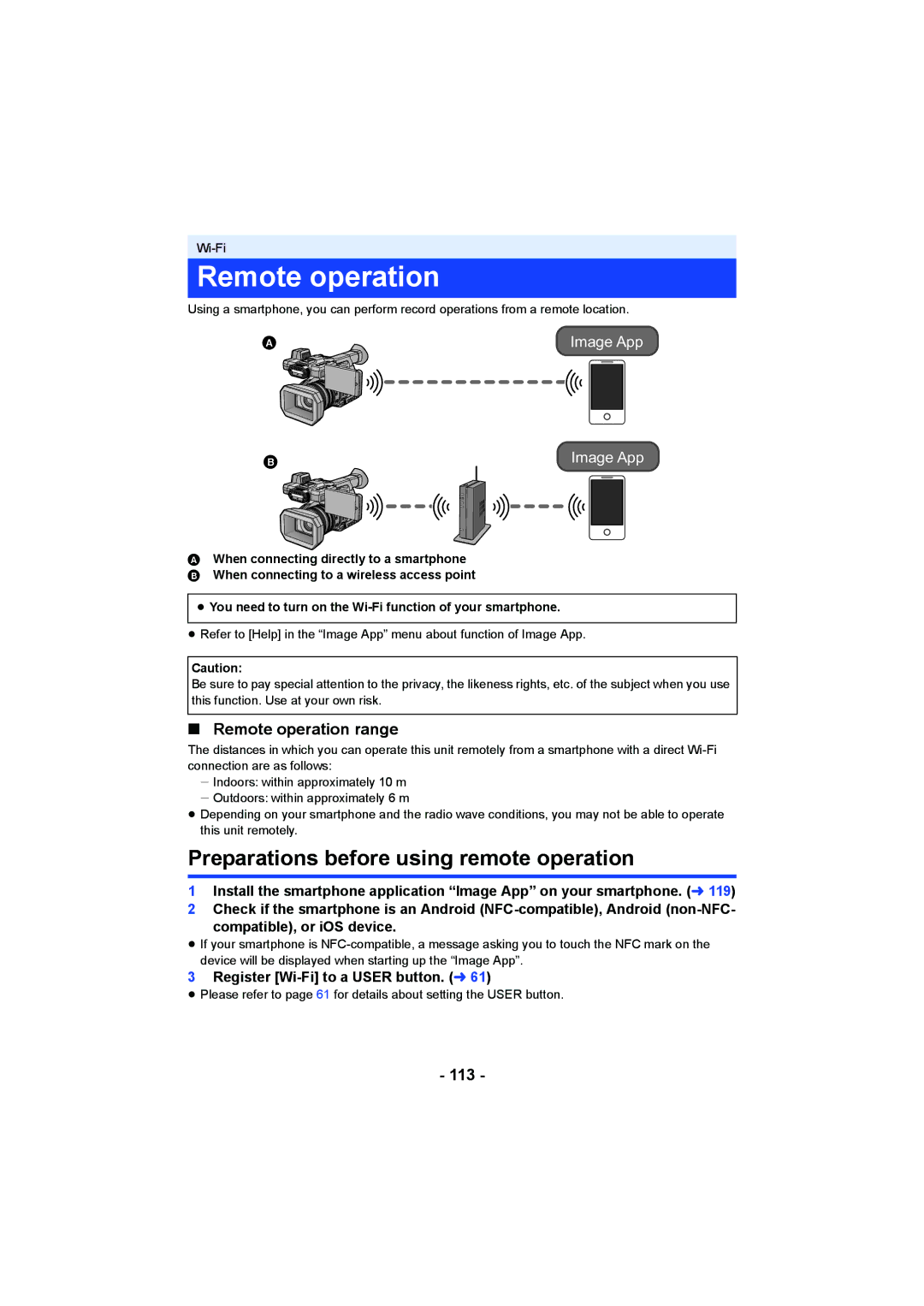Remote operation
Using a smartphone, you can perform record operations from a remote location.
Image App
Image App
AWhen connecting directly to a smartphone B When connecting to a wireless access point
≥You need to turn on the
≥Refer to [Help] in the “Image App” menu about function of Image App.
Caution:
Be sure to pay special attention to the privacy, the likeness rights, etc. of the subject when you use this function. Use at your own risk.
∫Remote operation range
The distances in which you can operate this unit remotely from a smartphone with a direct
jIndoors: within approximately 10 m
jOutdoors: within approximately 6 m
≥Depending on your smartphone and the radio wave conditions, you may not be able to operate this unit remotely.
Preparations before using remote operation
1Install the smartphone application “Image App” on your smartphone. (l 119)
2 Check if the smartphone is an Android
≥ If your smartphone is
3 Register [Wi-Fi] to a USER button. (l 61)
≥ Please refer to page 61 for details about setting the USER button.