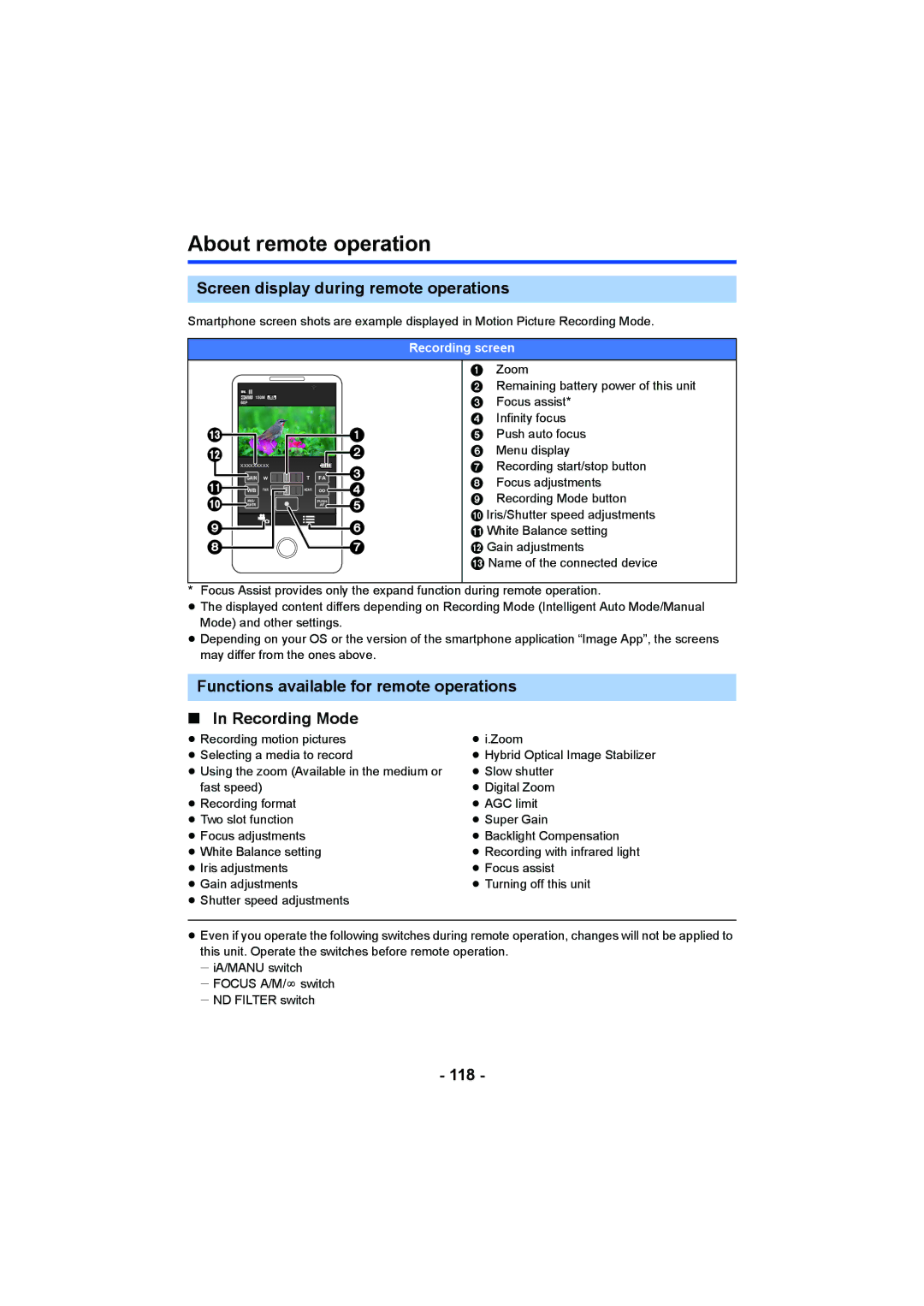About remote operation
Screen display during remote operations
Smartphone screen shots are example displayed in Motion Picture Recording Mode.
Recording screen
| 150M |
|
|
| 60P |
|
|
|
|
| |
|
|
| |
| XXXXXXXXX |
| |
| GAIN W | T FA | |
WB FAR | NEAR ∞ | | |
| IRIS/ | PUSH | |
SHTR | AF | ||
|
|
| |
|
|
| |
1Zoom
2Remaining battery power of this unit
3 Focus assist*
4 Infinity focus
5 Push auto focus
6 Menu display
7 Recording start/stop button
8 Focus adjustments
9 Recording Mode button
: Iris/Shutter speed adjustments ; White Balance setting
< Gain adjustments
= Name of the connected device
* Focus Assist provides only the expand function during remote operation.
≥The displayed content differs depending on Recording Mode (Intelligent Auto Mode/Manual Mode) and other settings.
≥Depending on your OS or the version of the smartphone application “Image App”, the screens may differ from the ones above.
Functions available for remote operations
∫ In Recording Mode
≥ Recording motion pictures | ≥ i.Zoom |
≥ Selecting a media to record | ≥ Hybrid Optical Image Stabilizer |
≥ Using the zoom (Available in the medium or | ≥ Slow shutter |
fast speed) | ≥ Digital Zoom |
≥ Recording format | ≥ AGC limit |
≥ Two slot function | ≥ Super Gain |
≥ Focus adjustments | ≥ Backlight Compensation |
≥ White Balance setting | ≥ Recording with infrared light |
≥ Iris adjustments | ≥ Focus assist |
≥ Gain adjustments | ≥ Turning off this unit |
≥Shutter speed adjustments
≥Even if you operate the following switches during remote operation, changes will not be applied to this unit. Operate the switches before remote operation.
jiA/MANU switch
jFOCUS A/M/¶ switch jND FILTER switch