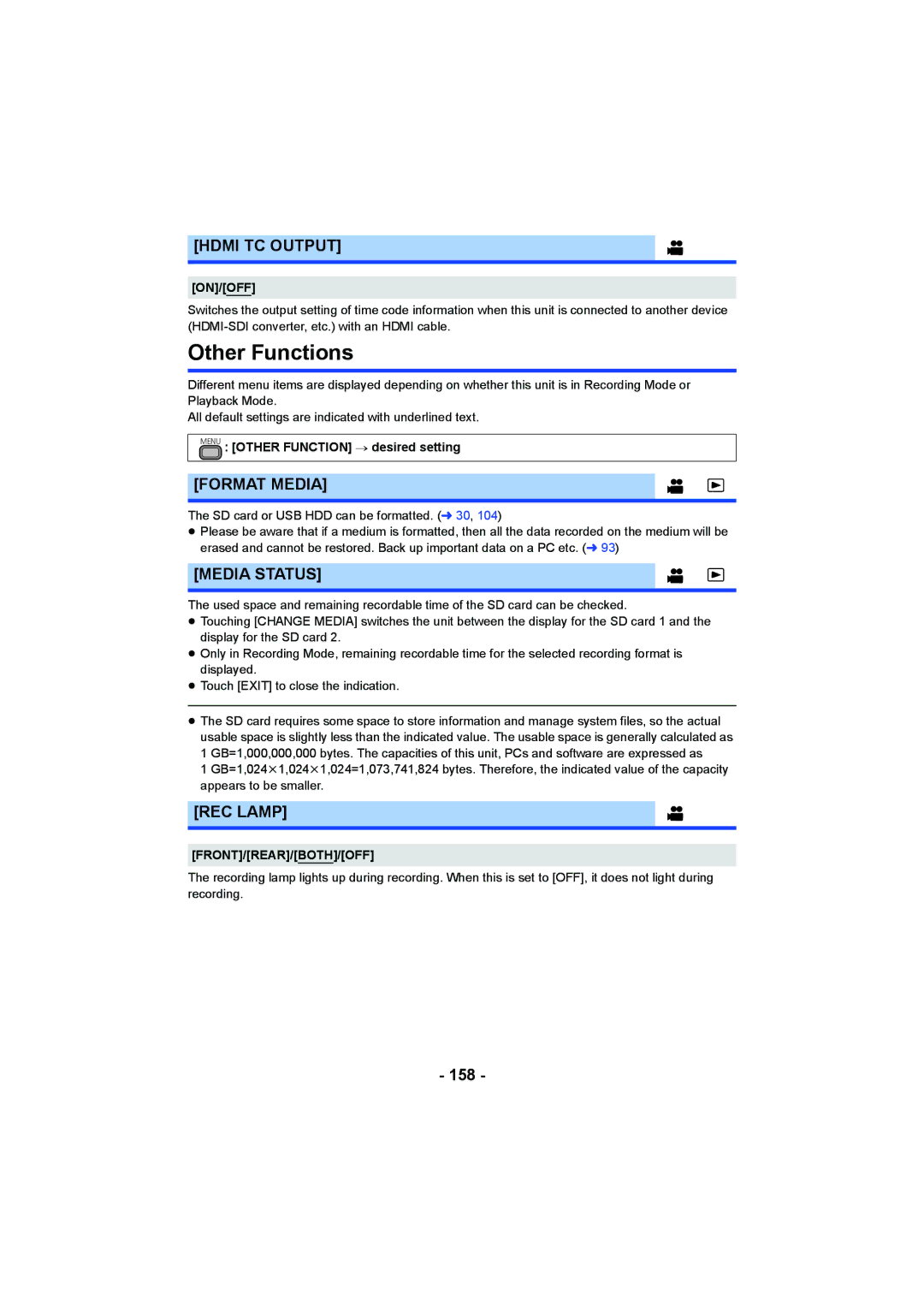[HDMI TC OUTPUT]
[ON]/[OFF]
Switches the output setting of time code information when this unit is connected to another device
Other Functions
Different menu items are displayed depending on whether this unit is in Recording Mode or Playback Mode.
All default settings are indicated with underlined text.
MENU : [OTHER FUNCTION] # desired setting
[FORMAT MEDIA]
The SD card or USB HDD can be formatted. (l 30, 104)
≥Please be aware that if a medium is formatted, then all the data recorded on the medium will be erased and cannot be restored. Back up important data on a PC etc. (l 93)
[MEDIA STATUS]
The used space and remaining recordable time of the SD card can be checked.
≥Touching [CHANGE MEDIA] switches the unit between the display for the SD card 1 and the display for the SD card 2.
≥Only in Recording Mode, remaining recordable time for the selected recording format is displayed.
≥Touch [EXIT] to close the indication.
≥The SD card requires some space to store information and manage system files, so the actual usable space is slightly less than the indicated value. The usable space is generally calculated as 1 GB=1,000,000,000 bytes. The capacities of this unit, PCs and software are expressed as
1 GB=1,024k1,024k1,024=1,073,741,824 bytes. Therefore, the indicated value of the capacity appears to be smaller.
[REC LAMP]
[FRONT]/[REAR]/[BOTH]/[OFF]
The recording lamp lights up during recording. When this is set to [OFF], it does not light during recording.
- 158 -