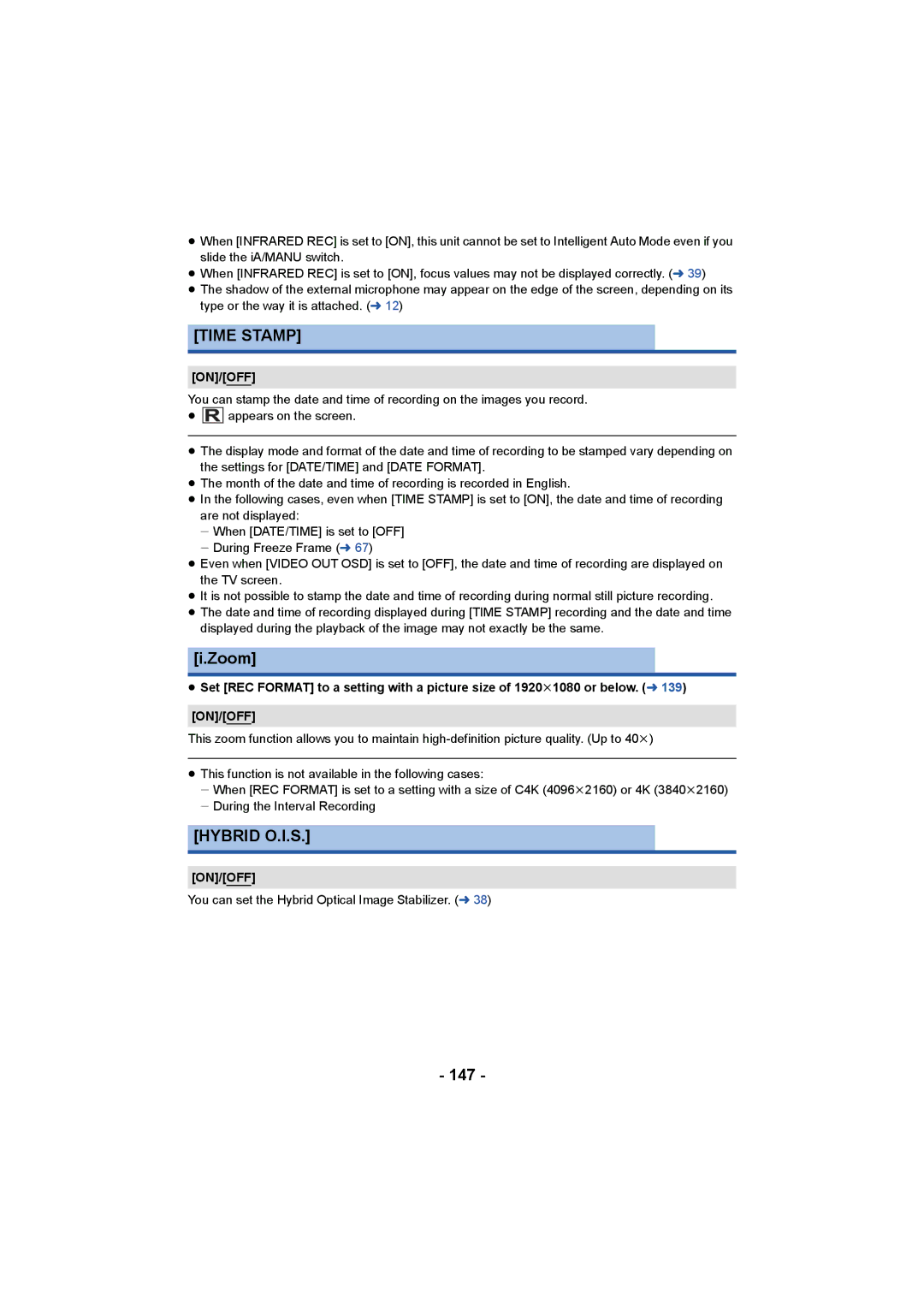≥When [INFRARED REC] is set to [ON], this unit cannot be set to Intelligent Auto Mode even if you slide the iA/MANU switch.
≥When [INFRARED REC] is set to [ON], focus values may not be displayed correctly. (l 39)
≥The shadow of the external microphone may appear on the edge of the screen, depending on its type or the way it is attached. (l 12)
[TIME STAMP]
[ON]/[OFF]
You can stamp the date and time of recording on the images you record.
≥![]()
![]()
![]() appears on the screen.
appears on the screen.
≥The display mode and format of the date and time of recording to be stamped vary depending on the settings for [DATE/TIME] and [DATE FORMAT].
≥The month of the date and time of recording is recorded in English.
≥In the following cases, even when [TIME STAMP] is set to [ON], the date and time of recording are not displayed:
jWhen [DATE/TIME] is set to [OFF] jDuring Freeze Frame (l 67)
≥Even when [VIDEO OUT OSD] is set to [OFF], the date and time of recording are displayed on the TV screen.
≥It is not possible to stamp the date and time of recording during normal still picture recording.
≥The date and time of recording displayed during [TIME STAMP] recording and the date and time displayed during the playback of the image may not exactly be the same.
[i.Zoom]
≥Set [REC FORMAT] to a setting with a picture size of 1920k1080 or below. (l 139)
[ON]/[OFF]
This zoom function allows you to maintain
≥This function is not available in the following cases:
jWhen [REC FORMAT] is set to a setting with a size of C4K (4096k2160) or 4K (3840k2160) jDuring the Interval Recording
[HYBRID O.I.S.]
[ON]/[OFF]
You can set the Hybrid Optical Image Stabilizer. (l 38)