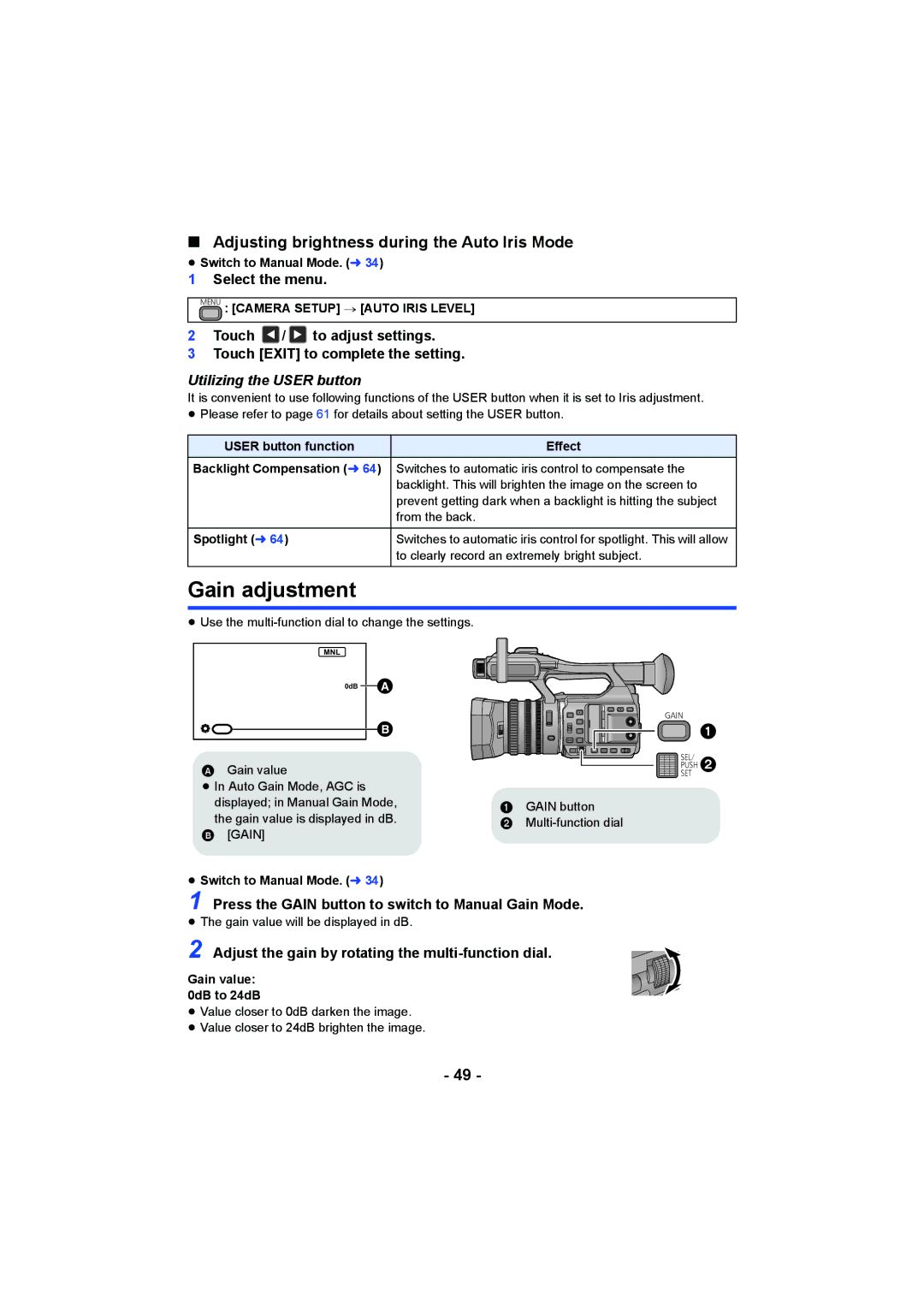∫Adjusting brightness during the Auto Iris Mode
≥Switch to Manual Mode. (l 34)
1 Select the menu.
MENU : [CAMERA SETUP] # [AUTO IRIS LEVEL]
2Touch ![]() /
/ ![]() to adjust settings.
to adjust settings.
3Touch [EXIT] to complete the setting.
Utilizing the USER button
It is convenient to use following functions of the USER button when it is set to Iris adjustment.
≥Please refer to page 61 for details about setting the USER button.
USER button function | Effect |
Backlight Compensation (l 64) | Switches to automatic iris control to compensate the |
| backlight. This will brighten the image on the screen to |
| prevent getting dark when a backlight is hitting the subject |
| from the back. |
Spotlight (l 64) | Switches to automatic iris control for spotlight. This will allow |
| to clearly record an extremely bright subject. |
Gain adjustment
≥Use the
MNL |
|
0dB | |
| |
A Gain value
≥In Auto Gain Mode, AGC is
displayed; in Manual Gain Mode, | 1 | GAIN button |
the gain value is displayed in dB. | 2 |
B[GAIN]
≥Switch to Manual Mode. (l 34)
1 Press the GAIN button to switch to Manual Gain Mode.
≥The gain value will be displayed in dB.
GAIN
SEL/
PUSH
SET
2 Adjust the gain by rotating the multi-function dial.
Gain value: 0dB to 24dB
≥Value closer to 0dB darken the image.
≥Value closer to 24dB brighten the image.
- 49 -