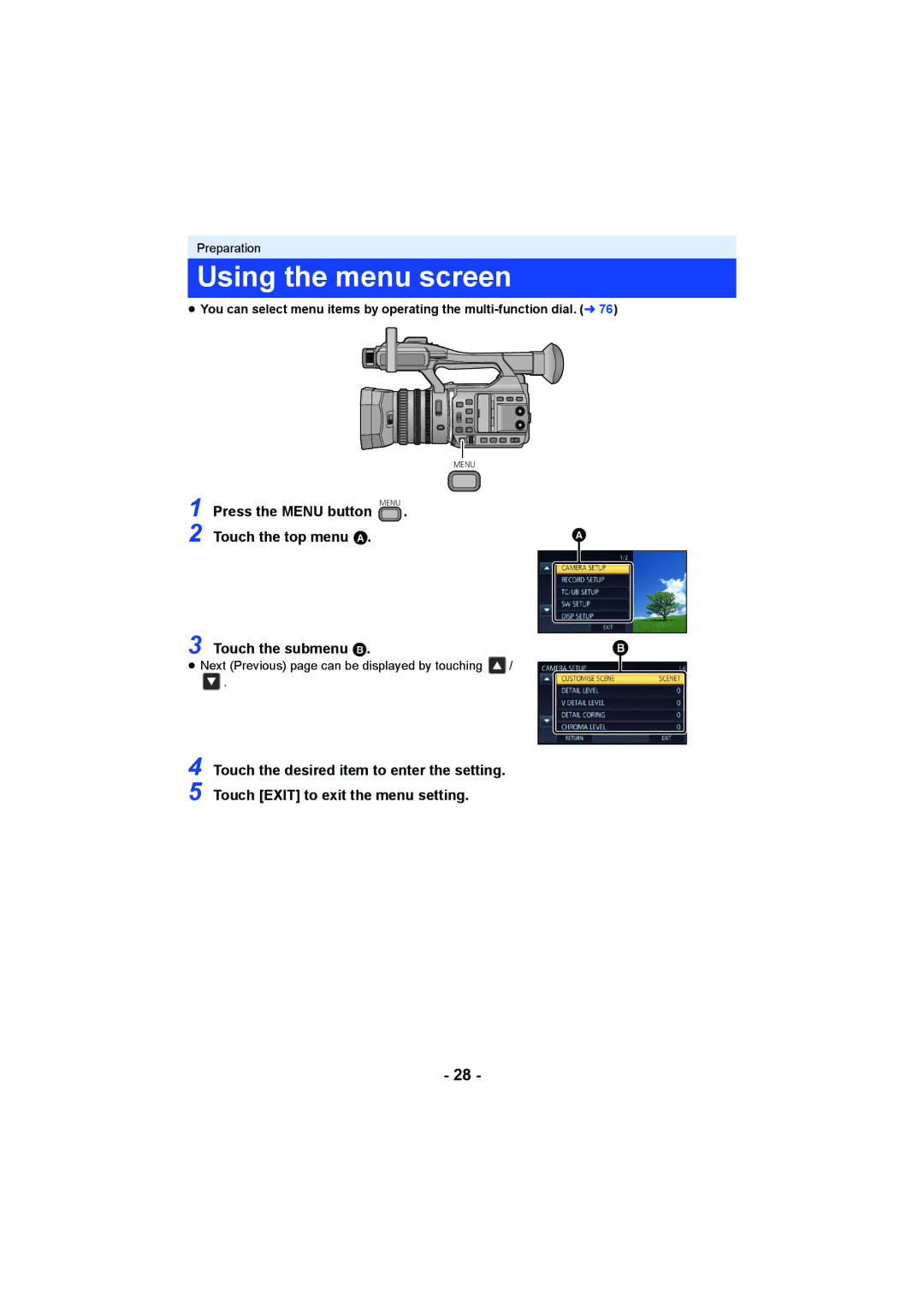Touch [EXIT] to exit the menu setting.
Preparation
Using the menu screen
≥You can select menu items by operating the
MENU
1 Press the MENU button MENU .
2 Touch the top menu A.
3 Touch the submenu B.
≥ Next (Previous) page can be displayed by touching ![]() /
/
.
4 Touch the desired item to enter the setting.
5
- 28 -