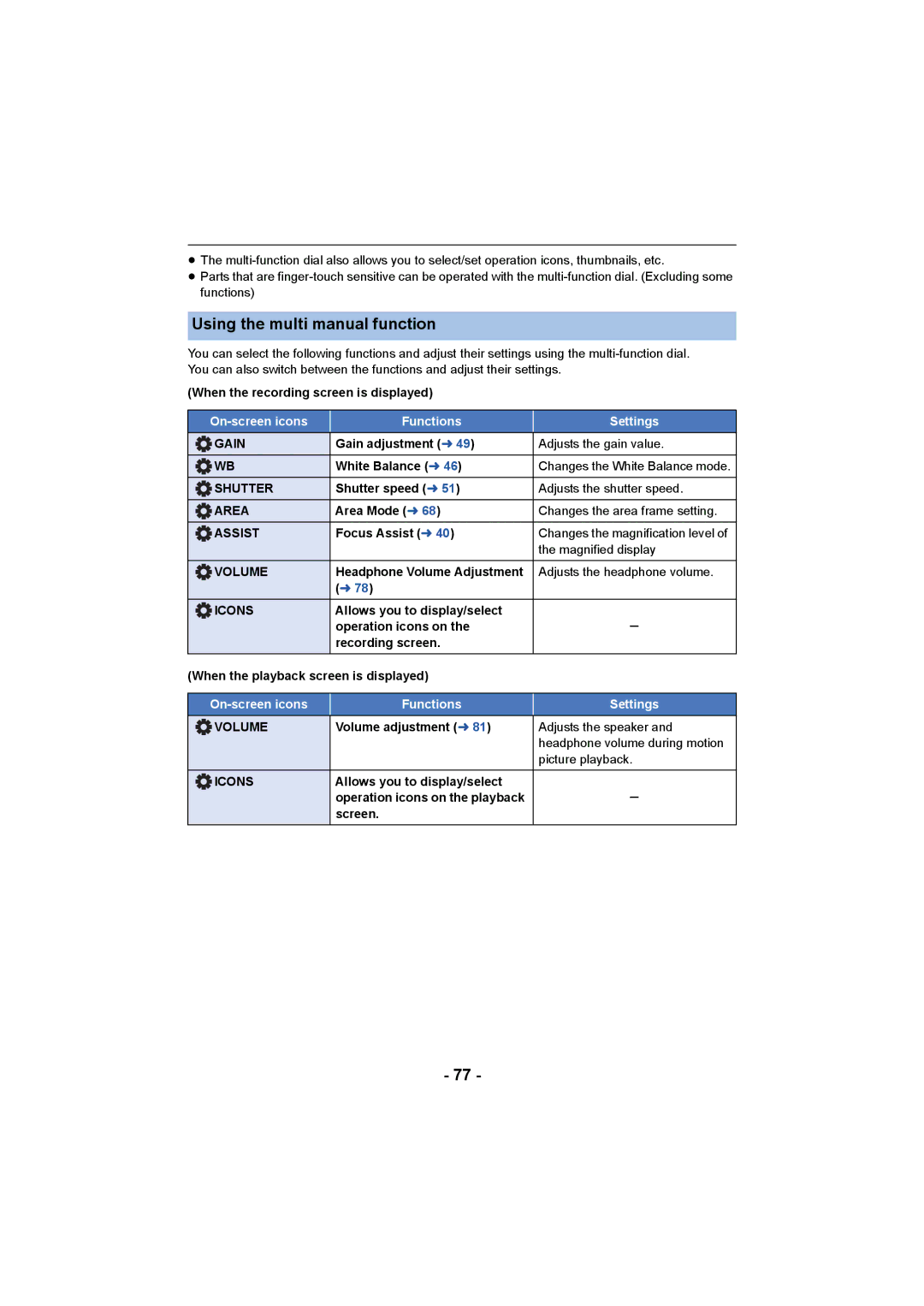≥The
≥Parts that are
Using the multi manual function
You can select the following functions and adjust their settings using the
(When the recording screen is displayed)
Functions | Settings | |
GAIN | Gain adjustment (l 49) | Adjusts the gain value. |
WB | White Balance (l 46) | Changes the White Balance mode. |
SHUTTER | Shutter speed (l 51) | Adjusts the shutter speed. |
AREA | Area Mode (l 68) | Changes the area frame setting. |
ASSIST | Focus Assist (l 40) | Changes the magnification level of |
|
| the magnified display |
VOLUME | Headphone Volume Adjustment | Adjusts the headphone volume. |
| (l 78) |
|
ICONS | Allows you to display/select |
|
| operation icons on the | s |
| recording screen. |
|
(When the playback screen is displayed) |
| |
|
|
|
Functions | Settings | |
VOLUME | Volume adjustment (l 81) | Adjusts the speaker and |
|
| headphone volume during motion |
|
| picture playback. |
ICONS | Allows you to display/select |
|
| operation icons on the playback | s |
| screen. |
|
- 77 -