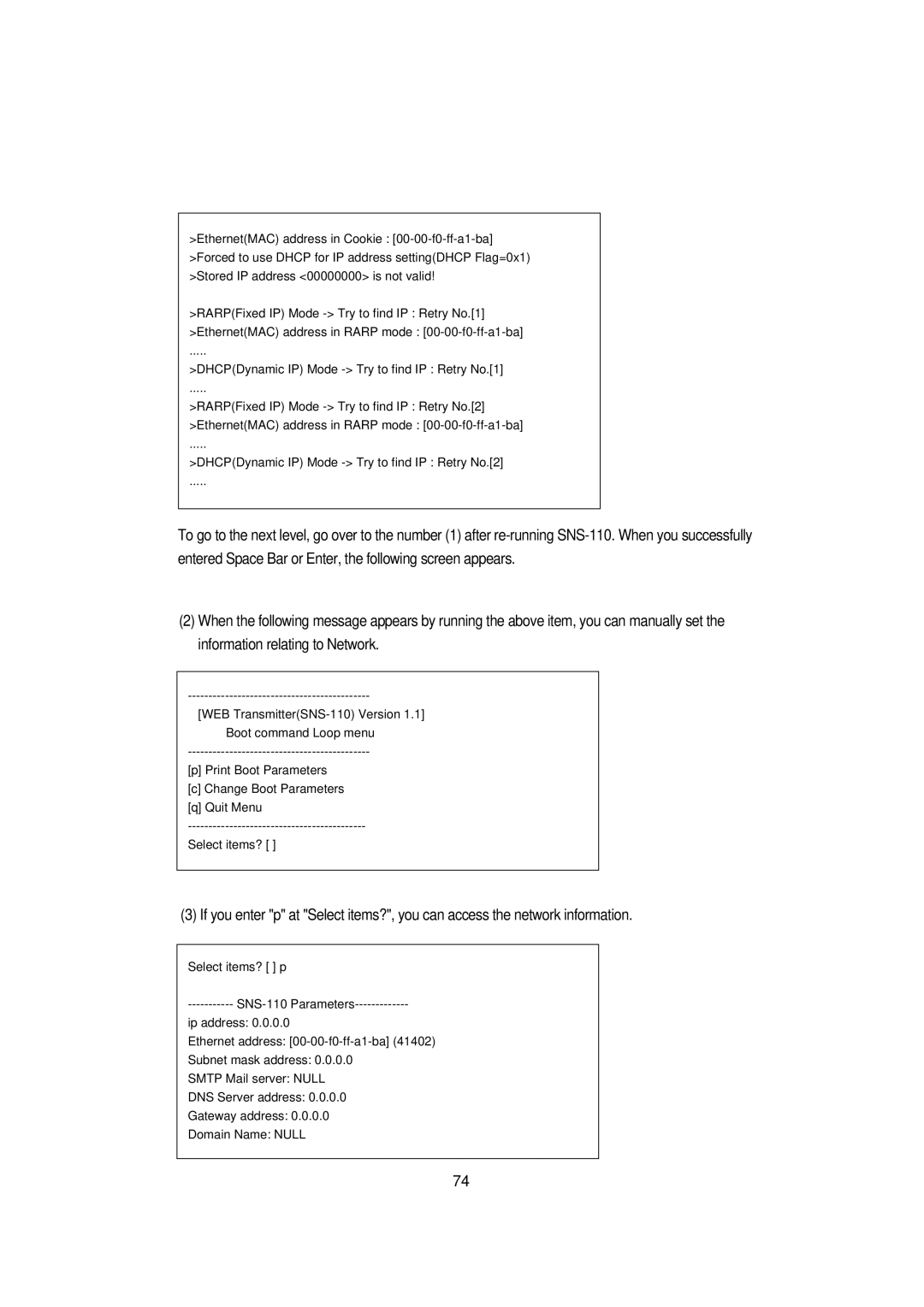>Ethernet(MAC) address in Cookie :
>RARP(Fixed IP) Mode
>Ethernet(MAC) address in RARP mode :
.....
>DHCP(Dynamic IP) Mode
.....
>RARP(Fixed IP) Mode
>Ethernet(MAC) address in RARP mode :
.....
>DHCP(Dynamic IP) Mode
.....
To go to the next level, go over to the number (1) after
(2)When the following message appears by running the above item, you can manually set the information relating to Network.
[WEB
[p]Print Boot Parameters
[c]Change Boot Parameters
[q]Quit Menu
Select items? [ ]
(3)If you enter "p" at "Select items?", you can access the network information.
Select items? [ ] p
ip address: 0.0.0.0
Ethernet address:
Subnet mask address: 0.0.0.0
SMTP Mail server: NULL
DNS Server address: 0.0.0.0
Gateway address: 0.0.0.0
Domain Name: NULL
74