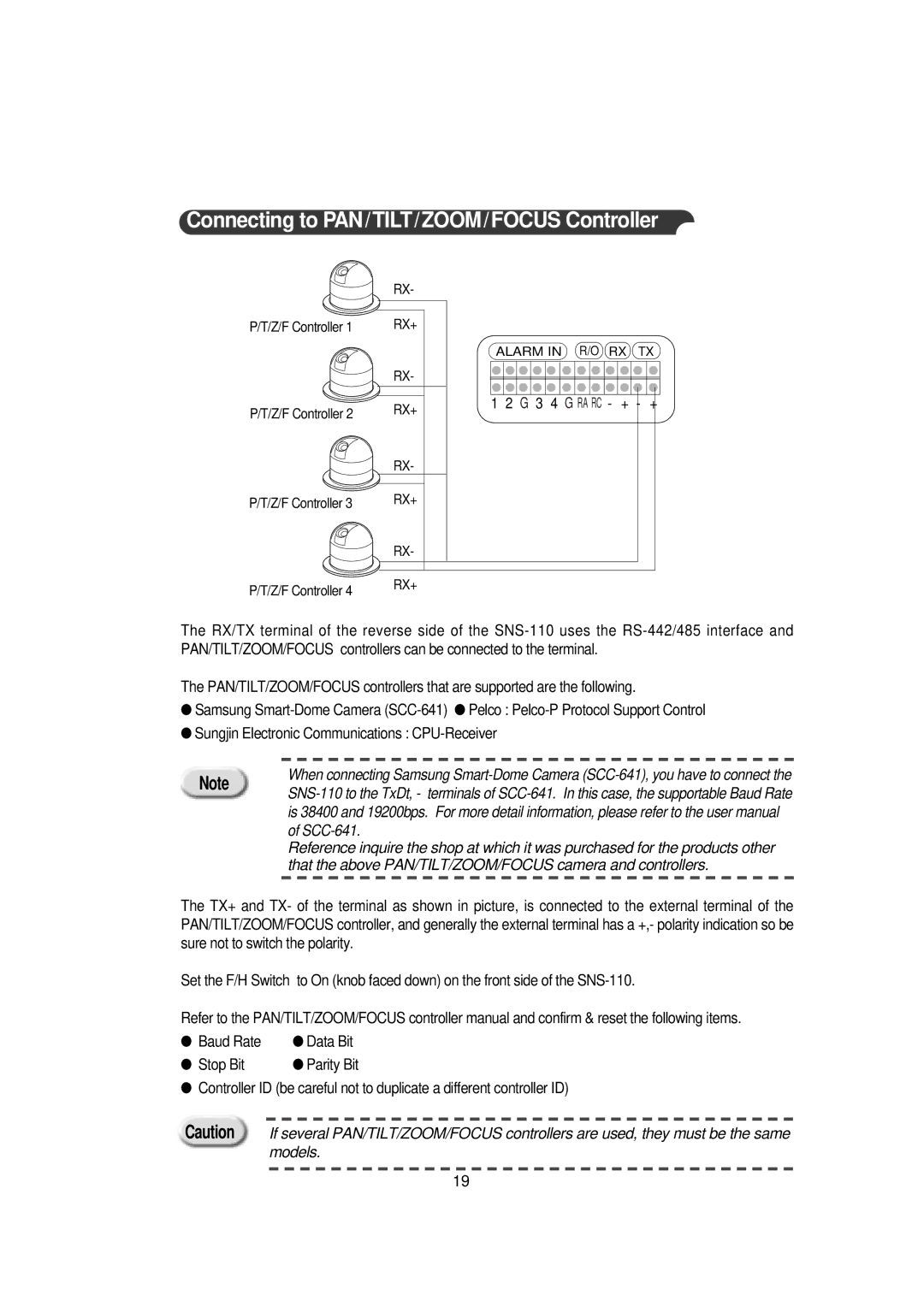Connecting to PAN/TILT/ZOOM/FOCUS Controller
| RX- |
|
|
P/T/Z/F Controller 1 | RX+ |
|
|
|
| ALARM IN R/O RX TX | |
| RX- |
|
|
P/T/Z/F Controller 2 | RX+ | 1 2 G | 3 4 G RA RC - + - + |
|
| ||
|
|
| |
| RX- |
|
|
P/T/Z/F Controller 3 | RX+ |
|
|
| RX- |
|
|
P/T/Z/F Controller 4 | RX+ |
|
|
|
|
| |
The RX/TX terminal of the reverse side of the
The PAN/TILT/ZOOM/FOCUS controllers that are supported are the following.
●Samsung
●Sungjin Electronic Communications :
Note | When connecting Samsung | |
| ||
| is 38400 and 19200bps. For more detail information, please refer to the user manual | |
| of | |
| Reference inquire the shop at which it was purchased for the products other | |
| that the above PAN/TILT/ZOOM/FOCUS camera and controllers. |
The TX+ and TX- of the terminal as shown in picture, is connected to the external terminal of the PAN/TILT/ZOOM/FOCUS controller, and generally the external terminal has a +,- polarity indication so be sure not to switch the polarity.
Set the F/H Switch to On (knob faced down) on the front side of the
Refer to the PAN/TILT/ZOOM/FOCUS controller manual and confirm & reset the following items.
● Baud Rate | ● Data Bit |
● Stop Bit | ● Parity Bit |
●Controller ID (be careful not to duplicate a different controller ID)
Caution If several PAN/TILT/ZOOM/FOCUS controllers are used, they must be the same models.
19