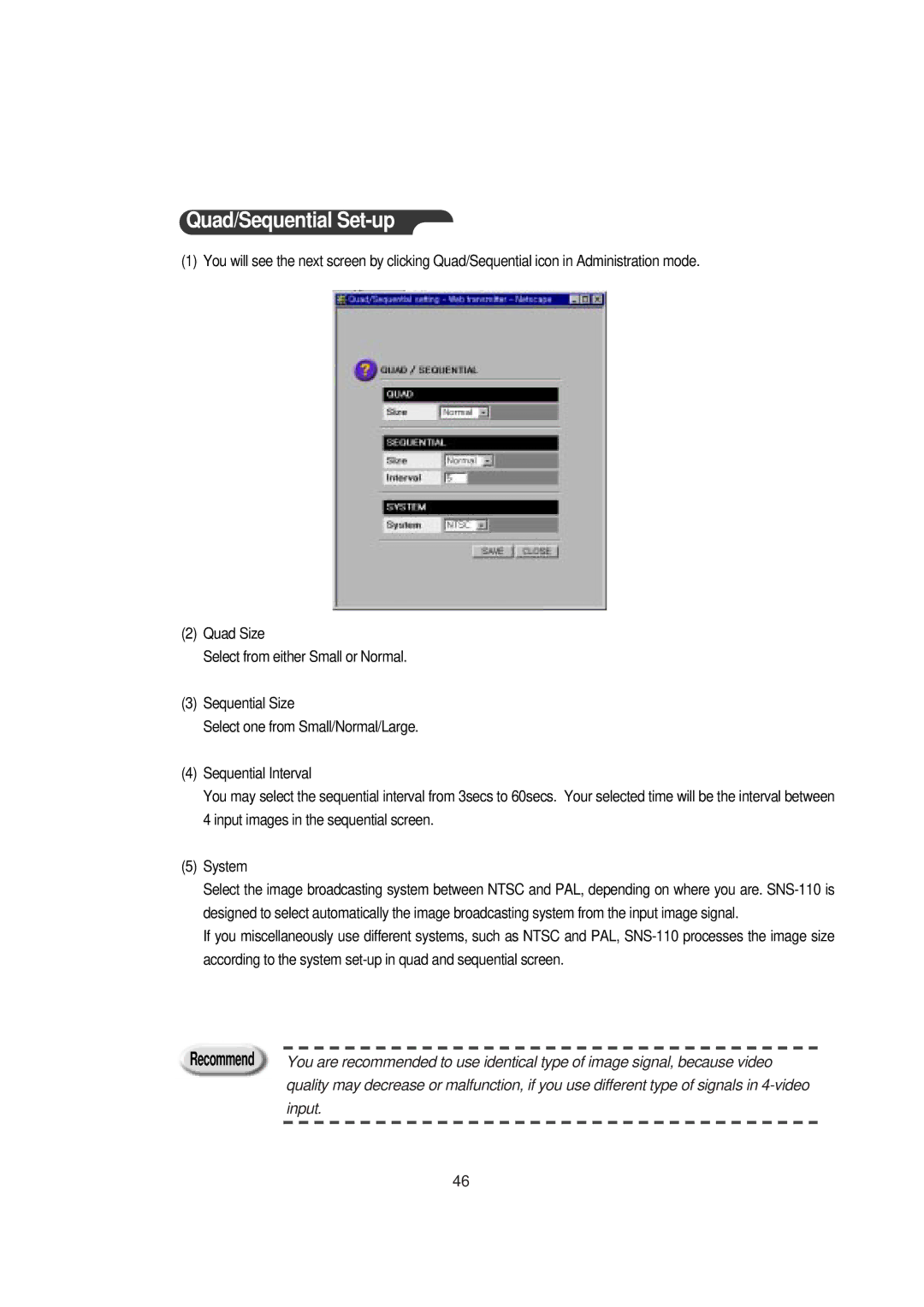Quad/Sequential Set-up
(1) You will see the next screen by clicking Quad/Sequential icon in Administration mode.
(2)Quad Size
Select from either Small or Normal.
(3)Sequential Size
Select one from Small/Normal/Large.
(4)Sequential Interval
You may select the sequential interval from 3secs to 60secs. Your selected time will be the interval between 4 input images in the sequential screen.
(5)System
Select the image broadcasting system between NTSC and PAL, depending on where you are.
If you miscellaneously use different systems, such as NTSC and PAL,
Recommend | You are recommended to use identical type of image signal, because video |
| quality may decrease or malfunction, if you use different type of signals in |
| input. |
46