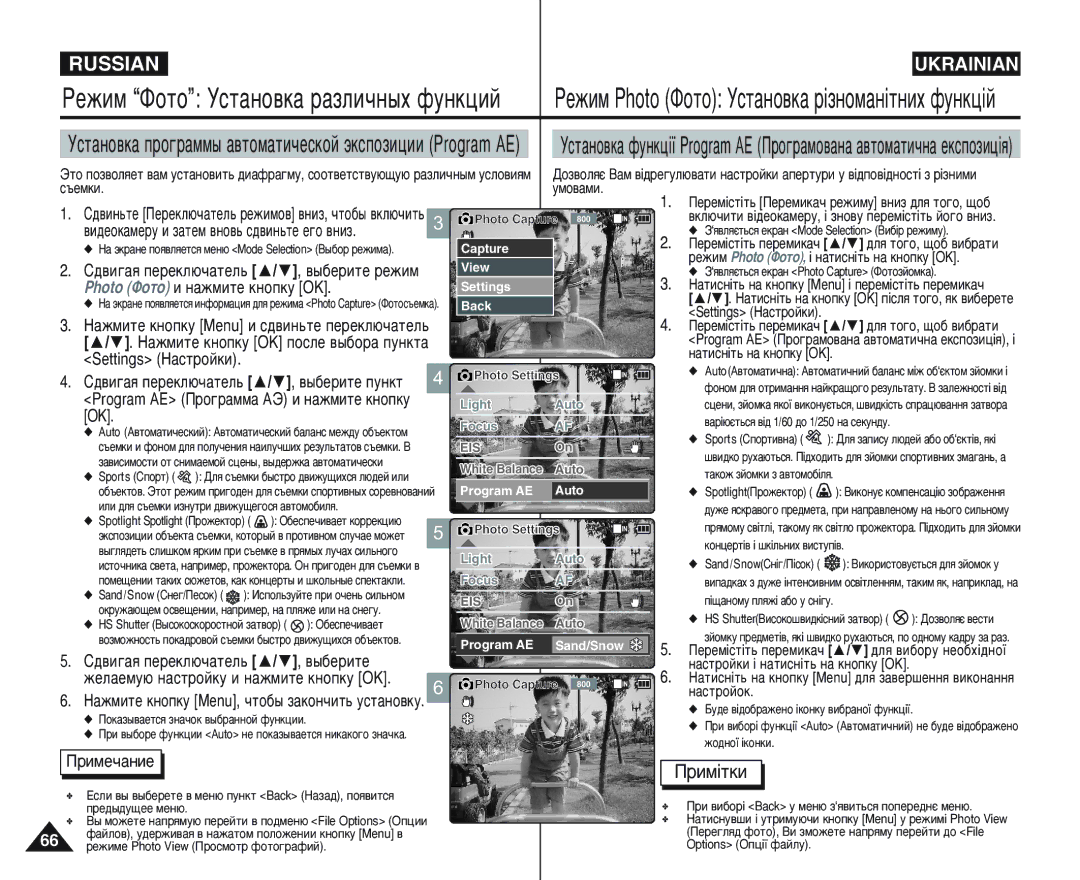LCD ꥉÍÓÍËÒڇΥ˜ÌËÈ
AF Ä‚ÚÓ îÓÍÛÒ
LCD Üä-‰ËÒÔÎÂÈ ÀÌÒÚÛ͈Ëfl ‰Îfl ÔÓθÁÓ‚‡ÚÂÎfl
ßÌÒÚÛ͈¥fl ‰Îfl ÍÓËÒÚÛ‚‡˜‡
ËÓ‰ÂʇÌË ÁÏ¥ÒÚ
‡Û‚‡ÊÂÌÌfl ¥ ¥ÌÒÚÛ͈¥ª Á ÚÂıÌ¥ÍË ·ÂÁÔÂÍË
‡ÔËÒ¸ Ë·ÎËÊÂÌËÂ Ë Û‰‡ÎÂÌË ӷ˙ÂÍÚ‡ Ò˙ÂÏÍË
ÇËÍÓËÒÚ‡ÌÌfl ÙÛÌ͈¥ª ÒÍˉ‡ÌÌfl ̇ÒÚÓ˛‚‡Ì¸ ‡Ô‡‡ÚÌÓ„Ó
ÌÒÚ‡Ìӂ͇ ÙÛÌ͈¥ª Program AE
‰‡ÎÂÌË ‚ˉÂÓ Ù‡ÈÎÓ‚
ÌÒÚ‡Ìӂ͇ ÍÓÏÔÂÌÒ‡ˆËË flÍÓ„Ó ÙÓ̇ BLC
ÄÓÔËÓ‚‡ÌË ÏÛÁ˚͇θÌ˚ı Ù‡ÈÎÓ‚ ‚ ‚ˉÂÓ͇ÏÂÛ
ÊÂÊËÏ Ñëíúóùóì ÊÂÊËÏ Voice Recorder Ñëíúóùóì
ÌÒÚ‡Ìӂ͇ ‰‡È‚‡ ‰Îfl Windows 98SE
ËÓ‰ÂʇÌËÂáÏ¥ÒÚ
¥‰Íβ˜ÂÌÌfl ‚¥‰ÂÓ͇ÏÂË ‰Ó ‚¥‰ÂÓχ„Ì¥ÚÓÙÓ̇
ÄÓÔËÓ‚‡ÌË ‚ˉÂÓ Ù‡ÈÎÓ‚ ̇ ‚ˉÂÓ͇ÒÒÂÚÛ 108
ÀÒÔÓθÁÓ‚‡ÌË ‚ÒÚÓÂÌÌÓÈ ‡ÍÍÛÏÛÎflÚÓÌÓÈ ·‡Ú‡ÂË
ÈÓÒΠÓÍÓ̘‡ÌËfl ËÒÔÓθÁÓ‚‡ÌËfl ‚ˉÂÓ͇ÏÂ˚
ÓËÒÚ͇ ÍÓÔÛÒ‡
ÇËÍÓËÒÚ‡ÌÌfl ‚·Û‰Ó‚‡ÌÓª ÔÂÂÁ‡fl‰ÊÛ‚‡ÌÓª ·‡Ú‡Âª
Ukrainian
‡Û‚‡ÊÂÌÌfl Á ÔË‚Ó‰Û ‡‚ÚÓÒ¸ÍËı Ô‡‚
‡Ï˜‡ÌËfl ÔÓ ÔÓ‚Ó‰Û ‡‚ÚÓÒÍÓ„Ó Ô‡‚‡
‡Ï˜‡ÌËfl ÔÓ ÔÓ‚Ó‰Û ÍÓ̉ÂÌÒ‡ˆËË ‚·„Ë
‡Û‚‡ÊÂÌÌfl Á ÔË‚Ó‰Û ÍÓ̉ÂÌÒ‡ˆ¥ª ‚ÓÎÓ„Ë
‡Ï˜‡ÌËfl ÔÓ ÔÓ‚Ó‰Û ÚÓ‚‡ÌÓ„Ó Á͇̇
‡Ï˜‡ÌËfl ÔÓ ÔÓ‚Ó‰Û ‡ÍÍÛÏÛÎflÚÓÌÓÈ ·‡Ú‡ÂË
‡Û‚‡ÊÂÌÌfl Á ÔË‚Ó‰Û ‡ÍÛÏÛÎflÚÓÌÓª ·‡Ú‡Âª
‡Û‚‡ÊÂÌÌfl Á ÔË‚Ó‰Û ÚÓ„Ó‚Óª χÍË
‡Ï˜‡ÌËfl ÔÓ ÔÓ‚Ó‰Û Üä-‰ËÒÔÎÂfl
‡Ï˜‡ÌËfl ÔÓ ÔÓ‚Ó‰Û Ó·˙ÂÍÚË‚‡
‡Û‚‡ÊÂÌÌfl Á ÔË‚Ó‰Û Ó·‘πÍÚË‚‡
‡Û‚‡ÊÂÌÌfl Á ÔË‚Ó‰Û êä-‰ËÒÔÎÂfl
ÉÒÓ·ÂÌÌÓÒÚË ‚ˉÂÓ͇ÏÂ˚ ‡‡ÍÚÂËÒÚËÍË
Á̇ÈÓÏÒÚ‚Ó Á ‚¥‰ÂÓ͇ÏÂÓ˛
Á̇ÍÓÏÒÚ‚Ó Ò ‚ˉÂÓ͇ÏÂÓÈ
ÑÓÔÓÎÌËÚÂθÌÓ ÔÂËÏÛ˘ÂÒÚ‚Ó, MP3-ÔÎÂÂ
Ë̇‰ÎÂÊÌÓÒÚË, ÔË·„‡ÂÏ˚Â Í ‚ˉÂÓ͇ÏÂÂ
Á̇ÍÓÏÒÚ‚Ó Ò ‚ˉÂÓ͇ÏÂÓÈ
Á̇ÈÓÏÒÚ‚Ó Á ‚¥‰ÂÓ͇ÏÂÓ˛
ÄÍÒÂÒÛ‡Ë, flÍ¥ ‚ıÓ‰flÚ¸ ‰Ó Íóïôîâíúû ‚¥‰ÂÓ͇ÏÂË
ÄÓÏÔÓÌÂÌÚ˚ Ë Ó„‡Ì˚ ÛÔ‡‚ÎÂÌËfl ‡Á‚‡ ÍÓÊÌÓª ˜‡ÒÚËÌË
ÇË„Îfl‰ ÁÁ‡‰Û ¥ Î¥‚ÓÛ˜
Built-in MIC LCD Monitor
‡Á‚‡ ÍÓÊÌÓª ˜‡ÒÚËÌË
ÇË„Îfl‰ ÒÔÂÂ‰Û ¥ Ô‡‚ÓÛ˜
ÀÌÙÓχˆËfl ̇ ˝Í‡Ì ‰ËÒÔÎÂfl ‚ ÂÊËχı
Video Record Mode
Video Play Mode
‡ÔËÒË/‚ÓÒÔÓËÁ‚‰ÂÌËfl ‚ˉÂÓ ‡ÔËÒÛ/‚¥‰Ú‚ÓÂÌÌfl ‚¥‰ÂÓ
ÀÌÙÓχˆËfl ̇ ˝Í‡Ì ‰ËÒÔÎÂfl ‚
Photo Capture Mode
Photo View Mode
ÙÓÚÓÁÈÓÏÍË/Ô„Îfl‰Û ÙÓÚÓ„‡Ù¥È
Voice Play Mode
MP3 Play Mode
Voice Record Mode
Ö͇ÌÌ ÏÂÌ˛ Û ÂÊËÏ¥ ‚¥‰Ú‚ÓÂÌÌfl MP3
‡Í ÔÓθÁÓ‚‡Ú¸Òfl ‡ÍÍÛÏÛÎflÚÓÌÓÈ ·‡Ú‡ÂÂÈ
ÌÒÚ‡Ìӂ͇ / ‚ˉ‡ÎÂÌÌfl ‡ÍÛÏÛÎflÚÓÌÓª ·‡Ú‡Âª
ÌÒÚ‡Ìӂ͇/ËÁ‚ΘÂÌË ‡ÍÍÛÏÛÎflÚÓÌÓÈ ·‡Ú‡ÂË
ÜÍ ‚ËÍÓËÒÚÓ‚Û‚‡ÚË ‡ÍÛÏÛÎflÚÓÌÛ ·‡Ú‡Â˛
ˆÂÌÚ¥ Samsung
Óíóîó 60 Ïëìûú
‚‡„‡
‚Íβ˜ÂÌ
ÇÍβ˜ÂÌËÈ ÇËÍβ˜ÂÌËÈ
‡Ò Á‡fl‰ÍË ‚ Á‡ÎÂÊÌÓÒÚ¥ ‚¥‰ Úëôû ·‡Ú‡Âª
Ñëòôîâè ‚¥‰Ó·‡ÊÂÌÌfl ¥‚Ìfl Á‡fl‰ÍË ·‡Ú‡Âª
ÂÏfl Á‡fl‰ÍË ‚ Á‡‚ËÒËÏÓÒÚË ÓÚ ÚËÔ‡ ·‡Ú‡ÂË
ÖÏÍÓÒÚ¸ ·‡Ú‡ÂË
‡fl‰Í‡ ‡ÍÍÛÏÛÎflÚÓÌÓÈ ·‡Ú‡ÂË ‡fl‰Í‡ ‡ÍÛÏÛÎflÚÓÌÓª ·‡Ú‡Âª
Charging through the cradle
Charging directly to the CAM
‡˜‡ÎÓ ‡·ÓÚ˚ Ò ‚ˉÂÓ͇ÏÂÓÈ ÈÓ˜‡ÚÓÍ Ó·ÓÚË
ÀÒÔÓθÁÓ‚‡ÌË ÙÛÌ͈ËË ‡ÔÔ‡‡ÚÌÓ„Ó Ò·ÓÒ‡
ËÏ¥ÚÍË
ȉ ̇˜‡ÎÓÏ ‡·ÓÚ˚ Ò ‚ˉÂÓ͇ÏÂÓÈ
ȉ ÔÓ˜‡ÚÍÓÏ Ó·ÓÚË Á ‚¥‰ÂÓ͇ÏÂÓ˛
‡ÔËÒË
ÀÒÔÓθÁÓ‚‡ÌË Íìóôóí Back Ë Menu
ÀÒÔÓθÁÓ‚‡ÌË ‡Á΢Ì˚ı Íìóôóí ‚˚·Ó‡ ÙÛÌ͈ËÈ
ÇËÍÓËÒÚ‡ÌÌfl ¥ÁÌÓχ̥ÚÌËı ÙÛÌ͈¥Ó̇θÌËı Íìóôóí
ÇËÍÓËÒÚ‡ÌÌfl Íìóôóí Back ¥ Menu
¥‰ÍËÈÚ êä-‰ËÒÔÎÂÈ
ÀÒÔÓθÁÓ‚‡ÌË Íìóôíë Display Ñëòôîâè
ÇËÍÓËÒÚ‡ÌÌfl Íìóôíë Display Ñëòôîâè
‡ÚËÒÌ¥Ú¸ ̇ Íìóôíû Display ‡ÊÏËÚ Íìóôíû Display
ÁÌÓ‚Û ÔÂÂÏ¥ÒÚ¥Ú¸ ÈÓ„Ó ‚ÌËÁ
Ê„ÛÎËӂ͇ Üä-‰ËÒÔÎÂfl ‡ÒÚÓÈ͇ êä-‰ËÒÔÎÂfl
‰‚Ë̸ÚÂ Â„Ó ‚ÌËÁ
‡ÚËÒÌ¥Ú¸ ̇ Íìóôíû OK
ËÚÛÍÚÛ‡ Ô‡ÔÓÍ Ë Ù‡ÈÎÓ‚ ËÚÛÍÚÛ‡ ‰ËÂÍÚÓ¥È ¥ Ù‡ÈÎ¥‚
Ç ‚˚Íβ˜‡ÈÚ ÔËÚ‡ÌË ‚ˉÂÓ͇ÏÂ˚
Memory Stick
ÂÏfl ‚ˉÂÓÁ‡ÔËÒË
ÂÏfl Á‡ÔËÒË Ë ÂÏÍÓÒÚ¸ Ô‡ÏflÚË
‡Ò Á‡ÔËÒÛ ¥ πÏÌ¥ÒÚ¸
‡Ò Á‡ÔËÒÛ ‚¥‰ÂÓ
¥Î¸Í¥ÒÚ¸ ÙÓÚÓÁÌ¥ÏÍ¥‚
ÄÓ΢ÂÒÚ‚Ó ÙÓÚÓÒÌËÏÍÓ‚
ÂÏfl Á‡ÔËÒË Â˜Ë
‡Ò Á‡ÔËÒÛ Ì‡ ‰ËÍÚÓÙÓÌ
Íìóôíû OK
˚·Ó ÚËÔ‡ Ô‡ÏflÚË ÇË·¥ Úëôû ԇϑflÚ¥
‡ÚÂÏ ‚ÌÓ‚¸ Ò‰‚Ë̸ÚÂ Â„Ó ‚ÌËÁ
‡ÊÏËÚ Íìóôíû OK
Çˉ‡ÎÂÌÌfl ͇ÚË Ô‡Ï‘flÚ¥
ÀÒÔÓθÁÓ‚‡ÌË ͇Ú˚ Memory Stick
ÌÒÚ‡Ìӂ͇ ͇Ú˚ Memory Stick
Memory Stick View
ÇË·¥ ÂÊËÏÛ
˚·Ó ÂÊËχ
˚·Ó ÏÂÌ˛
ÇË·¥ ÏÂÌ˛
ÌÒÚ‡Ìӂ͇ ÙÛÌ͈¥ª BLC äÓÏÔÂÌÒ‡ˆ¥fl Ô
ÌÒÚ‡Ìӂ͇ ‡Á΢Ì˚ı ÙÛÌ͈ËÈ ìÒÚ‡Ìӂ͇ ‡Áχ ‚ˉÂÓ Ù‡È·
˚·Ó ÓÔˆËÈ Ù‡ÈÎÓ‚ 쉇ÎÂÌË ‚ˉÂÓ Ù‡ÈÎÓ‚
ÌÒÚ‡Ìӂ͇ ÙÛÌ͈¥ª Digital Zoom ÑËÙÓ‚‡ Ú‡ÌÒÙÓ͇ˆ¥fl
‰‚Ë̸Ú èÂÂÍβ˜‡ÚÂθ ÂÊËÏÓ‚ ‚ÌËÁ
ÊÂÊËÏ ÇˉÂÓ á‡ÔËÒ¸ ÊÂÊËÏ Video Ç¥‰ÂÓ á‡ÔËÒ
‡ÔËÒ¸
˜ÚÓ·˚ ‚Íβ˜ËÚ¸ ‚ˉÂÓ͇ÏÂÛ ÚÓ„Ó, ˘Ó· ‚Íβ˜ËÚË ‚¥‰ÂÓ͇ÏÂÛ
˘Ó· ÓÁÔÓ˜‡ÚË Á‡ÔËÒ
Ë·ÎËÊÂÌËÂ Ë Û‰‡ÎÂÌË ӷ˙ÂÍÚ‡ Ò˙ÂÏÍË ·¥Î¸¯ÂÌÌfl ¥ ÁÏÂ̯ÂÌÌfl
‚ˉÂÓ͇ÏÂÛ
·˙ÂÍÚ‡ Ò˙ÂÏÍË
ÇÓÒÔÓËÁ‚‰ÂÌËÂ
¥‰Ú‚ÓÂÌÌfl ̇ êä-‰ËÒÔΪ
ÇÓÒÔÓËÁ‚‰ÂÌË ̇ ˝Í‡Ì Üä-‰ËÒÔÎÂfl
Íìóôíë OK Íìóôíû OK
ÊÂÊËÏ ÇˉÂÓ ÇÓÒÔÓËÁ‚‰ÂÌË êÂÊËÏ Video Ç¥‰ÂÓ Ç¥‰Ú‚ÓÂÌÌfl
„ÓÏÍÓÒÚË
˜ÚÓ·˚ ‚Íβ˜ËÚ¸ ‚ˉÂÓ͇ÏÂÛ
‰‡ÎÂÌË ‚ˉÂÓ Ù‡ÈÎÓ‚ Çˉ‡ÎÂÌÌfl ‚¥‰ÂÓÙ‡ÈÎ¥‚
ÊÂÊËÏ Video Ç¥‰ÂÓ ÇË·¥ Ù‡ÈÎÓ‚Ëı ÓÔˆ¥È
Play Ç¥‰Ú‚ÓÂÌÌfl
‡ÒÚÓÈÍË ÒËÒÚÂÏ˚. ëÏ. ÒÚ
ÅÎÓÍÛ‚‡ÌÌfl ‚¥‰ÂÓÙ‡ÈÎ¥‚
˜ÚÓ·˚ ‚Íβ˜ËÚ¸ ‚ˉÂÓ͇ÏÂÛ ˘Ó· ‚Íβ˜ËÚË ‚¥‰ÂÓ͇ÏÂÛ
Play Ç¥‰Ú‚ÓÂÌÌfl ÔÓ‰ÏÂÌ˛ Play
˚ Ïóêâúâ ‚˚·‡Ú¸ Ôûìíú File Options ÚÓθÍÓ ‚ ÔÓ‰ÏÂÌ˛ Play
ÄÓÔËÓ‚‡ÌË ‚ˉÂÓ Ù‡ÈÎÓ‚ ÄÓÔ¥˛‚‡ÌÌfl ‚¥‰ÂÓÙ‡ÈÎ¥‚
ÔÛÌÍÚ¥‚. ç‡ÚËÒÌ¥Ú¸ ̇ Íìóôíû OK
All ÇÒ¥ äÓÔ¥˛˛Ú¸Òfl ‚Ò¥ ‚¥‰ÂÓÙ‡ÈÎË
Î˯ ‚Ë·‡Ì¥ Ù‡ÈÎË
ÌÒÚ‡Ìӂ͇ ÓÔˆËË ‚ÓÒÔÓËÁ‚‰ÂÌËfl ÌÒÚ‡Ìӂ͇ ÓÔˆ¥ª ‚¥‰Ú‚ÓÂÌÌfl
‚ÓÒÔÓËÁ‚ÂÒÚË ÚÓθÍÓ ‚˚·‡ÌÌ˚È Ù‡ÈÎ
˚ Ïóêâúâ ‚ÓÒÔÓËÁ‚Ó‰ËÚ¸ ‚Ò هÈÎ˚ Ó‰ËÌ Á‡ ‰Û„ËÏ ËÎË
‡ÊÏËÚ Íìóôíû OK
ÌÒÚ‡Ìӂ͇ ‡Áχ ‚ˉÂÓ Ù‡È· ÌÒÚ‡Ìӂ͇ ÓÁÏ¥Û ‚¥‰ÂÓÙ‡ÈÎÛ
Íìóôíû OK Ôóòîâ ‚˚·Ó‡ ÔÛÌÍÚ‡
‡ÍÓ̘ËÚ¸ ÛÒÚ‡ÌÓ‚ÍÛ
‡ÊÏËÚ Íìóôíû Menu Ë Ò‰‚Ë̸ÚÂ
ÛÒÚ‡ÌÓ‚ÍÛ
‡ÚËÒÌ¥Ú¸ ̇ Íìóôíû Menu ‰Îfl Á‡‚¯ÂÌÌfl ‚ËÍÓ̇ÌÌfl ̇ÒÚÓÈÓÍ
Åۉ ‚¥‰Ó·‡ÊÂÌÓ ¥ÍÓÌÍÛ ‚Ë·‡ÌÓª ÙÛÌ͈¥ª
‚Íβ˜ËÚ¸ ‚ˉÂÓ͇ÏÂÛ
ÌÒÚ‡Ìӂ͇ ÂÊËχ ÙÓÍÛÒËÓ‚ÍË ÌÒÚ‡Ìӂ͇ Ùóíûòû
‚Íβ˜ËÚË ‚¥‰ÂÓ͇ÏÂÛ
Ê·ÂÏ˚È ÂÊËÏ Ë Ì‡ÊÏËÚ Íìóôíû OK
Ôûìíú EIS Ë Ì‡ÊÏËÚ Íìóôíû OK
Ê·ÂÏÛ˛ ÓÔˆË˛ Ë Ì‡ÊÏËÚ Íìóôíû OK
‡ÊÏËÚ Íìóôíû Menu, ˜ÚÓ·˚ Á‡ÍÓ̘ËÚ¸
‡ÒÚÓÈÓÍ
ÌÒÚ‡Ìӂ͇ ·‡Î‡ÌÒ‡ ·ÂÎÓ„Ó
ÌÒÚ‡Ìӂ͇ ÙÛÌ͈¥ª White Balance Ň·ÌÒ ·¥ÎÓ„Ó
‰‚Ë̸Ú èÂÂÍβ˜‡ÚÂθ ÂÊËÏÓ‚ ‚ÌËÁ
ÌÒÚ‡Ìӂ͇ ÔÓ„‡ÏÏ˚ ‡‚ÚÓχÚ˘ÂÒÍÓÈ ˝ÍÒÔÓÁˈËË Program AE
‡ÒÚÓÈÍË
Ó„‡ÏχÄùË̇ÊÏËÚÂÍÌÓÔÍÛOK
‡ÊÏËÚÂÍÌÓÔÍÛMenu,˜ÚÓ·˚Á‡ÍÓ̘ËÚ¸ÛÒÚ‡ÌÓ‚ÍÛ
Ôûìíú BLC Ë Ì‡ÊÏËÚ Íìóôíû OK
‚Ë·ÂÂÚ Settings ç‡ÒÚÓÈÍË
‚¥Ú·, ¥ ̇ÚËÒÌ¥Ú¸ ̇ Íìóôíû OK
ÌÒÚ‡Ìӂ͇ ÍÓÏÔÂÌÒ‡ˆËË flÍÓ„Ó ÙÓ̇ BLC
ÌÒÚ‡Ìӂ͇ ÒÔˆ˝ÙÙÂÍÚ‡ ÌÒÚ‡Ìӂ͇ ÙÛÌ͈¥ª Effect ëÔˆÂÙÂÍÚ
Ôûìíú Digital Zoom ñËÙÓ‚‡fl
ÌÒÚ‡Ìӂ͇ ˆËÙÓ‚ÓÈ Ú‡ÌÒÙÓ͇ˆËË
‚Ë·‡ÚË Digital Zoom ñËÙÓ‚‡
ÌÒÚ‡Ìӂ͇ ÙÛÌ͈¥ª Digital Zoom ñËÙÓ‚‡ Ú‡ÌÒÙÓ͇ˆ¥fl
ˆËÙÓ‚Ó„Ó Á‡‰‡ÌËfl Ô˜‡ÚË äÓÔËÓ‚‡ÌË هÈÎÓ‚ ÙÓÚÓ„‡ÙËÈ
ÎÓÚÓÁÈÓÏ͇ îÓÚÓÁÈÓÏ͇ ᷥθ¯ÂÌÌfl ¥ ÁÏÂ̯ÂÌÌfl
ÓÒÏÓÚ èÓÒÏÓÚ Ù‡ÈÎÓ‚ ÙÓÚÓ„‡ÙËÈ Ì‡ ˝Í‡Ì Üä-‰ËÒÔÎÂfl
È„Îfl‰ è„Îfl‰ Ù‡ÈÎ¥‚ ÙÓÚÓ„‡Ù¥È ̇ êä-‰ËÒÔΪ
ÈÂÂÏ¥ÒÚ¥Ú¸ ÔÂÂÏË͇˜ / ‰Îfl ‚˚·ÂËÚ ÂÊËÏ Photo îÓÚÓ Ë
ÊÂÊËÏ îÓÚÓ îÓÚÓÒ˙ÂÏ͇ ÊÂÊËÏ Photo îÓÚÓ îÓÚÓÁÈÓÏ͇
ÎÓÚÓÒ˙ÂÏ͇ ËÁÓ·‡ÊÂÌËÈ ÎÓÚÓÁÈÓÏ͇
¥‰ÂÓ͇χ „ÓÚÓ‚‡ ‰Ó Ùóúóáèóïíë
Ë·ÎËÊÂÌËÂ Ë Û‰‡ÎÂÌË ӷ˙ÂÍÚ‡ Ò˙ÂÏÍË ·¥Î¸¯ÂÌÌfl ¥ ÁÏÂ̯ÂÌÌfl
‚ˉÂÓ͇ÏÂÛ Ë Á‡ÚÂÏ ‚ÌÓ‚¸
·˙ÂÍÚ‡ Ò˙ÂÏÍË
‡È‰ËÚ ÙÓÚÓ„‡Ù˲, ÍÓÚÓÛ˛ ‚˚
ÊÂÊËÏ îÓÚÓ èÓÒÏÓÚ ÊÂÊËÏ Photo îÓÚÓ è„Îfl‰
È„Îfl‰ Ù‡ÈÎ¥‚ ÙÓÚÓ„‡Ù¥È ̇ êä-‰ËÒÔΪ
Ê·ÂÏÓÈ ÙÓÚÓ„‡ÙËË
ÊÂÊËÏ îÓÚÓ Ç˚·Ó ÓÔˆËÈ Ù‡ÈÎÓ‚
ÊÂÊËÏ Photo îÓÚÓ ìÒÚ‡Ìӂ͇ ÓÔˆ¥È Ù‡ÈÎÛ
‰‡ÎÂÌË هÈÎÓ‚ ÙÓÚÓ„‡ÙËÈ Çˉ‡ÎÂÌÌfl Ù‡ÈÎ¥‚ ÙÓÚÓ„‡Ù¥È
ÈÓ„Ó ‚ÌËÁ
ÅÎÓÍÛ‚‡ÌÌfl Ù‡ÈÎ¥‚ ÙÓÚÓ„‡Ù¥È
˜ÚÓ·˚ Ô‰ÓÚ‚‡ÚËÚ¸ Â„Ó ÒÎÛ˜‡ÈÌÓ ۉ‡ÎÂÌËÂ
·ÎÓÍÛ‚‡ÚË
‡‰ÛÍÛ‚‡ÚË
ÔÂÂÏË͇˜
‚Ë·ÂÂÚ View è„Îfl‰
‚Ë·‡ÚË Dpof îÓÏ‡Ú ˆËÙÓ‚Ó„Ó
ÄÓÔËÓ‚‡ÌË هÈÎÓ‚ ÙÓÚÓ„‡ÙËÈ ÄÓÔ¥˛‚‡ÌÌfl Ù‡ÈÎ¥‚ ÙÓÚÓ„‡Ù¥È
„Ó ‚ÌËÁ
Photo îÓÚÓ Ë Ì‡ÊÏËÚ Íìóôíû OK
ÛÒÚ‡ÌÓ‚ÍÛ.6
‚ÌËÁ
ÌÒÚ‡Ìӂ͇ Ô¥‰Ò‚¥˜Û‚‡ÌÌfl
ÌÒÚ‡Ìӂ͇ ÂÊËχ ‡·ÓÚ˚ ·ÏÔ˚ ÔÓ‰Ò‚ÂÚÍË
Ê·ÂÏÛ˛ ̇ÒÚÓÈÍÛ Ë Ì‡ÊÏËÚ Íìóôíû OK
ÊÛ˜ÌËÈ Ùóíûò
ÌÒÚ‡Ìӂ͇ ÂÊËχ ÙÓÍÛÒËÓ‚ÍË ÌÒÚ‡Ìӂ͇ Ùóíûòû
Êۘ̇fl ÙÓÍÛÒËӂ͇
‡ÚËÒÌ¥Ú¸ ̇ Íìóôíû Menu ‰Îfl Á‡‚¯ÂÌÌfl
Ôûìíú EIS Ë Ì‡ÊÏËÚ Íìóôíû OK
ÌÒÚ‡Ìӂ͇ EIS ùÎÂÍÚÓÌÌÓ„Ó ÒÚ‡·ËÎËÁ‡ÚÓ‡ ËÁÓ·‡ÊÂÌËfl
0ÔÂÂÏË͇˜
Íìóôíû OK ÛÒÚ‡ÌÓ‚ÍÛ
ÌÒÚ‡Ìӂ͇ ·‡Î‡ÌÒ‡ ·ÂÎÓ„Ó
ÌÒÚ‡Ìӂ͇ ÙÛÌ͈¥ª White Balance Ň·ÌÒ ·¥ÎÓ„Ó
ÊÂÊËÏ Photo îÓÚÓ ìÒÚ‡Ìӂ͇ ¥ÁÌÓχ̥ÚÌËı ÙÛÌ͈¥È
˙ÂÏÍË.ÛÏÓ‚‡ÏË
‚ˉÂÓ͇ÏÂÛ Ë Á‡ÚÂÏ ‚ÌÓ‚¸ Ò‰‚Ë̸ÚÂ Â„Ó ‚ÌËÁ
Ôûìíú BLC Ë Ì‡ÊÏËÚ Íìóôíû OK
Ñãü áÄåÖíéä ÈÄå‘üíäÄ
ÊÂÊËÏ MP3 / êÂÊËÏ Ñëíúóùóì
ÈÓ‰ÒÓ‰ËÌËÚ ‚ˉÂÓ͇ÏÂÛ Í èä Ò ËÒÔÓθÁÓ‚‡ÌËÂÏ Í‡·ÂÎfl USB
Russian êÂÊËÏ MP3 ëÓı‡ÌÂÌËÂ
ÊÂÊËÏMP3á·ÂÂÊÂÌÌflÏÛÁ˘ÌËıÙ‡ÈÎ¥‚̇‚¥‰ÂÓ͇ÏÂ¥
ÉÚÒÓ‰ËÌÂÌË ÒÓ‰ËÌËÚÂθÌÓ„Ó Í‡·ÂÎfl USB
ÂÊËÏ MP3 Ë Ì‡ÊÏËÚ Íìóôíû OK
ÊÂÊËÏ MP3 ÇÓÒÔÓËÁ‚‰ÂÌË ÊÂÊËÏ MP3 Ç¥‰Ú‚ÓÂÌÌfl
‰‚Ë̸ÚÂ Â„Ó ‚ÌËÁ
‚ÌÓ‚¸ ̇ÊÏËÚ Íìóôíû OK
ÌÒÚ‡Ìӂ͇ ÂÊËχ ÔÓ‚ÚÓÌÓ„Ó ‚ÓÒÔÓËÁ‚‰ÂÌËfl
ÊÂÊËÏ MP3 ÇË·¥ ÓÔˆ¥È ‚¥‰Ú‚ÓÂÌÌfl
ÊÂÊËÏ MP3 Ç˚·Ó ÓÔˆËÈ ‚ÓÒÔÓËÁ‚‰ÂÌËfl
‡ÊÏËÚ Íìóôíû Menu, ˜ÚÓ·˚ Á‡ÍÓ̘ËÚ¸ ÛÒÚ‡ÌÓ‚ÍÛ
˚ Ïóêâúâ Û‰‡ÎËÚ¸ Ê·ÂÏ˚È ÏÛÁ˚͇θÌ˚È Ù‡ÈÎ
Cancel éÚÏÂÌËÚ¸ éÚÏÂÌËÚ¸ Û‰‡ÎÂÌË ÏÛÁ˚͇θÌ˚ı Ù‡ÈÎÓ‚
‰‡ÎÂÌË ÏÛÁ˚͇θÌ˚ı Ù‡ÈÎÓ‚ Çˉ‡ÎÂÌÌfl ÏÛÁ˘ÌËı Ù‡ÈÎ¥‚
Selected Ç˚·‡ÌÌ˚È ì‰‡ÎflÂÚÒfl ‚˚·‡ÌÌ˚È ÏÛÁ˚͇θÌ˚È Ù‡ÈÎ
ÔÂÂÏ¥ÒÚ¥Ú¸ ÈÓ„Ó ‚ÌËÁ
ÅÎÓÍËӂ͇ ÏÛÁ˚͇θÌ˚ı Ù‡ÈÎÓ‚ ÅÎÓÍÛ‚‡ÌÌfl ÏÛÁ˘ÌËı Ù‡ÈÎ¥‚
˜ÚÓ·˚ ‚Íβ˜ËÚ¸ ‚ˉÂÓ͇ÏÂÛ Ë Á‡ÚÂÏ
‡ÈÎÛ, ¥ ̇ÚËÒÌ¥Ú¸ ̇ Íìóôíû OK
ÄÓÔËÓ‚‡ÌË ÏÛÁ˚͇θÌ˚ı Ù‡ÈÎÓ‚ ÄÓÔ¥˛‚‡ÌÌfl ÏÛÁ˘ÌËı Ù‡ÈÎ¥‚
˜ÚÓ·˚ ‚Íβ˜ËÚ¸ ‚ˉÂÓ͇ÏÂÛ Ë Á‡ÚÂÏ ‚ÌÓ‚¸
All ÇÒ¥ äÓÔ¥˛˛Ú¸Òfl ‚Ò¥ ÏÛÁ˘̥ Ù‡ÈÎË
Ñëíúóùóì Ë Ì‡ÊÏËÚ Íìóôíû OK
ÊÂÊËÏ Ñëíúóùóì á‡ÔËÒ¸
‡ÔËÒ¸ Â˜Ë ‡ÔËÒ Ì‡ ‰ËÍÚÓÙÓÌ
‡ÔËÒ Ì‡ ‰ËÍÚÓÙÓÌ
˜Ë, ̇ÊÏËÚ Íìóôíû Menu
ÊÂÊËÏ Ñëíúóùóì ÇÓÒÔÓËÁ‚‰ÂÌËÂ
ÊÂÊËÏ Voice Recorder Ñëíúóùóì Ç¥‰Ú‚ÓÂÌÌfl
‡ÔËÒ‡ÌÌ˚È Â˜Â‚ÓÈ Ù‡ÈÎ
˜ÚÓ·˚ ‚Íβ˜ËÚ¸ ‚ˉÂÓ͇ÏÂÛ Ë Á‡ÚÂÏ ‚ÌÓ‚¸ Ò‰‚Ë̸ÚÂ Â„Ó ‚ÌËÁ
ÊÂÊËÏ Ñëíúóùóì Ç˚·Ó ÓÔˆËÈ Ù‡ÈÎÓ‚
‰‡ÎÂÌË ˜‚˚ı Ù‡ÈÎÓ‚ Çˉ‡ÎÂÌÌfl Ù‡ÈÎ¥‚ ‰ËÍÚÓÙÓÌÌÓ„Ó Á‡ÔËÒÛ
ÈÂÂÏ¥ÒÚ¥Ú¸ ÔÂÂÏË͇˜ / ‰Îfl ÚÓ„Ó, ˘Ó·
‡ÔÓ·¥„‡ÌÌfl ªı ‚ËÔ‡‰ÍÓ‚ÓÏÛ ‚ˉ‡ÎÂÌÌ˛
¥Î¸ÍË Û Play Ç¥‰Ú‚ÓÂÌÌfl
ÒÎÂ‰Û˛˘Ëı ÓÔˆËÈ Ë Ì‡ÊÏËÚ Íìóôíû OK
ÊÂÊËÏ Ñëíúóùóì Ç˚·Ó ÓÔˆËÈ Ù‡ÈÎÓ‚
‡ÚËÒÌ¥Ú¸ ̇ Íìóôíû OK
ÀÒÔÓθÁÓ‚‡ÌË ·‡ÛÁ‡ Ù‡ÈÎÓ‚
‰‡ÎÂÌË هÈÎÓ‚ ËÎË Ô‡ÔÓÍ Çˉ‡ÎÂÌÌfl Ù‡ÈÎ¥‚ ‡·Ó ‰ËÂÍÚÓ¥È
ıÓÚËÚ ۉ‡ÎËÚ¸. ç‡ÊÏËÚ Íìóôíû OK
‰‚Ë„‡fl ÔÂÂÍβ˜‡ÚÂθ / , ‚˚·ÂËÚÂ
ÅÎÓÍÛ‚‡ÌÌfl Ù‡ÈÎ¥‚
˘Ó· ‚Ë·‡ÚË ÂÊËÏ File Browser
‡ÈÎÓ‚ËÈ ·‡ÛÁÂ, ¥ ̇ÚËÒÌ¥Ú¸ ̇ Íìóôíû
All ÇÒ äÓÔËÛ˛ÚÒfl ‚Ò هÈÎ˚
‡ ˝Í‡Ì ÔÓfl‚ÎflÂÚÒfl ÏÂÌ˛ Mode Selection Ç˚·Ó ÂÊËχ
ÍÓÔ¥˛‚‡ÚË ‚Ë·‡ÌÛ ‰ËÂÍÚÓ¥˛
ÇË ıÓ˜ÂÚ ÍÓÔ¥˛‚‡ÚË. ç‡ÚËÒÌ¥Ú¸ ̇ Íìóôíû
ÓÒÏÓÚ ËÌÙÓχˆËË Ó Ù‡ÈΠÈ„Îfl‰ Ù‡ÈÎÓ‚Óª ¥ÌÙÓχˆ¥ª
‡ÒÚÓÈ͇ ÙÓχÚÛ ‰‡ÚË ‡ÒÚÓÈ͇ ÙÓχÚÛ ˜‡ÒÛ
‡ÒÚÓÈ͇ Òëòúâïë ‡ÒÚÓÈ͇ ÙÛÌ͈¥ª Auto Shut off Ä‚ÚÓχÚ˘ÌÂ
‡ÒÚÓÈ͇ ˜‡ÒÛ
‡ÒÚÓÈ͇ ‰‡ÚË
‡ÒÚÓÈ͇ ‚¥‰ÂÓ͇ÏÂË
‡ÒÚÓÈ͇ ‚ˉÂÓ͇ÏÂ˚
Ê„ÛÎËӂ͇ Üä-‰ËÒÔÎÂfl
‡ÒÚÓÈ͇ êä-‰ËÒÔÎÂfl
ÈÂÂÏ¥ÒÚ¥Ú¸ ÔÂÂÏË͇˜ / ‰Îfl ‚Ë·ÓÛ
ÍÓÌÍÂÚÌÓÈ ÒËÚÛ‡ˆËË ÒËÚÛ‡ˆ¥ª
˚·Ó ÂÊËχ
ÇË Ïóêâúâ ̇ÒÚÓªÚË ÍÓθÓÓ‚¥ÒÚ¸ êä-‰ËÒÔÎÂfl ‚¥‰ 0 ‰Ó 100%
‡ÊÏËÚ Íìóôíû Back ç‡Á‡‰, ˜ÚÓ·˚ Á‡ÍÓ̘ËÚ¸ ÛÒÚ‡ÌÓ‚ÍÛ
ÌÒÚ‡Ìӂ͇ ‰‡Ú˚/‚ÂÏÂÌË ‡ÒÚÓÈ͇ ‰‡ÚË/˜‡ÒÛ
ÌÒÚ‡Ìӂ͇ ‚ÂÏÂÌË ‡ÒÚÓÈ͇ ˜‡ÒÛ
ÇÒÚÓÂÌÌ˚ ‚ ‚ˉÂÓ͇ÏÂÛ ˜‡Ò˚ ÒÓÁ‰‡˛Ú Ïâúíû ‚ÂÏÂÌË. Ç˚
Ïóêâúâ ÛÒÚ‡ÌÓ‚ËÚ¸ ̇ ÌÂÏ ÚÂÍÛ˘Û˛ ‰‡ÚÛ
ÌÒÚ‡Ìӂ͇ ‰‡Ú˚ ‡ÒÚÓÈ͇ ‰‡ÚË
Ôûìíú Date/Time чڇ/ÇÂÏfl Ë
Ôûìíú Set Date ìÒÚ‡ÌÓ‚ËÚ¸ ‰‡ÚÛ Ë
ÔÓfl‰ÍÛ ¥Í/Ï¥Òflˆ¸/‰‡Ú‡
ÌÒÚ‡Ìӂ͇ ÙÓχڇ ‰‡Ú˚
‡ÒÚÓÈ͇ ÙÓχÚÛ ‰‡ÚË
ÔÓfl‰ÍÛ ‰‡Ú‡/Ï¥Òflˆ¸/¥Í
ÌÒÚ‡Ìӂ͇ ÙÓχڇ ‚ÂÏÂÌË ‡ÒÚÓÈ͇ ÙÓχÚÛ ˜‡ÒÛ
‡ÊÏËÚ Íìóôíû Back ç‡Á‡‰ ˜ÚÓ·˚ Á‡ÍÓ̘ËÚ¸ ÛÒÚ‡ÌÓ‚ÍÛ
‡ÒÚÓÈ͇ ‚ˉÂÓ͇ÏÂ˚ ç‡ÒÚÓÈ͇ ÒËÒÚÂÏ˚
‡ÒÚÓÈ͇ ‚¥‰ÂÓ͇ÏÂË ç‡ÒÚÓÈ͇ Òëòúâïë
Ôûìíú System ëËÒÚÂχ Ë Ì‡ÊÏËÚÂ
ÌÒÚ‡Ìӂ͇ ÙÛÌ͈ËË ‰ÂÏÓÌÒÚ‡ˆËË ‡ÒÚÓÈ͇ ÙÛÌ͈¥ª Demo Ñâïó
¥ ̇ÚËÒÌ¥Ú¸ ̇ Íìóôíû OK
Ê·ÂÏÛ˛ ̇ÒÚÓÈÍÛ Ë Ì‡ÊÏËÚ Íìóôíû
ÌÒÚ‡Ìӂ͇ ÂÊËχ ÔË ‚Íβ˜ÂÌËË ‡ÒÚÓÈ͇ ÒÚ‡ÚÓ‚Ó„Ó ÂÊËÏÛ
‡ÊÏËÚ Íìóôíû OK ‡ÚËÒÌ¥Ú¸ ̇ Íìóôíû OK
‡ÊÏËÚ Íìóôíû Back ç‡Á‡‰, ˜ÚÓ·˚
ÈÓ„Ó ‚ÌËÁ
File No. çÛχˆËfl Ù‡ÈÎÓ‚ Ë Ì‡ÊÏËÚÂ
Á̇˜ÂÌÌfl Á‡ ÛÏÓ‚˜‡ÌÌflÏ
‚ˉÂÓ͇ÏÂÓÈ ÔÓ Ò‚ÓÂÏÛ Ê·Ì˲
ÌÒÚ‡Ìӂ͇ Á‚ÛÍÓ‚Ó„Ó Ò˄̇· ‡ÒÚÓÈ͇ Á‚ÛÍÓ‚Ó„Ó Ò˄̇ÎÛ
˚ Ïóêâúâ ÛÒÚ‡ÌÓ‚ËÚ¸ ÂÊËÏ ÔÓ‰‡˜Ë Á‚ÛÍÓ‚Ó„Ó Ò˄̇·
‚ÛÍÓ‚Ó„Ó Ò˄̇ÎÛ
ÓÒÏÓÚ ËÌÙÓχˆËË Ó ‚ÂÒËË È„Îfl‰ ¥ÌÙÓχˆ¥ª ÔÓ ‚ÂÒ¥˛
‚ÂÒ¥˛ ¥ ̇ÚËÒÌ¥Ú¸ ̇ Íìóôíû OK
ÇË Ïóêâúâ Ô„ÎflÌÛÚË ¥ÌÙÓχˆ¥˛ ÔÓ ‚ÂÒ¥˛
‚ÌÛÚ¥¯Ì¥È ԇϑflÚ¥
‡ÏflÚË ‚ÌÛÚÂÌÌflfl ËÎË Memory Stick, Memory Stick Pro
Type íËÔ ÌÓÒ¥fl ¥ ̇ÚËÒÌ¥Ú¸ ̇ Íìóôíû OK
‰‚Ë„‡fl ÔÂÂÍβ˜‡ÚÂθ / , ‚˚·ÂËÚ ÂÊËÏ
ÔÓ‚¥‰ÓÏÎÂÌÌfl ‰Îfl Ô¥‰Ú‚‰ÊÂÌÌfl
‚ÌËÁ
‚ËÍÓ̇ÌÌfl ̇ÒÚÓÈÍË
‡ÊÏËÚ Íìóôíû OK, ˜ÚÓ·˚ ̇˜‡Ú¸
‡ÚÂÏ ‚ÌÓ‚¸ Ò‰‚Ë̸ÚÂ Â„Ó ‚ÌËÁ
‰‚Ë„‡fl ÔÂÂÍβ˜‡ÚÂθ ‚˚·ÂËÚ ÂÊËÏ System Settings
‡ ˝Í‡Ì ÔÓfl‚ÎflÂÚÒfl ÏÂÌ˛ Mode Selection Ç˚·Ó ÂÊËχ
‚Ë·ÓÛ Memory è‡Ï‘flÚ¸ ¥ ̇ÚËÒÌ¥Ú¸ ̇
‡ÒÚÓÈ͇ ‚ˉÂÓ͇ÏÂ˚ àÒÔÓθÁÓ‚‡ÌË ÂÊËχ USB
‡Í¥Ì˜ËÎË Á·ÂÂÊÂÌÌfl
ËËÒÚÂÏÌ ÓÚÓ˜ÂÌÌfl
‚ˉͥÒÚ¸ USB ‚ Á‡ÎÂÊÌÓÒÚ¥ ‚¥‰ Òëòúâïë
ÄÓÌÙË„Û‡ˆËfl ‚˚˜ËÒÎËÚÂθÌÓÈ ÒËÒÚÂÏ˚
Windows 98SE/ME Full Speed USB
ËÎÓÊÂÌËflı, ‰Îfl ÍÓÚÓ˚ı Ú·ÛÂÚÒfl Web-͇χ
‡ ˝Í‡Ì ‡‚ÚÓχÚ˘ÂÒÍË ÔÓfl‚ÎflÂÚÒfl ÏÂÌ˛ USB Mode êÂÊËÏ USB
ÀÒÔÓθÁÓ‚‡ÌË ‚ ͇˜ÂÒÚ‚Â Web-͇ÏÂ˚ ÇËÍÓËÒÚ‡ÌÌfl èä-͇ÏÂË
ÈÓ‰ÒÓ‰ËÌËÚ ‚ˉÂÓ͇ÏÂÛ Í èä Ò ÔÓÏÓ˘¸˛ ͇·ÂÎfl USB
ÄÓÔ¥ª ¥ ̇ÚËÒÌ¥Ú¸ ̇ Íìóôíû OK
ÈÓ‰Íβ˜ÂÌË ‚ˉÂÓ͇ÏÂ˚ Í ÔËÌÚÂÛ
¥‰Íβ˜ÂÌÌfl ‚¥‰ÂÓ͇ÏÂË ‰Ó ÔËÌÚ‡
ÛÍ ¥ ̇ÚËÒÌ¥Ú¸ ̇ Íìóôíû OK
¥‰Íβ˜ÂÌÌfl ‚¥‰ÂÓ͇ÏÂË ‰Ó ‚¥‰ÂÓχ„Ì¥ÚÓÙÓ̇
ËÓ‰ËÌÂÌË ‚ˉÂÓ͇ÏÂ˚ Ò ‰Û„ËÏË
¥‰Íβ˜ÂÌÌfl ‚¥‰ÂÓ͇ÏÂË ‰Ó ¥Ì¯Ëı
¥‰Íβ˜ÂÌÌfl ‚¥‰ÂÓ͇ÏÂË ‰Ó èä Á ‚ËÍÓËÒÚ‡ÌÌflÏ USB-͇·Âβ
¥‰Íβ˜ÂÌÌfl ‚¥‰ÂÓ͇ÏÂË ‰Ó ÚÂ΂¥ÁÓ‡
¥ÁÌÓχ̥Ú̇ ¥ÌÙÓχˆ¥fl
‡Á̇fl ËÌÙÓχˆËfl ëÓ‰ËÌÂÌËÂ
¥‰Íβ˜ÂÌÌfl ‚¥‰ÂÓ͇ÏÂË ‰Ó ¥Ì¯Ëı ÔËÒÚÓª‚
‚¥‰ÂÓχ„Ì¥ÚÓÙÓ̇
ÔÓ‚ËÌÌ¥ ÒÔ¥‚Ô‡‰‡ÚË
ÄÓÔ¥˛‚‡ÌÌfl ‚¥‰ÂÓÙ‡ÈÎ¥‚ ̇ ‚¥‰ÂÓ͇ÒÂÚÛ
ÄÓÔËÓ‚‡ÌË ‚ˉÂÓ Ù‡ÈÎÓ‚ ̇ ‚ˉÂÓ͇ÒÒÂÚÛ
ÇÒÚ‡‚¸Ú ‚ˉÂÓ͇ÏÂÛ
ÈÓ‰ÒÓ‰ËÌÂÌË ‚ˉÂÓ͇ÏÂ˚ Í èä Ò ËÒÔÓθÁÓ‚‡ÌËÂÏ Í‡·ÂÎfl USB
¥‰Íβ˜ÂÌÌfl ‚¥‰ÂÓ͇ÏÂË ‰Ó èä Á ‚ËÍÓËÒÚ‡ÌÌflÏ USB-͇·Âβ
¥‰Íβ˜¥Ú¸ ¥Ì¯Û ÒÚÓÓÌÛ USB-͇·Âβ ‰Ó USB- ÔÓÚÛ Ç‡¯Ó„Ó èä
ÇÒÚ‡‚Ú ÍÓÏÔ‡ÍÚ-‰ËÒÍ Á
¥ÁÌÓχ̥Ú̇ ¥ÌÙÓχˆ¥fl ìÒÚ‡Ìӂ͇ ÔÓ„‡Ï
‡ÍËÈÚ هÈÎË ¥ ‰ËÂÍÚÓ¥ª flÍËÏË ÇË Ô‡ˆ˛πÚÂ
Ó„‡ÏÓ˛ Û ‰ËÒÍÓ‚¥‰ CD- ROM
ÔÂÎÍÌËÚ ̇ Ôûìíúâ ImageMixer
‚ÚÓχÚ˘ÌÓ Á‘fl‚ÎflπÚ¸Òfl ÂÍ‡Ì ÛÒÚ‡ÌÓ‚ÍË
‚ÚÓχÚ˘ÂÒÍË ÔÓfl‚ÎflÂÚÒfl ˝Í‡Ì ÛÒÚ‡ÌÓ‚ÍË
ÇÒÚ‡‚Ú ÔÓ„‡ÏÌËÈ ÍÓÏÔ‡ÍÚ-‰ËÒÍ Û ‰ËÒÍÓ‚¥‰ CD- ROM
ÌÒÚ‡Ìӂ͇ ‰Îfl ‚ËÍÓËÒÚ‡ÌÌfl flÍ èä-͇ÏÂË
Windows
‡„ÛÁËÚ ÍÓÏÔ‡ÍÚ-‰ËÒÍ Ò èé ‚ ÔË‚Ó‰ CD-ROM
ÌÒÚ‡Ìӂ͇ ‰‡È‚‡ ‰Îfl Windows 98SE ڥθÍË ‰Îfl Windows 98SE
Çëíóìûèúâ ÍÓÍË
‚¥‰Ó·‡ÊÂÌ¥ ̇ ‰ËÒÔΪ
¥ÁÌÓχ̥Ú̇ ¥ÌÙÓχˆ¥fl
ÊÓÁ¥‚‡ÌÌfl USB-Á‘π‰Ì‡ÌÌfl
¥ÁÌÓχ̥Ú̇ ¥ÌÙÓχˆ¥fl ÑÛÍ ÙÓÚÓ„‡Ù¥È
Dpof îÓÏ‡Ú ˆËÙÓ‚Ó„Ó Á‡‚‰‡ÌÌfl ‰ÛÍÛ ‚ËÁ̇˜‡π
ÛÍ DPOF-ÒÛÏ¥ÒÌËı Ù‡ÈÎ¥‚ Á ͇ÚË Ô‡Ï‘flÚ¥ Memory Stick
Ș‡Ú¸ Ù‡ÈÎÓ‚ ÙÓÚÓ„‡ÙËÈ Ò ËÒÔÓθÁÓ‚‡ÌËÂÏ ËÌÙÓχˆËË Dpof
¥ÒÎfl ‚ËÍÓËÒÚ‡ÌÌfl ‚¥‰ÂÓ͇ÏÂË
‚ˉÂÓ͇ÏÂ˚ Ë ÛıÓ‰ Á‡ ÌÂÈ
ÌıÓ‰ Á‡ ‚ˉÂÓ͇ÏÂÓÈ óËÒÚ͇
ÑÎfl Á·ÂÂÊÂÌÌfl ‚¥‰ÂÓ͇ÏÂË, ‚ËÍÓÌÛÈÚ ̇ÒÚÛÔÌ¥ ÍÓÍË
ÓËÒÚ͇ ÍÓÔÛÒ‡
ÓˢÂÌÌfl ÍÓÔÛÒÛ
ÀÒÔÓθÁÓ‚‡ÌË ‚ˉÂÓ͇ÏÂ˚ Á‡ „‡ÌˈÂÈ
ÇËÍÓËÒÚ‡ÌÌfl ‚¥‰ÂÓ͇ÏÂË Á‡ ÍÓ‰ÓÌÓÏ
ÌÒÚ‡ÌÂÌË ÌÂÔÓ·‰ÓÍ ÇË¥¯ÂÌÌfl ÔÓ·ÎÂÏ
Ç˂‰ÂÌÌfl ̇ ‰ËÒÔÎÂÈ ¥ÌÙÓχˆ¥ª Ò‡ÏÓ‰¥‡„ÌÓÒÚËÍË
˚‚Ó‰ ̇ Üä-‰ËÒÔÎÂÈ ËÌÙÓχˆËË Ò‡ÏӉˇ„ÌÓÒÚËÍË
ÌÒÚ‡ÌÂÌË ÌÂÔÓ·‰ÓÍ
ËËÏÔÚÓÏ ÅÓÊÎË‚¥ Ô˘ËÌË ¥‡
MP3
ÀÒÔÓθÁÓ‚‡ÌË ÏÂÌ˛ ÇËÍÓËÒÚ‡ÌÌfl ÏÂÌ˛
Photo îÓÚÓ
Video ÇˉÂÓ
USB Mode
Ñëíúóùóì
ËÚÂÂÓÙÓÌ˘ÂÒÍÓ ‚ÓÒÔÓËÁ‚‰ÂÌËÂ
‡Á‚‡ÌË ÏÓ‰ÂÎË VP-M102/VP-M105/VP-M110 ËËÒÚÂχ ‚ˉÂÓ͇ÏÂ˚
ËËÒÚÂχ ÙÓÚÓÒÌËÏÍÓ‚ Jpeg DPOF, Exif
ʘ¸
ÅÓ‰Âθ VP-M102/VP-M105/VP-M110 ‘π‰ÌÛ‚‡˜¥ ‚¥‰ÂÓ͇ÏÂË
Ç ÔÓÒÚÓflÌÌÓ„Ó ÚÓ͇, 1,0 Ä
‡·‡ËÚÌ˚ ‡ÁÏÂ˚ 70 ÏÏ ı 30 ÏÏ ı 42 ÏÏ ‡ÒÒ‡
‡‚Û¯ÌËÍË 5 ÒÚÂÂÓ
‰ÏÂÚÌ˚È Û͇Á‡ÚÂθ ‰ÏÂÚÌËÈ ÔÓ͇ʘËÍ
Dpof
EIS
‰ÏÂÚÌ˚È Û͇Á‡ÚÂθ ‰ÏÂÚÌËÈ ÔÓ͇ʘËÍ
‚ˉÂÓ͇ÏÂÓÈ
Aü46