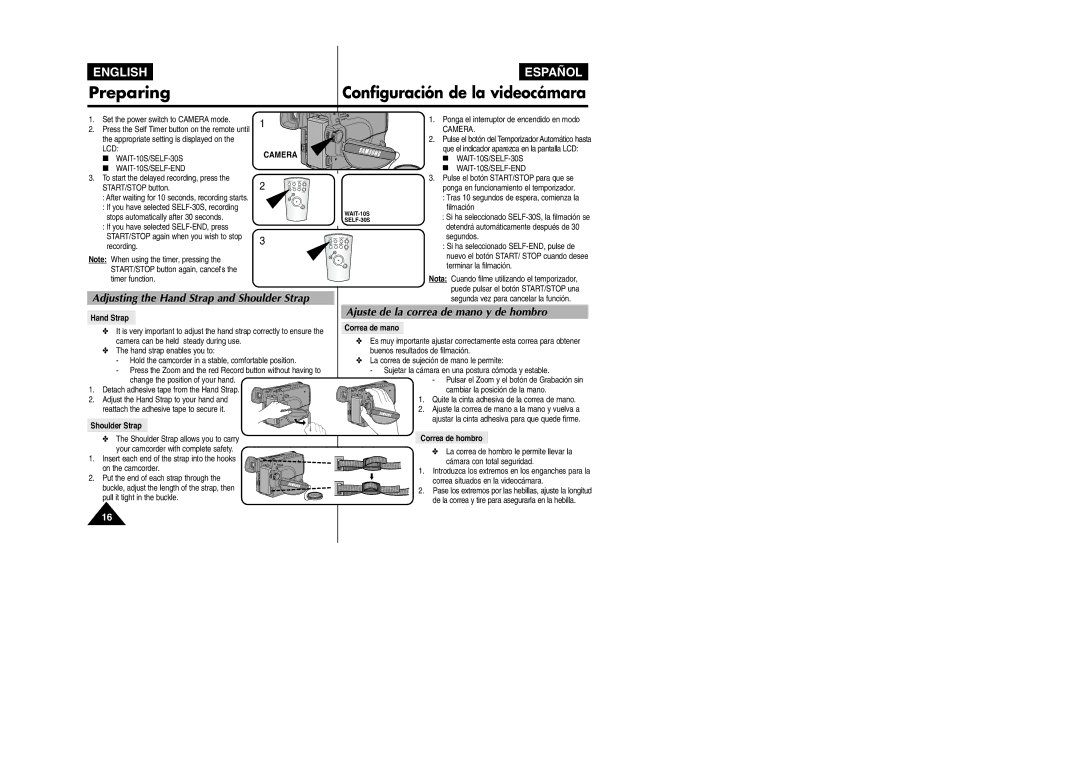ENGLISH | ESPAÑOL |
Preparing | Configuración de la videocámara |
1. | Set the power switch to CAMERA mode. | 1 | |
2. | Press the Self Timer button on the remote until | ||
| |||
| the appropriate setting is displayed on the |
| |
| LCD: | CAMERA | |
| ■ | ||
|
| ||
| ■ |
| |
3. | To start the delayed recording, press the | 2 | |
| START/STOP button. |
: After waiting for 10 seconds, recording starts.
: If you have selected
: If you have selected
START/STOP again when you wish to stop | 3 | |
recording. | ||
| ||
Note: When using the timer, pressing the |
| |
START/STOP button again, cancel's the |
| |
timer function. |
|
Adjusting the Hand Strap and Shoulder Strap
Hand Strap
✤It is very important to adjust the hand strap correctly to ensure the camera can be held steady during use.
✤The hand strap enables you to:
-Hold the camcorder in a stable, comfortable position.
-Press the Zoom and the red Record button without having to change the position of your hand.
1. Detach adhesive tape from the Hand Strap.
2. Adjust the Hand Strap to your hand and reattach the adhesive tape to secure it.
Shoulder Strap
✤The Shoulder Strap allows you to carry your camcorder with complete safety.
1. Insert each end of the strap into the hooks on the camcorder.
2. Put the end of each strap through the buckle, adjust the length of the strap, then pull it tight in the buckle.
1.Ponga el interruptor de encendido en modo
CAMERA.
2.Pulse el botón del Temporizador Automático hasta
que el indicador aparezca en la pantalla LCD: ■
■
3.Pulse el botón START/STOP para que se ponga en funcionamiento el temporizador.
:Tras 10 segundos de espera, comienza la filmación
: Si ha seleccionado | |
| detendrá automáticamente después de 30 |
| segundos. |
| : Si ha seleccionado |
| nuevo el botón START/ STOP cuando desee |
| terminar la filmación. |
| Nota: Cuando filme utilizando el temporizador, |
| puede pulsar el botón START/STOP una |
| segunda vez para cancelar la función. |
Ajuste de la correa de mano y de hombro
Correa de mano
✤Es muy importante ajustar correctamente esta correa para obtener buenos resultados de filmación.
✤La correa de sujeción de mano le permite:
-Sujetar la cámara en una postura cómoda y estable.
-Pulsar el Zoom y el botón de Grabación sin
cambiar la posición de la mano.
1. Quite la cinta adhesiva de la correa de mano.
2. Ajuste la correa de mano a la mano y vuelva a ajustar la cinta adhesiva para que quede firme.
Correa de hombro
✤La correa de hombro le permite llevar la
cámara con total seguridad.
1.Introduzca los extremos en los enganches para la correa situados en la videocámara.
2. Pase los extremos por las hebillas, ajuste la longitud de la correa y tire para asegurarla en la hebilla.
16