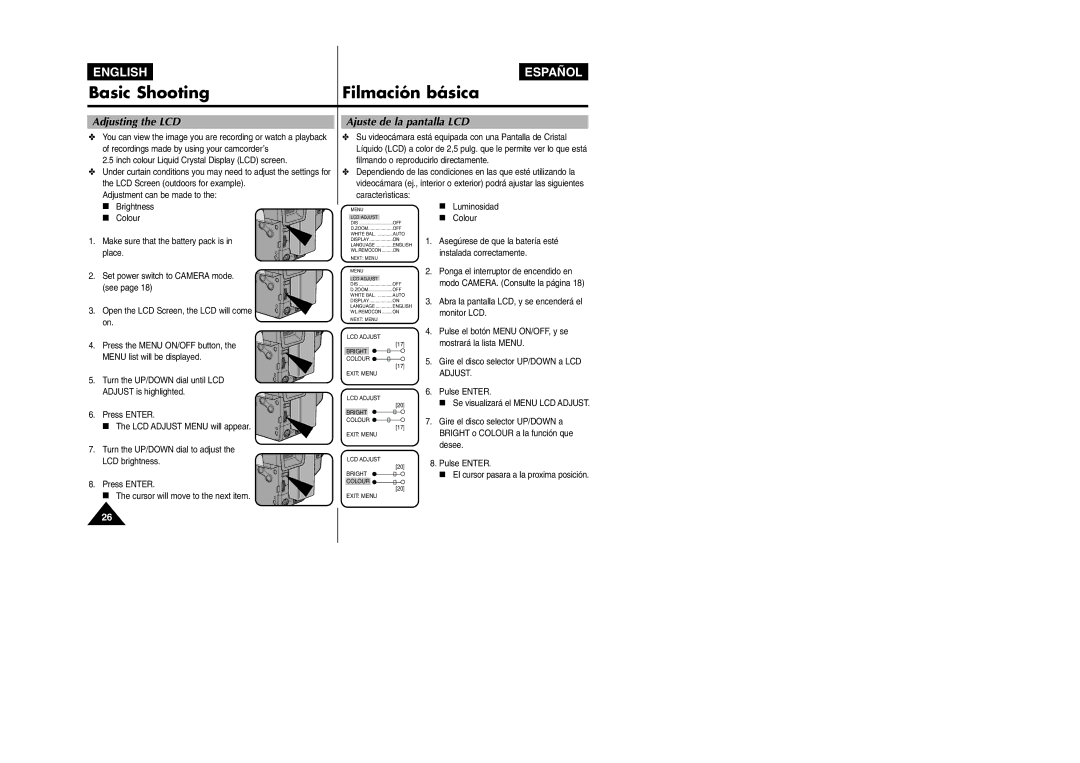ENGLISH | ESPAÑOL |
Basic Shooting | Filmación básica |
Adjusting the LCD
✤You can view the image you are recording or watch a playback of recordings made by using your camcorder’s
2.5 inch colour Liquid Crystal Display (LCD) screen.
✤Under curtain conditions you may need to adjust the settings for the LCD Screen (outdoors for example).
Adjustment can be made to the:
Ajuste de la pantalla LCD
✤Su videocámara está equipada con una Pantalla de Cristal Líquido (LCD) a color de 2,5 pulg. que le permite ver lo que está filmando o reproducirlo directamente.
✤Dependiendo de las condiciones en las que esté utilizando la videocámara (ej., interior o exterior) podrá ajustar las siguientes caracterìsticas:
■Brightness
■ Colour
1. Make sure that the battery pack is in place.
2. Set power switch to CAMERA mode.![]()
![]() (see page 18)
(see page 18)![]()
![]()
3. Open the LCD Screen, the LCD will come on.
4. Press the MENU ON/OFF button, the MENU list will be displayed.
5. Turn the UP/DOWN dial until LCD ADJUST is highlighted.
6. Press ENTER.
■ The LCD ADJUST MENU will appear.
7.Turn the UP/DOWN dial to adjust the
| MENU |
| |
|
|
| |
| LCD ADJUST |
|
|
| DIS | OFF | |
| D.ZOOM | OFF | |
| WHITE BAL | AUTO | |
| DISPLAY | ON | |
| LANGUAGE | ENGLISH | |
| WL.REMOCON | .........ON | |
| NEXT: MENU |
| |
| MENU |
| |
|
|
|
|
| LCD ADJUST |
| |
| DIS | OFF | |
| D.ZOOM | OFF | |
| WHITE BAL | AUTO | |
| DISPLAY | ON | |
| LANGUAGE | ENGLISH | |
| WL.REMOCON | .........ON | |
| NEXT: MENU |
| |
LCD ADJUST
[17] BRIGHT ![]() COLOUR
COLOUR ![]() [17]
[17]
EXIT: MENU
LCD ADJUST
[20] BRIGHT ![]() COLOUR
COLOUR ![]() [17]
[17]
EXIT: MENU
■Luminosidad
■Colour
1.Asegúrese de que la batería esté instalada correctamente.
2.Ponga el interruptor de encendido en modo CAMERA. (Consulte la página 18)
3.Abra la pantalla LCD, y se encenderá el monitor LCD.
4.Pulse el botón MENU ON/OFF, y se mostrará la lista MENU.
5.Gire el disco selector UP/DOWN a LCD ADJUST.
6.Pulse ENTER.
■Se visualizará el MENU LCD ADJUST.
7.Gire el disco selector UP/DOWN a BRIGHT o COLOUR a la función que desee.
LCD brightness.
8. Press ENTER.
■The cursor will move to the next item.
LCD ADJUST | 8. Pulse ENTER. |
[20] | |
BRIGHT | ■ El cursor pasara a la proxima posición. |
COLOUR |
|
[20] |
|
EXIT: MENU |
|
26