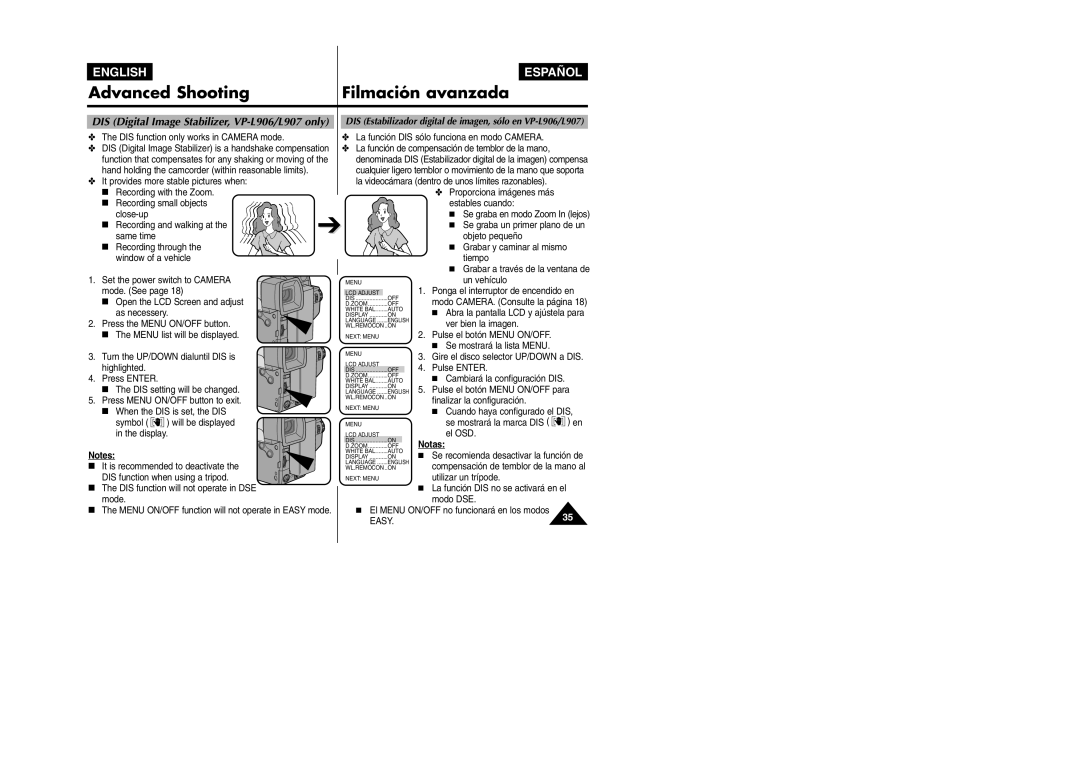ENGLISH |
|
|
|
| ESPAÑOL |
Advanced Shooting | Filmación avanzada | ||||
|
|
|
|
| |
|
|
|
|
| |
DIS (Digital Image Stabilizer, |
| DIS (Estabilizador digital de imagen, sólo en | |||
✤ The DIS function only works in CAMERA mode. | ✤ | La función DIS sólo funciona en modo CAMERA. | |||
✤ DIS (Digital Image Stabilizer) is a handshake compensation | ✤ | La función de compensación de temblor de la mano, | |||
| function that compensates for any shaking or moving of the | denominada DIS (Estabilizador digital de la imagen) compensa | ||||||
| hand holding the camcorder (within reasonable limits). |
| cualquier ligero temblor o movimiento de la mano que soporta | |||||
✤ It provides more stable pictures when: |
| la videocámara (dentro de unos límites razonables). |
| |||||
| ■ Recording with the Zoom. |
|
|
| ✤ Proporciona imágenes más |
| ||
| ■ | Recording small objects |
|
|
| estables cuando: |
| |
|
|
| ➔ |
|
| ■ Se graba en modo Zoom In (lejos) | ||
| ■ | Recording and walking at the |
|
| ■ Se graba un primer plano de un | |||
|
| same time |
| ➔ |
|
| objeto pequeño |
|
| ■ | Recording through the |
|
|
| ■ Grabar y caminar al mismo |
| |
|
| window of a vehicle |
|
|
| tiempo |
| |
|
|
|
|
|
|
| ■ Grabar a través de la ventana de | |
1. Set the power switch to CAMERA |
| MENU |
| un vehículo |
| |||
| mode. (See page 18) |
| LCD ADJUST | 1. | Ponga el interruptor de encendido en | |||
| ■ Open the LCD Screen and adjust |
| DIS .....................OFF |
| modo CAMERA. (Consulte la página 18) | |||
|
| D.ZOOM.............OFF |
| |||||
|
| as necessery. |
| WHITE BAL........AUTO |
| ■ Abra la pantalla LCD y ajústela para | ||
|
|
| DISPLAY ............ON |
| ||||
2. Press the MENU ON/OFF button. |
| LANGUAGE .......ENGLISH |
| ver bien la imagen. |
| |||
| WL.REMOCON ..ON |
|
| |||||
| ■ The MENU list will be displayed. |
| NEXT: MENU | 2. Pulse el botón MENU ON/OFF. |
| |||
|
|
|
|
| MENU |
| ■ Se mostrará la lista MENU. |
|
3. | Turn the UP/DOWN dialuntil DIS is |
| 3. | Gire el disco selector UP/DOWN a DIS. | ||||
| LCD ADJUST | |||||||
| highlighted. |
|
| 4. | Pulse ENTER. |
| ||
|
|
| DIS .....................OFF |
| ||||
4. | Press ENTER. |
|
| D.ZOOM.............OFF |
| ■ Cambiará la configuración DIS. |
| |
|
| WHITE BAL........AUTO |
|
| ||||
| ■ The DIS setting will be changed. |
| DISPLAY ............ON | 5. | Pulse el botón MENU ON/OFF para | |||
|
| LANGUAGE .......ENGLISH | ||||||
5. | Press MENU ON/OFF button to exit. |
| WL.REMOCON ..ON |
| finalizar la configuración. |
| ||
| NEXT: MENU |
|
| |||||
| ■ When the DIS is set, the DIS |
|
| ■ Cuando haya configurado el DIS, | ||||
|
|
|
| |||||
|
| symbol ( | ) will be displayed |
| MENU |
| se mostrará la marca DIS ( | ) en |
|
| in the display. |
|
|
| el OSD. |
| |
Notes:
■ It is recommended to deactivate the DIS function when using a tripod.
■The DIS function will not operate in DSE mode.
■The MENU ON/OFF function will not operate in EASY mode.
Notas:
■Se recomienda desactivar la función de compensación de temblor de la mano al
utilizar un trípode.
■La función DIS no se activará en el modo DSE.
■El MENU ON/OFF no funcionará en los modos
EASY.35