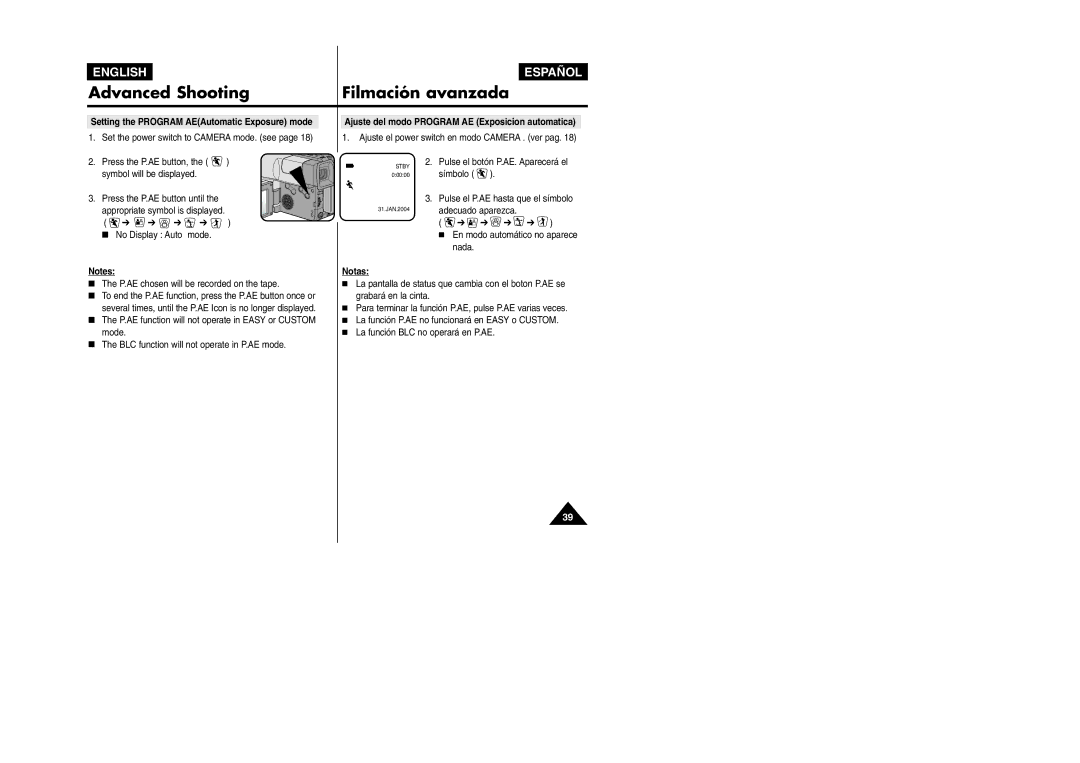ENGLISH | ESPAÑOL |
Advanced Shooting | Filmación avanzada |
Setting the PROGRAM AE(Automatic Exposure) mode
1. Set the power switch to CAMERA mode. (see page 18)
Ajuste del modo PROGRAM AE (Exposicion automatica)
1.Ajuste el power switch en modo CAMERA . (ver pag. 18)
2. Press the P.AE button, the ( ![]() ) symbol will be displayed.
) symbol will be displayed.
3. Press the P.AE button until the appropriate symbol is displayed. ( ![]() ➔
➔ ![]() ➔
➔ ![]() ➔
➔ ![]() ➔
➔ ![]() )
)
■No Display : Auto mode.
Notes:
STBY 0:00:00
31.JAN.2004
Notas:
2.Pulse el botón P.AE. Aparecerá el
símbolo ( ![]() ).
).
3.Pulse el P.AE hasta que el símbolo
adecuado aparezca.
( ![]() ➔
➔ ![]() ➔
➔ ![]() ➔
➔ ![]() ➔
➔ ![]() )
)
■En modo automático no aparece nada.
■The P.AE chosen will be recorded on the tape.
■To end the P.AE function, press the P.AE button once or several times, until the P.AE Icon is no longer displayed.
■The P.AE function will not operate in EASY or CUSTOM mode.
■The BLC function will not operate in P.AE mode.
■La pantalla de status que cambia con el boton P.AE se grabará en la cinta.
■Para terminar la función P.AE, pulse P.AE varias veces.
■La función P.AE no funcionará en EASY o CUSTOM.
■La función BLC no operará en P.AE.
39