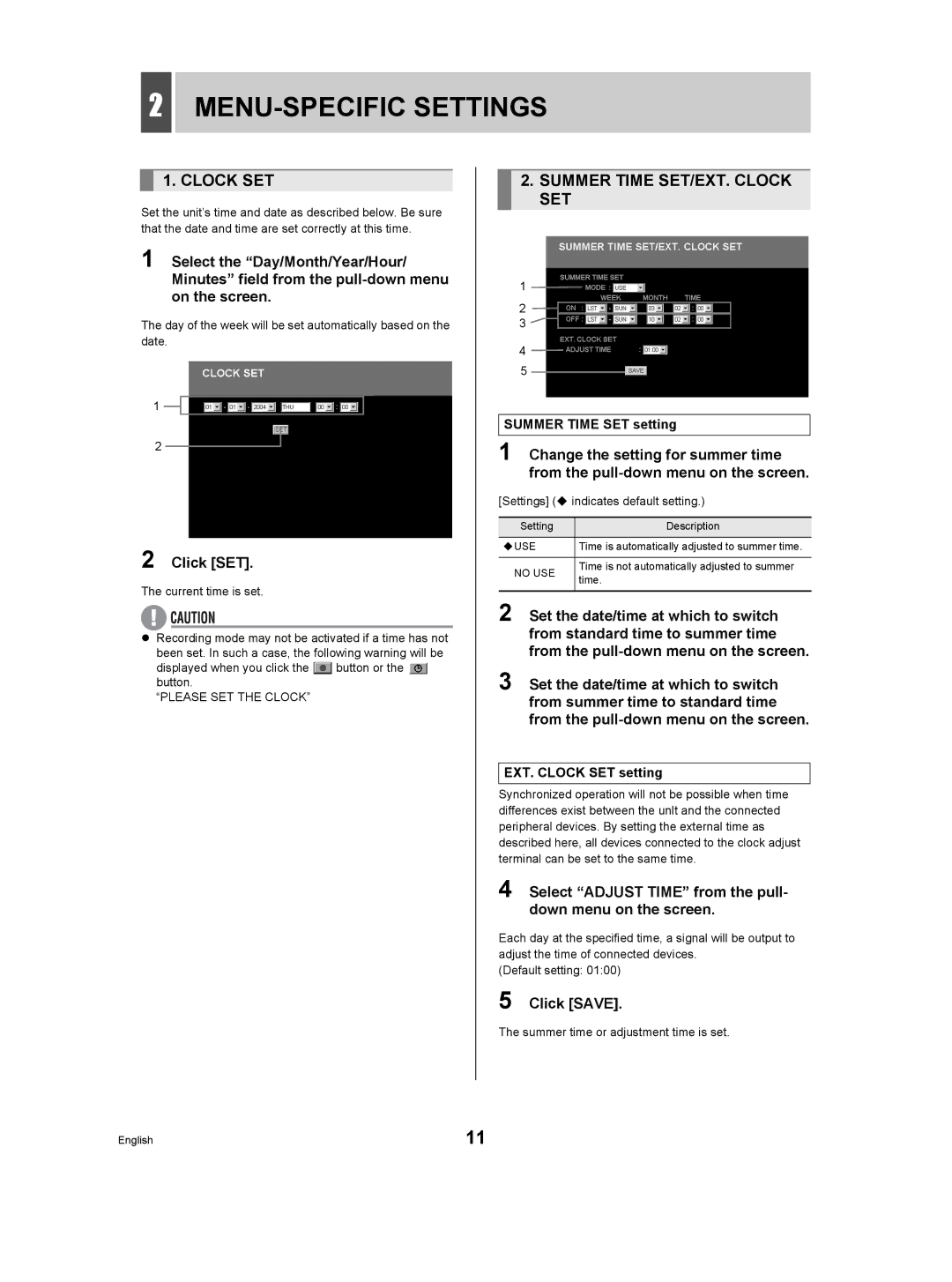2MENU-SPECIFIC SETTINGS
1. CLOCK SET
Set the unit’s time and date as described below. Be sure that the date and time are set correctly at this time.
1 Select the “Day/Month/Year/Hour/ Minutes” field from the
The day of the week will be set automatically based on the date.
1
2
2 Click [SET].
The current time is set.
zRecording mode may not be activated if a time has not been set. In such a case, the following warning will be
displayed when you click the ![]() button or the
button or the ![]() button.
button.
“PLEASE SET THE CLOCK”
2.SUMMER TIME SET/EXT. CLOCK SET
1
2
3 ![]()
![]()
4
5
SUMMER TIME SET setting
1 Change the setting for summer time from the
[Settings] ( indicates default setting.)
Setting | Description | |
|
| |
USE | Time is automatically adjusted to summer time. | |
|
| |
NO USE | Time is not automatically adjusted to summer | |
time. | ||
| ||
|
|
2 Set the date/time at which to switch from standard time to summer time from the
3 Set the date/time at which to switch from summer time to standard time from the
EXT. CLOCK SET setting
Synchronized operation will not be possible when time differences exist between the unlt and the connected peripheral devices. By setting the external time as described here, all devices connected to the clock adjust terminal can be set to the same time.
4 Select “ADJUST TIME” from the pull- down menu on the screen.
Each day at the specified time, a signal will be output to adjust the time of connected devices.
(Default setting: 01:00)
5 Click [SAVE].
The summer time or adjustment time is set.
English | 11 |